編輯:關於Android編程
Android 歡迎頁快速啟動
大家應該都知道,在默認情況下,Android App在點擊App logo到App完全啟動這之間會有一段時間空白期。那麼如何做到在用戶點擊logo圖標之後立即打開App的界面而不是一段白屏或黑屏呢?
設置xml
在drawable下建立welcome.xml
<?xml version="1.0" encoding="utf-8"?> <layer-list xmlns:android="http://schemas.android.com/apk/res/android"> <!--背景色--> <item android:drawable="@color/white"/> <item> <!--圖片--> <bitmap android:gravity="center" android:src="@mipmap/welcome_page"/> </item> </layer-list>
設置style
<!-- Base application theme. --> <style name="AppTheme" parent="Theme.AppCompat.Light.DarkActionBar"> <!-- Customize your theme here. --> </style> <style name="WelcomeThem" parent="AppTheme"> <item name="android:windowBackground">@drawable/welcome</item> </style>
清單文件中配置style
<!-- 歡迎頁 -->
<activity
android:name=".ui.WelcomeActivity"
android:windowSoftInputMode="adjustNothing" android:theme="@style/WelcomeThem">
<intent-filter>
<action android:name="android.intent.action.MAIN"/>
<category android:name="android.intent.category.LAUNCHER"/>
</intent-filter>
</activity>
Activity中不需要設置setContentView()
public class WelcomeActivity extends AppCompatActivity {
@Override
protected void onCreate(Bundle savedInstanceState) {
super.onCreate(savedInstanceState);
Intent intent = new Intent(this, MainActivity.class);
startActivity(intent);
finish();
}
}
不需要為你的SplashActivity設置一個視圖,這個視圖來自於主題,在主題中為你的SplashActivity設置UI就足夠了。
總結
以上就是這篇文章的全部內容了,希望本文的內容對大家的學習或者工作能帶來一定的幫助,如果有疑問大家可以留言交流,謝謝大家對本站的支持。
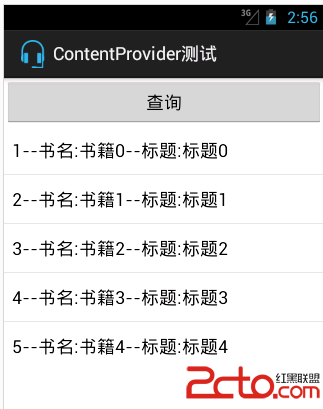 Android 組件ContentProvider
Android 組件ContentProvider
Android 組件ContentProviderAndroid的數據存儲有五種方式Shared Preferences、網絡存儲、文件存儲、外儲存儲、SQLite,一般
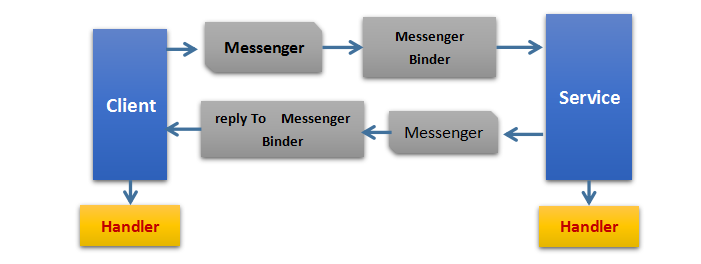 Android中進程間通信(IPC)方式總結
Android中進程間通信(IPC)方式總結
IPC為進程間通信或跨進程通信,是指兩個進程進行進程間通信的過程。在PC和移動設備上一個進程指的是一個程序或者一個應用,所以我們可以將進程間通信簡單理解為不同應用之間的通
 android實現百度地圖自定義彈出窗口功能
android實現百度地圖自定義彈出窗口功能
我們使用百度地圖的時候,點擊地圖上的Marker,會彈出一個該地點詳細信息的窗口,如下左圖所示,有時候,我們希望自己定義這個彈出窗口的內容,或者,干脆用自己的數據來構造這
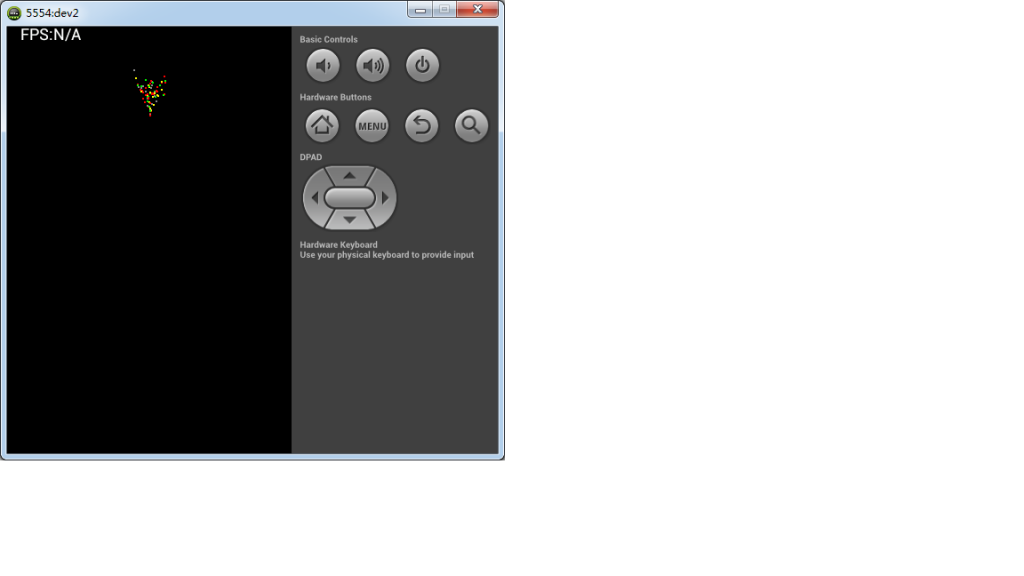 Android游戲開發學習②焰火綻放效果實現方法
Android游戲開發學習②焰火綻放效果實現方法
本文實例講述了Android游戲開發學習②焰火綻放效果實現方法。分享給大家供大家參考。具體如下:本節介紹在游戲開發中常用到的數學物理應用——粒子系統。粒子系統與上一節的小