編輯:關於Android編程
本文實例講述了Android編程實現自定義Tab選項卡功能。分享給大家供大家參考,具體如下:
import android.app.TabActivity;
import android.content.Intent;
import android.os.Bundle;
import android.widget.*;
import android.widget.TabHost.OnTabChangeListener;
import android.os.Build;
import android.view.View;
import java.lang.reflect.Field;
import android.view.LayoutInflater;
public class testTabActivity extends TabActivity {
/** Called when the activity is first created. */
@Override
public void onCreate(Bundle savedInstanceState) {
super.onCreate(savedInstanceState);
int width =45;
int height =48;
final TabHost tabs = getTabHost();
final TabWidget tabWidget = tabs.getTabWidget();
Field mBottomLeftStrip;
Field mBottomRightStrip;
LayoutInflater.from(this).inflate(R.layout.tab_views, tabs.getTabContentView(), true);
tabs.addTab(tabs.newTabSpec("first tab")
.setIndicator("信息",getResources().getDrawable(R.drawable.m))
.setContent(new Intent(testTabActivity.this,OneActivty.class))
);
tabs.addTab(tabs.newTabSpec("second tab")
.setIndicator("收藏",getResources().getDrawable(R.drawable.n))
.setContent(R.id.content));
tabs.addTab(tabs.newTabSpec("second tab")
.setIndicator("設置",getResources().getDrawable(R.drawable.s))
.setContent(R.id.content));
for (int i =0; i < tabWidget.getChildCount(); i++) {
/**
* 設置高度、寬度,不過寬度由於設置為fill_parent,在此對它沒效果
*/
tabWidget.getChildAt(i).getLayoutParams().height = height;
tabWidget.getChildAt(i).getLayoutParams().width = width;
/**
* 設置tab中標題文字的顏色,不然默認為黑色
*/
final TextView tv = (TextView) tabWidget.getChildAt(i).findViewById(android.R.id.title);
tv.setTextColor(this.getResources().getColorStateList(android.R.color.white));
/**
* 此方法是為了去掉系統默認的色白的底角
*
* 在 TabWidget中mBottomLeftStrip、mBottomRightStrip
* 都是私有變量,但是我們可以通過反射來獲取
*
* 由於還不知道Android 2.2的接口是怎麼樣的,現在先加個判斷好一些
*/
if (Float.valueOf(Build.VERSION.RELEASE) <= 2.1) {
try {
mBottomLeftStrip = tabWidget.getClass().getDeclaredField ("mBottomLeftStrip");
mBottomRightStrip = tabWidget.getClass().getDeclaredField ("mBottomRightStrip");
if(!mBottomLeftStrip.isAccessible()) {
mBottomLeftStrip.setAccessible(true);
}
if(!mBottomRightStrip.isAccessible()){
mBottomRightStrip.setAccessible(true);
}
mBottomLeftStrip.set(tabWidget, getResources().getDrawable (R.drawable.no));
mBottomRightStrip.set(tabWidget, getResources().getDrawable (R.drawable.no));
} catch (Exception e) {
e.printStackTrace();
}
} else {
/**
* 不做任何處理
*/
}
View vvv = tabWidget.getChildAt(i);
if(tabs.getCurrentTab()==i){
vvv.setBackgroundDrawable(getResources().getDrawable(R.drawable.tab_button));
}
else {
vvv.setBackgroundDrawable(getResources().getDrawable(R.drawable.bar));
}
}
/**
* 當點擊tab選項卡的時候,更改當前的背景
*/
tabs.setOnTabChangedListener(new OnTabChangeListener(){
@Override
public void onTabChanged(String tabId) {
// TODO Auto-generated method stub
for (int i =0; i < tabWidget.getChildCount(); i++) {
View vvv = tabWidget.getChildAt(i);
if(tabs.getCurrentTab()==i){
vvv.setBackgroundDrawable(getResources().getDrawable(R.drawable.tab_button));
}
else {
vvv.setBackgroundDrawable(getResources().getDrawable(R.drawable.bar));
}
}
}});
}
}
更多關於Android相關內容感興趣的讀者可查看本站專題:《Android開發入門與進階教程》、《Android編程之activity操作技巧總結》、《Android資源操作技巧匯總》、《Android文件操作技巧匯總》、《Android操作SQLite數據庫技巧總結》、《Android操作json格式數據技巧總結》、《Android數據庫操作技巧總結》、《Android編程開發之SD卡操作方法匯總》、《Android視圖View技巧總結》及《Android控件用法總結》
希望本文所述對大家Android程序設計有所幫助。
 Fragment重疊問題引發的思考
Fragment重疊問題引發的思考
Fragment重疊問題相信很多開發者都遇到個這個問題,也解決個這個問題,前段時間偶然發現,公司項目偶然出現了Fragment重疊的Bug,心裡不由一緊,趕緊去stack
 Android 通訊錄導航欄
Android 通訊錄導航欄
這樣的一個控件實現起來不難,需要對自定義view有一定的基礎,也要了解怎麼實現一個集合的排序。大體思路很簡單。首先完成view的基本繪制以及相關的內部邏輯。 其次,就是要
 Android插件實例——360 DroidPlugin詳解
Android插件實例——360 DroidPlugin詳解
在中國找到錢不難,但你的一個點子不意味著是一個創業。你談一個再好的想法,比如我今天談一個創意說,新浪為什麼不收購GOOGLE呢?這個創意很好。新浪一收購GOOGLE,是
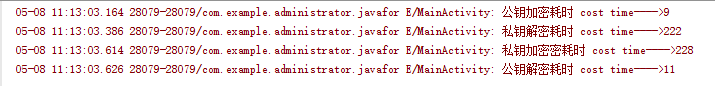 Android Rsa數據加解密的介紹與使用示例
Android Rsa數據加解密的介紹與使用示例
Rsa加密RSA是目前最有影響力的公鑰加密算法,RSA也是第一個既能用於數據加密也能用於數字簽名的算法。該算法基於一個十分簡單的數論事實:將兩個大素數相乘十分容易,但那時