編輯:關於Android編程
Android 處理OnItemClickListener時關於焦點顏色的設置問題
當我們使用OnItemClickListener來改變Item以使其比較突出時,我們一般采用如下的代碼。
public void onItemClick(AdapterView<?> parent, View view, int arg2,
long arg3) {
//恢復每個單元格背景色
TextView categoryTitle;
for(int i=0;i<parent.getCount();i++)
{
categoryTitle = (TextView) parent.getChildAt(i);
categoryTitle.setTextColor(0XFFADB2AD);
categoryTitle.setBackgroundDrawable(null);
}
//設置選擇單元格的背景色
categoryTitle=(TextView)view;
categoryTitle.setTextColor(0XFFFFFFFF);
categoryTitle.setBackgroundColor(R.drawable.categorybar_item_background);
這樣焦點才會出現這樣的效果:
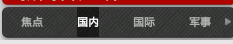
如果我們新建一個文件夾比如人color和drawable,然後通過裡面的xml文件來調用顏色,代碼如下。
?xml version="1.0" encoding="utf-8"?>
<selector xmlns:android="http://schemas.android.com/apk/res/android">
<item
android:state_focused="true"
android:color="#ffffffff"/>
<item
android:state_pressed="true"
android:color="#ffffffff"/>
<item
android:state_selected="true"
android:color="#ffffffff"/>
<item
android:color="#ffabd2ad"/>
public void onItemClick(AdapterView<?> parent, View view, int arg2,
long arg3) {
//恢復每個單元格背景色
TextView categoryTitle;
for(int i=0;i<parent.getCount();i++)
{
categoryTitle = (TextView) parent.getChildAt(i);
categoryTitle.setTextColor(R.color.category_title_normal_background);
categoryTitle.setBackgroundDrawable(null);
}
//設置選擇單元格的背景色
categoryTitle=(TextView)view;
categoryTitle.setTextColor(R.color.white);
categoryTitle.setBackgroundColor(R.drawable.categorybar_
運行後的結果如圖:

也就是顏色更願意接受的是直接給一個值,而不是通過xml文件來實現。
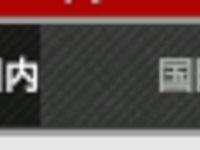 大小: 5.6 KB
大小: 5.6 KB  大小: 4.8 KB
大小: 4.8 KB
感謝閱讀,希望能幫助到大家,謝謝大家對本站的支持!
 Android程序開發————ActionBar和ToolsBar
Android程序開發————ActionBar和ToolsBar
1. 什麼是ActionBar:Google在Android3.0以後,為了避免開發人員總是仿照iOS界面去開發,並且要與iOS界面去抗衡;同時,為了給用戶更多的空間,G
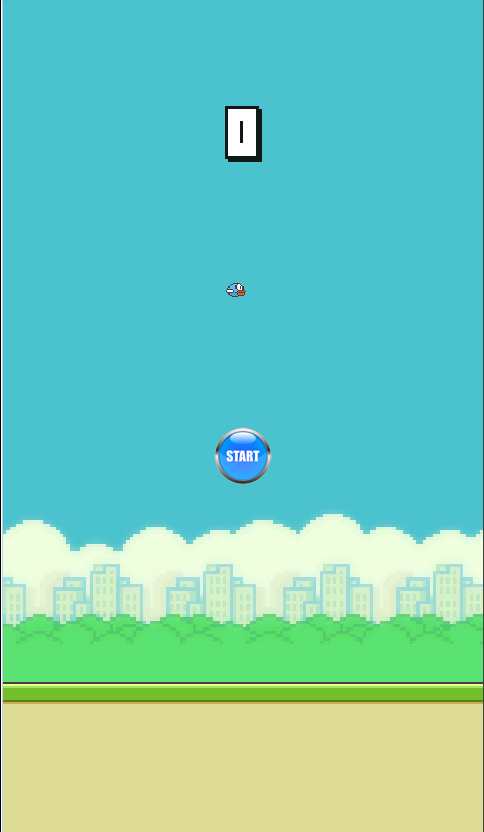 Android 模仿flabby bird游戲開發
Android 模仿flabby bird游戲開發
一、示意圖:1)開始畫面:2)游戲中畫面:3)結束畫面:二、分析:1、游戲中的每個元素都可封裝成對象,1)開始按鈕與結束按鈕可封裝成GameButton對象:屬性有:有坐
 在android中ScrollView嵌套ScrollView解決方案
在android中ScrollView嵌套ScrollView解決方案
大家好,眾所周知,android裡兩個相同方向的ScrollView是不能嵌套的,那要是有這樣的需求怎麼辦?(這個需求一般都是不懂android的人提出來的)難道就真的不
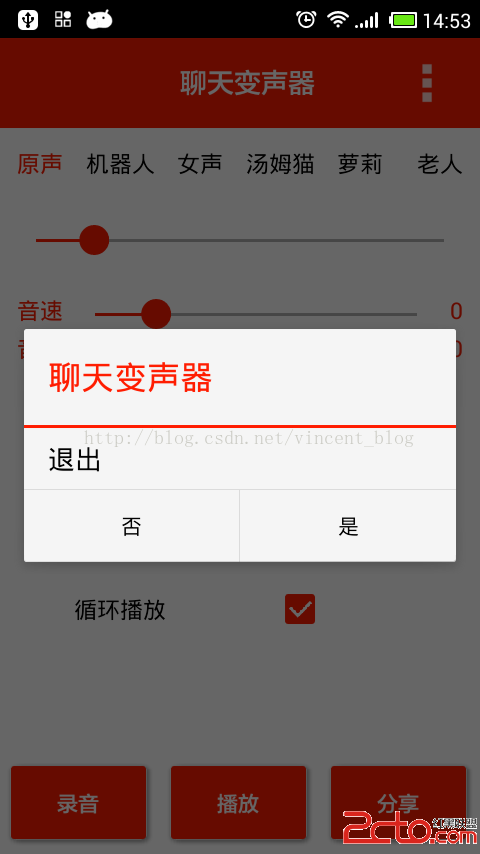 Android如何實現對系統自帶對話框標題欄進行修改
Android如何實現對系統自帶對話框標題欄進行修改
先上一張圖可以看到,對話框的標題顏色是藍色的,下面還有一根線也是藍色的,在某些情況下,我們想改變程序的主題風格,顏色必須做修改,但又懶得去定制Dialog,