編輯:關於Android編程
本文實例為大家分享了android post請求接口demo測試代碼,供大家參考,具體內容如下
MainActivity.java
package com.tsh.test;
import java.io.InputStream;
import java.io.OutputStream;
import java.io.PrintWriter;
import java.net.HttpURLConnection;
import java.net.URL;
import android.app.Activity;
import android.content.Intent;
import android.os.Bundle;
import android.os.Handler;
import android.os.Message;
import android.view.View;
import android.view.View.OnClickListener;
import android.widget.Button;
import android.widget.TextView;
import android.widget.Toast;
public class MainActivity extends Activity {
public Button loginBtn;
public TextView loginUserName;
public TextView loginPassword;
public static String API="http://mail.sina.net/loginxxx";
public LoginHandler loginHandler;
@Override
protected void onCreate(Bundle savedInstanceState) {
super.onCreate(savedInstanceState);
setContentView(R.layout.activity_main);
//獲取View對象
loginBtn=(Button) findViewById(R.id.loginBtn);
loginUserName=(TextView) findViewById(R.id.loginUsername);
loginPassword=(TextView) findViewById(R.id.loginPassword);
//給View對象設置點擊事件
loginBtn.setOnClickListener(new OnClickListener() {
@Override
public void onClick(View arg0) {
//開啟新線程
Thread loginThread=new Thread(new LoginRunable());
loginThread.start();
}
});
loginHandler=new LoginHandler();
}
//實現Runable接口,開啟新線程
class LoginRunable implements Runnable{
@Override
public void run() {
try {
URL url=new URL(API);
HttpURLConnection http=(HttpURLConnection) url.openConnection();
http.setRequestMethod("POST");
http.setDoInput(true);
http.setDoOutput(true);
OutputStream ops=http.getOutputStream();
PrintWriter pw=new PrintWriter(ops);
String username=loginUserName.getText().toString();
String password=loginPassword.getText().toString();
pw.write("email="+username+"&psw="+password+"&loginfrom=app&output=json");
pw.flush();
InputStream ins=http.getInputStream();
byte[] buffer = new byte[1024];
int length=0;
StringBuilder sb=new StringBuilder();
while((length=ins.read(buffer))!=-1){
sb.append(new String(buffer,0,length));
}
Message msg=new Message();
msg.what=1;
msg.obj=sb.toString();
loginHandler.sendMessage(msg);
} catch (Exception e) {
// TODO Auto-generated catch block
e.printStackTrace();
}
}
}
//傳遞消息的handle
class LoginHandler extends Handler{
@Override
public void handleMessage(Message msg) {
String loginResponse=(String) msg.obj;
System.out.println(loginResponse);
Toast.makeText(MainActivity.this, loginResponse, 10).show();
Intent intent=new Intent(MainActivity.this, MailIndexActivity.class);
//startActivity(intent);
}
}
}
main_activity.xml
<LinearLayout xmlns:android="http://schemas.android.com/apk/res/android"
xmlns:tools="http://schemas.android.com/tools"
android:layout_width="match_parent"
android:layout_height="match_parent"
android:orientation="vertical"
tools:context="${relativePackage}.${activityClass}" >
<TextView
android:layout_width="wrap_content"
android:layout_height="wrap_content"
android:text="用戶名" />
<EditText
android:hint="請輸入用戶名"
android:layout_width="match_parent"
android:layout_height="wrap_content"
android:id="@+id/loginUsername"
android:text="[email protected]"
/>
<TextView
android:layout_width="wrap_content"
android:layout_height="wrap_content"
android:text="密碼"/>
<EditText
android:hint="請輸入密碼"
android:layout_width="match_parent"
android:layout_height="wrap_content"
android:id="@+id/loginPassword"
android:text="xxxxxxx"/>
<Button
android:id="@+id/loginBtn"
android:layout_width="match_parent"
android:layout_height="wrap_content"
android:text="登陸認證"
/>
</LinearLayout>
以上就是本文的全部內容,希望對大家的學習有所幫助,也希望大家多多支持本站。
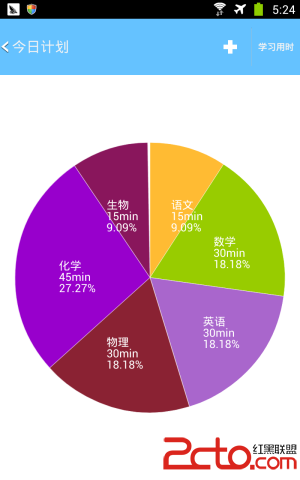 Android繪制簡單餅狀圖
Android繪制簡單餅狀圖
因為在項目中需要用到繪制餅狀圖,所以對github下的android-charts庫進行了精簡和修改,貌似該庫本身有些bug,例如文字繪制有時候會錯位,我改
 小米手機(MIUI系統)怎麼在撥號界面直接充值話費
小米手機(MIUI系統)怎麼在撥號界面直接充值話費
如果你是小米手機或小米MIUI系統的用戶,充值話費可以很簡單,你知道嗎?還在打開電腦、登陸淘寶,搜索充值話費的店嗎?看看小米MIUI系統是怎麼在撥號界面輕松
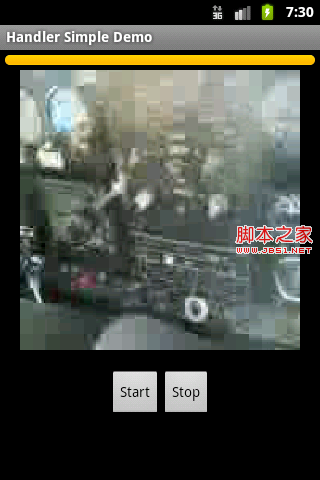 Android Handler之消息循環的深入解析
Android Handler之消息循環的深入解析
Handler是用於操作線程內部的消息隊列的類。這有點繞,沒關系,我們慢慢的來講。前面Looper一篇講到了Looper是用於給線程創建消息隊列用的,也就是說Looper
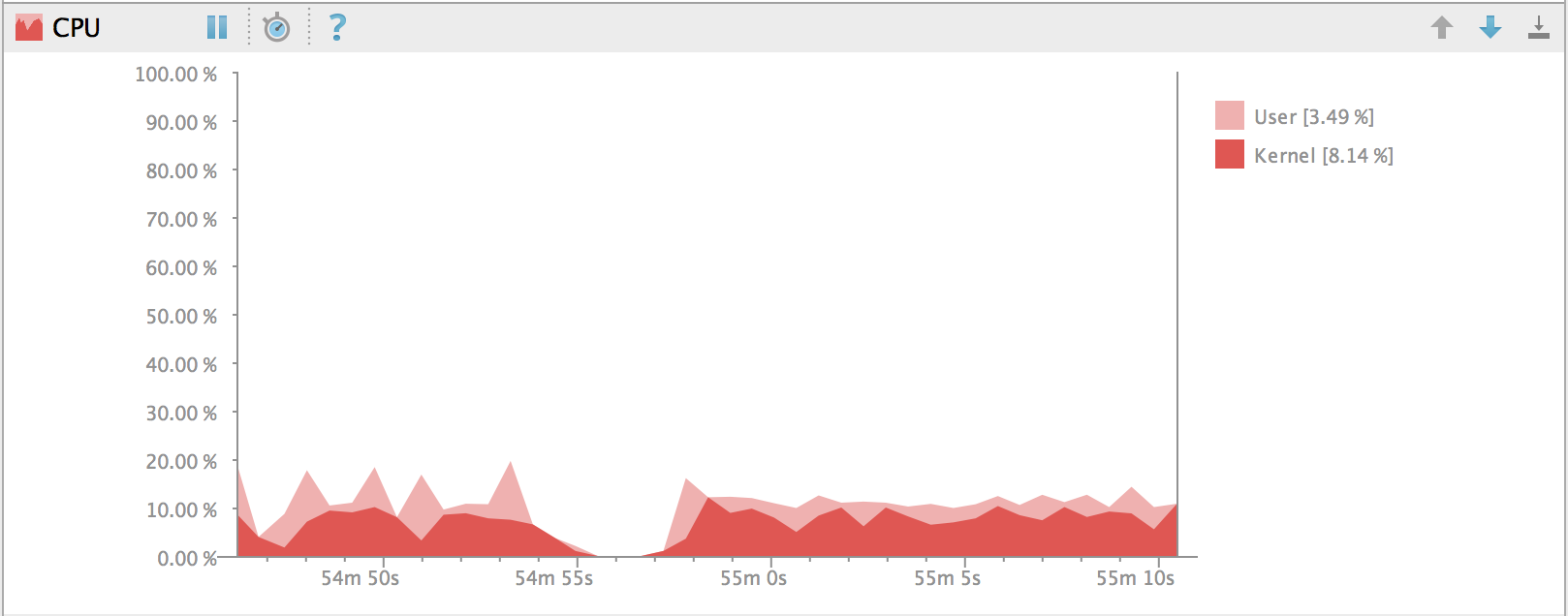 6.3、Android Studio的CPU Monitor
6.3、Android Studio的CPU Monitor
Android Monitor包含一個CPU Monitor,可以讓你非常方便的監測你的應用的CPU的使用。它顯示試試的CPU使用。在CPU Monitor顯示正在運行的