編輯:關於Android編程
AsyncTask不僅方便我們在子線程中對UI進行更新操作,還可以借助其本身的線程池來實現多線程任務。下面是一個使用AsyncTask來實現的多線程下載例子。
01 效果圖

02 核心類 - DownloadTask.class
public class DownloadTask extends AsyncTask<String, Integer, Integer> {
public static final int TYPE_SUCCESS = 0;
public static final int TYPE_FAILURE = 1;
public static final int TYPE_PAUSE = 2;
public static final int TYPE_CANCEL = 3;
public int positionDownload;
private boolean isPaused = false;
private boolean isCancelled = false;
private DownloadListener downloadListener;
private int lastProgress;
public DownloadTask(DownloadListener downloadListener){
this.downloadListener = downloadListener;
}
public void setDownloadListener(DownloadListener downloadListener){
this.downloadListener = downloadListener;
}
@Override
protected Integer doInBackground(String... params) {
InputStream is = null;
RandomAccessFile savedFile = null;
File file = null;
long downloadLength = 0;
String downloadUrl = params[0];
positionDownload = Integer.parseInt(params[1]);
String fileName = downloadUrl.substring(downloadUrl.lastIndexOf("/"));
String directory = Environment.getExternalStoragePublicDirectory(Environment.DIRECTORY_DOWNLOADS).getPath();
file = new File(directory + fileName);
if(file.exists()){
downloadLength = file.length();
}
long contentLength = getContentLength(downloadUrl);
if(contentLength == 0){
return TYPE_FAILURE;
} else if(contentLength == downloadLength){
return TYPE_SUCCESS;
}
OkHttpClient client = new OkHttpClient();
Request request = new Request.Builder()
.addHeader("RANGE", "bytes="+downloadLength+"-")
.url(downloadUrl)
.build();
try {
Response response = client.newCall(request).execute();
if(response != null){
is = response.body().byteStream();
savedFile = new RandomAccessFile(file, "rw");
savedFile.seek(downloadLength);
byte[] buffer = new byte[1024];
int total = 0;
int length;
while((length = is.read(buffer)) != -1){
if(isCancelled){
response.body().close();
return TYPE_CANCEL;
} else if(isPaused) {
response.body().close();
return TYPE_PAUSE;
}
total += length;
savedFile.write(buffer, 0, length);
int progress = (int) ((total + downloadLength) * 100 / contentLength);
int currentDownload = (int) (total + downloadLength);
publishProgress(positionDownload, progress, currentDownload, (int) contentLength);
}
response.body().close();
return TYPE_SUCCESS;
}
} catch (IOException e) {
e.printStackTrace();
} finally {
try {
if(is != null) is.close();
if(savedFile != null) savedFile.close();
if(isCancelled && file != null) file.delete();
} catch (IOException e) {
e.printStackTrace();
}
}
return TYPE_FAILURE;
}
@Override
protected void onProgressUpdate(Integer... values) {
int progress = values[1];
if(progress > lastProgress){
downloadListener.onProgress(values[0], progress, values[2], values[3]);
lastProgress = progress;
}
}
@Override
protected void onPostExecute(Integer status) {
switch (status){
case TYPE_SUCCESS:
downloadListener.onSuccess(positionDownload);
break;
case TYPE_FAILURE:
downloadListener.onFailure();
break;
case TYPE_PAUSE:
downloadListener.onPause();
break;
case TYPE_CANCEL:
downloadListener.onCancel();
break;
}
}
public void pauseDownload(){
isPaused = true;
}
public void cancelDownload(){
isCancelled = true;
}
private long getContentLength(String downloadUrl) {
OkHttpClient client = new OkHttpClient();
Request request = new Request.Builder()
.url(downloadUrl)
.build();
Response response = null;
try {
response = client.newCall(request).execute();
if(response != null && response.isSuccessful()){
long contentLength = response.body().contentLength();
response.body().close();
return contentLength;
}
} catch (IOException e) {
e.printStackTrace();
}
return 0;
}
}
03 核心類 - DownloadService.class
public class DownloadService extends Service {
private Map<String, DownloadTask> downloadTaskMap = new HashMap<>();
private DownloadBinder mBinder = new DownloadBinder();
@Override
public IBinder onBind(Intent intent) {
return mBinder;
}
private Notification getNotification(String title, int progress) {
Intent intent = new Intent(this, MainActivity.class);
PendingIntent pendingIntent = PendingIntent.getActivity(this, 0, intent, 0);
NotificationCompat.Builder builder = new NotificationCompat.Builder(this);
builder.setSmallIcon(R.mipmap.ic_launcher);
builder.setLargeIcon(BitmapFactory.decodeResource(getResources(), R.mipmap.ic_launcher));
builder.setContentIntent(pendingIntent);
builder.setContentTitle(title);
if(progress > 0){
builder.setContentText(progress + "%");
builder.setProgress(100, progress, false);
}
return builder.build();
}
private NotificationManager getNotificationManager() {
return (NotificationManager) getSystemService(NOTIFICATION_SERVICE);
}
class DownloadBinder extends Binder {
public void startDownload(String url, int position, DownloadListener listener){
if(!downloadTaskMap.containsKey(url)){
DownloadTask downloadTask = new DownloadTask(listener);
downloadTask.executeOnExecutor(AsyncTask.THREAD_POOL_EXECUTOR, url, position+"");
downloadTaskMap.put(url, downloadTask);
if(downloadTaskMap.size() == 1){
startForeground(1, getNotification("正在下載" + downloadTaskMap.size(), -1));
} else{
getNotificationManager().notify(1, getNotification("正在下載" + downloadTaskMap.size(), -1));
}
}
}
public void updateDownload(String url, DownloadListener listener){
if(downloadTaskMap.containsKey(url)){
DownloadTask downloadTask = downloadTaskMap.get(url);
if(downloadTask != null){
downloadTask.setDownloadListener(listener);
}
}
}
public void pauseDownload(String url){
if(downloadTaskMap.containsKey(url)){
DownloadTask downloadTask = downloadTaskMap.get(url);
if(downloadTask != null){
downloadTask.pauseDownload();
}
downloadTaskMap.remove(url);
if(downloadTaskMap.size() > 0){
getNotificationManager().notify(1, getNotification("正在下載" + downloadTaskMap.size(), -1));
} else {
stopForeground(true);
getNotificationManager().notify(1, getNotification("全部暫停下載", -1));
}
}
}
public void downloadSuccess(String url){
if(downloadTaskMap.containsKey(url)){
DownloadTask downloadTask = downloadTaskMap.get(url);
downloadTaskMap.remove(url);
if(downloadTask != null){
downloadTask = null;
}
if(downloadTaskMap.size() > 0){
getNotificationManager().notify(1, getNotification("正在下載" + downloadTaskMap.size(), -1));
} else {
stopForeground(true);
getNotificationManager().notify(1, getNotification("下載成功", -1));
}
}
}
public boolean isDownloading(String url){
if(downloadTaskMap.containsKey(url)){
return true;
}
return false;
}
public void cancelDownload(String url){
if(downloadTaskMap.containsKey(url)){
DownloadTask downloadTask = downloadTaskMap.get(url);
if(downloadTask != null){
downloadTask.cancelDownload();
}
downloadTaskMap.remove(url);
if(downloadTaskMap.size() > 0){
getNotificationManager().notify(1, getNotification("正在下載" + downloadTaskMap.size(), -1));
} else {
stopForeground(true);
getNotificationManager().notify(1, getNotification("全部取消下載", -1));
}
}
if(url != null){
String fileName = url.substring(url.lastIndexOf("/"));
String directory = Environment.getExternalStoragePublicDirectory(Environment.DIRECTORY_DOWNLOADS).getPath();
File file = new File(directory + fileName);
if(file.exists()){
file.delete();
Toast.makeText(DownloadService.this, "Deleted", Toast.LENGTH_SHORT).show();
}
}
}
}
}
04 源碼
下載地址
以上就是本文的全部內容,希望對大家的學習有所幫助,也希望大家多多支持本站。
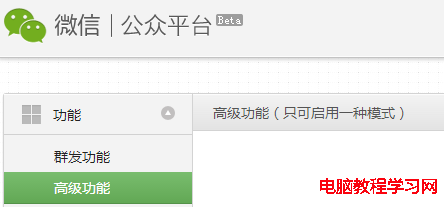 微信開發教程—進入開發者模式
微信開發教程—進入開發者模式
進入開發者模式後就可以導入接口信息,這樣在服務上增加的功能就能生效;如果你不想太折騰直接使用現成的微信公眾賬號功能可以使用楚盟提供的第三方微信公眾平台;免費
 高仿知乎項目制作流程詳解---第一解:自定義組件的使用
高仿知乎項目制作流程詳解---第一解:自定義組件的使用
首先來看一下我實現的效果圖: 從”我的關注”開始,每一個條目都是一個自定義組合控件.下面,我來講解一下具體實現步驟: 一.根據
 Android開發之發送郵件功能的實現(源代碼分享)
Android開發之發送郵件功能的實現(源代碼分享)
Android開發中可能會碰到如何發送郵件的困擾,之前我也查了相關的文檔,博友們也分享了不少的發送郵件的辦法,總共有3種把,我仔細閱讀了下,發現有的講的太過復雜跟麻煩,不
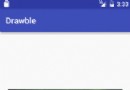 領略千變萬化的Android Drawable (二)
領略千變萬化的Android Drawable (二)
hello,上篇我們已經分析6種Drawable的使用方法,本篇咱們就繼續剩下的Drawable~,閒話莫多說,那就直接開始吧。7、TransitionDrawable很