編輯:關於Android編程
前言
本文給大家分享一個使用Android開發寫字板功能Dem、簡單操作內存中的圖像、對圖像進行簡單的處理、繪制直線、以達到寫字板的效果
效果圖如下
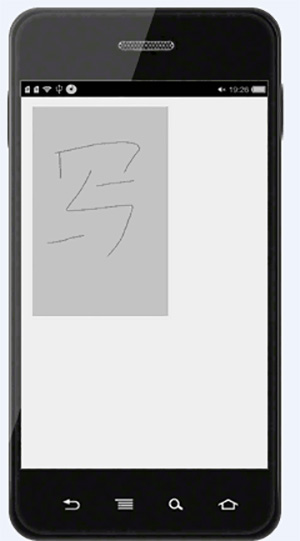
XML布局代碼
<RelativeLayout xmlns:android="http://schemas.android.com/apk/res/android" xmlns:tools="http://schemas.android.com/tools" android:layout_width="match_parent" android:layout_height="match_parent" android:paddingBottom="@dimen/activity_vertical_margin" android:paddingLeft="@dimen/activity_horizontal_margin" android:paddingRight="@dimen/activity_horizontal_margin" android:paddingTop="@dimen/activity_vertical_margin" tools:context="com.tomes.paint.MainActivity" > <ImageView android:id="@ id/iv_drawingBoard" android:layout_width="wrap_content" android:layout_height="wrap_content" android:src="@drawable/bg"/> </RelativeLayout>
Java代碼
public void init() {
Bitmap bitmap = BitmapFactory.decodeResource(getResources(),
R.drawable.bg);
copyBitmap = Bitmap.createBitmap(bitmap.getWidth(), bitmap.getHeight(), bitmap.getConfig());
paint = new Paint();
canvas = new Canvas(copyBitmap);
Matrix matrix=new Matrix();
canvas.drawBitmap(bitmap, matrix, paint);
imageView = (ImageView) findViewById(R.id.iv_drawingBoard);
imageView.setImageBitmap(copyBitmap);
imageView.setOnTouchListener(new OnTouchListener() {
@SuppressLint("ClickableViewAccessibility")
@Override
public boolean onTouch(View v, MotionEvent event) {
int action = event.getAction();
switch (action) {
case MotionEvent.ACTION_DOWN:
startX=event.getX();
startY=event.getY();
break;
case MotionEvent.ACTION_MOVE:
float currentX=event.getX();
float currentY=event.getY();
canvas.drawLine(startX, startY, currentX, currentY, paint);
imageView.setImageBitmap(copyBitmap);
startX=currentX;
startY=currentY;
break;
case MotionEvent.ACTION_UP:
break;
}
return true;
}
});
}
源碼下載:點擊這裡
總結
以上就是這篇文章的全部內容了,希望本文的內容對各位Android開發者們能帶來一定的幫助,如果有疑問大家可以留言交流。
 Android Material Design 5.0 PickerDialog
Android Material Design 5.0 PickerDialog
5.0系統下的時間選擇器效果圖: 該項目兼容到3.0以下所以用第三方開源項目:actionbarsherlock,動畫效果兼容:nineoldandroids-
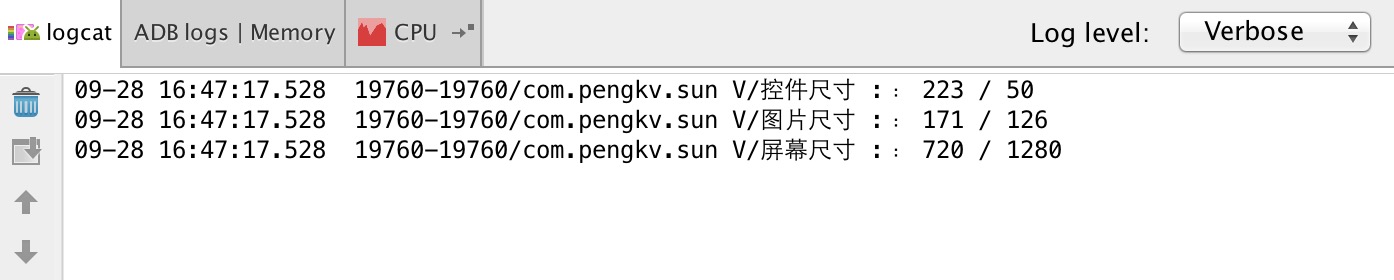 Android常見尺寸的獲取
Android常見尺寸的獲取
代碼: //獲取控件尺寸(控件尺寸只有在事件裡面可以獲取到) TextView mTV = (TextView
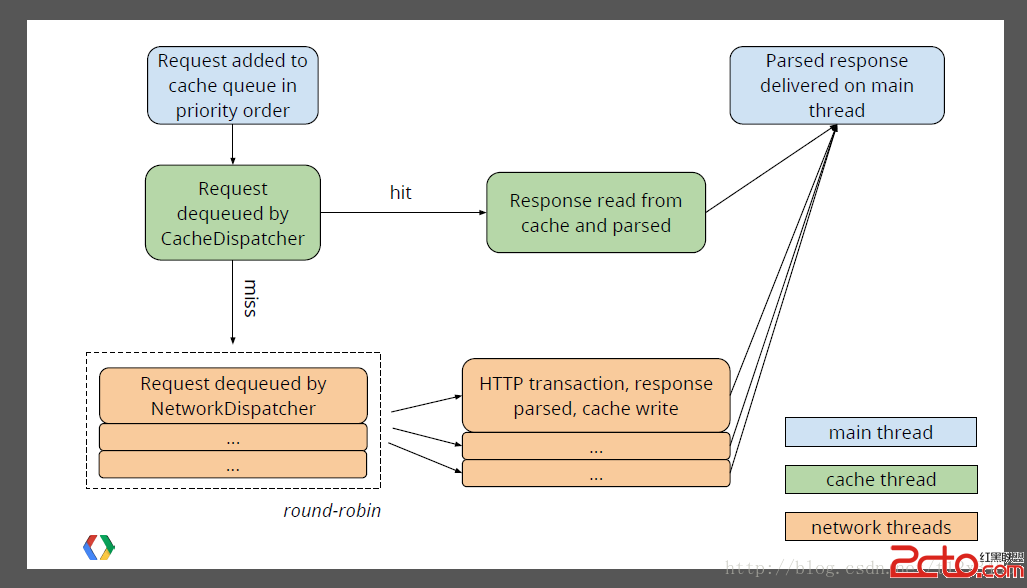 Android Volley 獲取磁盤已有緩存數據
Android Volley 獲取磁盤已有緩存數據
經過學習,我們知道Volley的架構如下:從架構上我們可以看到,volley有設置緩存機制,當找不到數據緩存或數據緩存過期時,才會聯網獲取新的數據。Volley 本身有緩
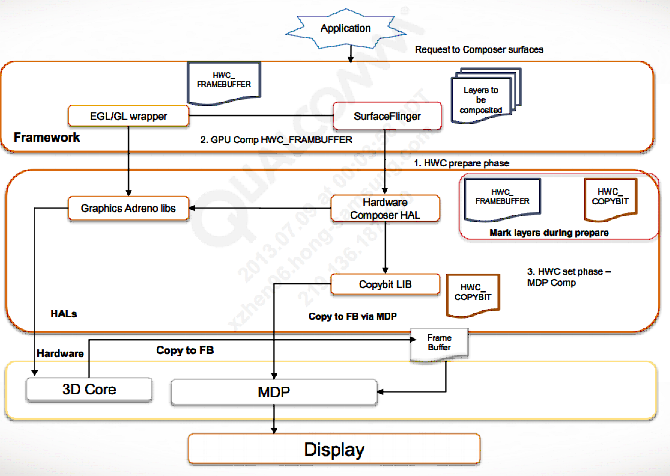 Android: 顯示系統模塊加載以及調用流程
Android: 顯示系統模塊加載以及調用流程
打開/dev/graphics/fb0節點的過程:打開/dev/graphics/fb0這個設備的調用過程如下:1.在HWComposer中,加載moduleHWComp