編輯:關於Android編程
在android中的webview中,可以對文本內容進行對齊,具體方法如下
public class MainActivity extends Activity {
@Override
protected void onCreate(Bundle savedInstanceState) {
super.onCreate(savedInstanceState);
setContentView(R.layout.activity_main);
String htmlText = " %s ";
String myData = "Hello World! This tutorial is to show demo of displaying text with justify alignment in WebView.";
WebView webView = (WebView) findViewById(R.id.webView1);
webView.loadData(String.format(htmlText, myData), "text/html", "utf-8");
}
}
activity_main.xml:
<RelativeLayout xmlns:android="http://schemas.android.com/apk/res/android"
xmlns:tools="http://schemas.android.com/tools"
android:layout_width="match_parent"
android:layout_height="match_parent"
tools:context=".MainActivity" >
<WebView
android:id="@+id/webView1"
android:layout_width="match_parent"
android:layout_height="match_parent"/>
</RelativeLayout>
感謝閱讀,希望能幫助到大家,謝謝大家對本站的支持!
 詳解Android中Activity的四大啟動模式實驗簡述
詳解Android中Activity的四大啟動模式實驗簡述
作為Android四大組件之一,Activity可以說是最基本也是最常見的組件,它提供了一個顯示界面,從而實現與用戶的交互,作為初學者,必須熟練掌握。今天我們就來通過實驗
 Android 4.0 Launcher源碼分析系列(一)
Android 4.0 Launcher源碼分析系列(一)
從今天起傻蛋打算做一個系列文章,對最新的Android4.0系統中的Launcher,也就是Android4.0原生的桌面程序,進行一個深入淺出的分析,從而引領Andro
 Android布局動畫之animateLayoutChanges與LayoutTransition
Android布局動畫之animateLayoutChanges與LayoutTransition
關於布局動畫是針對ViewGroup而言的,意指ViewGroup在增加子View或者刪除子View時其子View的過渡動畫,在android官網有這麼一個簡單的例子,其
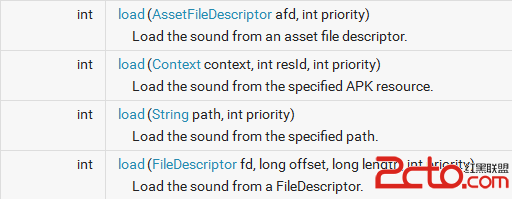 android多媒體——4步學會SoundPool
android多媒體——4步學會SoundPool
之前學習過了MediaPlayer用於播放手機音樂,但是在手機中很多的提示音並不是使用MediaPlayer來播放的比如短信鈴聲,通知鈴聲,android中使用Sound