編輯:關於Android編程
先上效果圖
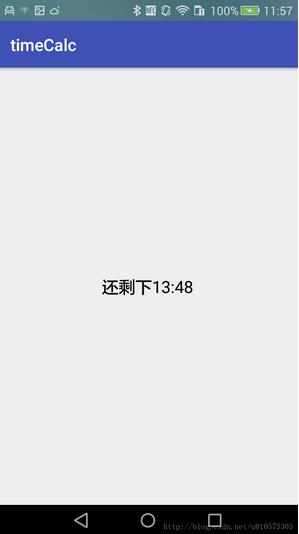
1.activity_main.xml
<?xml version="1.0" encoding="utf-8"?> <RelativeLayout xmlns:android="http://schemas.android.com/apk/res/android" xmlns:tools="http://schemas.android.com/tools" android:id="@+id/activity_main" android:layout_width="match_parent" android:layout_height="match_parent" android:paddingBottom="@dimen/activity_vertical_margin" android:paddingLeft="@dimen/activity_horizontal_margin" android:paddingRight="@dimen/activity_horizontal_margin" android:paddingTop="@dimen/activity_vertical_margin" tools:context="yascn.com.timecalc.MainActivity"> <TextView android:textSize="20dp" android:layout_centerInParent="true" android:id="@+id/tv_remaintime" android:layout_width="wrap_content" android:layout_height="wrap_content" android:textColor="#000000" /> </RelativeLayout>
2.MainActivity.class
package yascn.com.timecalc;
import android.os.Handler;
import android.support.v7.app.AppCompatActivity;
import android.os.Bundle;
import android.view.View;
import android.widget.Button;
import android.widget.TextView;
import android.widget.Toast;
import java.text.ParseException;
import java.text.SimpleDateFormat;
import java.util.Date;
public class MainActivity extends AppCompatActivity {
TextView tv_remaintime;//倒計時
private long countdownTime;//倒計時的總時間(單位:毫秒)
private String timefromServer;//從服務器獲取的訂單生成時間
private long chaoshitime;//從服務器獲取訂單有效時長(單位:毫秒)
@Override
protected void onCreate(Bundle savedInstanceState) {
super.onCreate(savedInstanceState);
setContentView(R.layout.activity_main);
tv_remaintime = (TextView) findViewById(R.id.tv_remaintime);
getTimeDuring();
}
Handler handler = new Handler();
Runnable runnable = new Runnable() {
@Override
public void run() {
countdownTime -= 1000;//倒計時總時間減1
SimpleDateFormat minforamt = new SimpleDateFormat("mm:ss");
String hms = minforamt.format(countdownTime);//格式化倒計時的總時間
tv_remaintime.setText("還剩下" + hms);
handler.postDelayed(this, 1000);
}
};
private void getTimeDuring() {
chaoshitime = 30 * 60 * 1000;//應該從服務器獲取
timefromServer = "2017-01-23 11:40:50";//應該從服務器獲取
SimpleDateFormat df = new SimpleDateFormat("yyyy-MM-dd HH:mm:ss");
try {
Date serverDate = df.parse(timefromServer);
long duringTime = new Date().getTime() - serverDate.getTime();//計算當前時間和從服務器獲取的訂單生成時間的時間差
countdownTime = chaoshitime - duringTime;//計算倒計時的總時間
handler.postDelayed(runnable, 1000);
} catch (ParseException e) {
e.printStackTrace();
}
}
}
以上就是本文的全部內容,希望對大家的學習有所幫助,也希望大家多多支持本站。
 Android 貝塞爾曲線實現QQ拖拽清除效果
Android 貝塞爾曲線實現QQ拖拽清除效果
純屬好奇心驅動寫的一個學習性Demo,效果如下:兩個帶圓弧的線就是由三點確認的一個貝塞爾曲線:在Android已經有提供畫貝塞爾曲線的接口,三個點傳進去,效果就出來了。貝
 如何用Sencha Touch打包Android的APK
如何用Sencha Touch打包Android的APK
什麼是Sencha Touch前不久基於JavaScript編寫的Ajax框架ExtJS,將現有的ExtJS整合JQTouch、Rapha?l庫,推出適用於最前沿Touc
 Android RecyclerView瀑布流布局添加Footer實現上拉加載
Android RecyclerView瀑布流布局添加Footer實現上拉加載
這篇文章應該是晚到了好幾個月,之前想寫,但是中途遇到了一些棘手的問題,無奈沒有去寫。寫這篇文章的最初來源是一個朋友問我在Android中如何實現瀑布流布局?,當時我的回答
 Android4.4 Framework分析——Android默認Home應用Launcher3的加載過程分析
Android4.4 Framework分析——Android默認Home應用Launcher3的加載過程分析
本文主要介紹Android4.4默認Home應用Launcher3的啟動過程和Launcher3的數據加載過程。Launcher的啟動是開機時,ActivityManag
 AndrowListView實現(自定義游戲列表)android中不推薦的方法,要考慮向下兼容,用了推薦的新方法,可能不兼容舊版本系統的手機
AndrowListView實現(自定義游戲列表)android中不推薦的方法,要考慮向下兼容,用了推薦的新方法,可能不兼容舊版本系統的手機
activity類 package com.kane.listview;