編輯:關於Android編程
先看看效果圖:

首先是布局文件
<FrameLayout android:layout_width="match_parent" android:layout_marginLeft="10dp" android:layout_marginRight="10dp" android:layout_height="wrap_content"> <ProgressBar android:id="@+id/pb_process" android:layout_width="match_parent" android:layout_height="wrap_content" android:indeterminate="false" /> <TextView android:id="@+id/tv_progress" android:layout_width="wrap_content" android:layout_height="wrap_content" android:layout_gravity="center" android:textColor="@color/white"/> </FrameLayout>
添加style-ProgressStyle
<style name="TrainProgressStyle" parent="@android:style/Widget.ProgressBar.Horizontal"> <item name="android:progressDrawable">@drawable/my_progress</item> </style>
添加drawable-my_progress
<?xml version="1.0" encoding="utf-8"?>
<layer-list xmlns:android="http://schemas.android.com/apk/res/android">
<item android:id="@android:id/background">
<shape>
<corners android:radius="5dip" />
<gradient
android:angle="270"
android:centerY="0.75"
android:endColor="@color/gray_BB"
android:startColor="@color/gray_BB" />
</shape>
</item>
<item android:id="@android:id/secondaryProgress">
<clip>
<shape>
<corners android:radius="5dip" />
<gradient
android:angle="270"
android:centerColor="#f69200"
android:centerY="0.75"
android:endColor="#ff9800"
android:startColor="#ff9800" />
</shape>
</clip>
</item>
<item android:id="@android:id/progress">
<level-list>
<!-- 進度滿時 level = 10000-->
<item
android:maxLevel="10000"
android:minLevel="10000">
<clip>
<shape>
<corners android:radius="5dip" />
<gradient
android:angle="270"
android:centerColor="#21a837"
android:centerY="0.75"
android:endColor="#22ac38"
android:startColor="#22ac38" />
</shape>
</clip>
</item>
<!-- 進度未滿時 level < 10000-->
<item
android:minLevel="0"
android:maxLevel="9999"
>
<clip>
<shape>
<corners android:radius="5dip" />
<gradient
android:angle="270"
android:centerColor="#f69200"
android:centerY="0.75"
android:endColor="#ff9800"
android:startColor="#ff9800" />
</shape>
</clip>
</item>
</level-list>
</item>
</layer-list>
activity裡的使用和安卓默認的一樣
pb_progress.setMax(); pb_progress.setProgress();
以上就是本文的全部內容,希望對大家的學習有所幫助,也希望大家多多支持本站。
 Android 動畫之屬性動畫ValueAnimator和ObjectAnimator
Android 動畫之屬性動畫ValueAnimator和ObjectAnimator
簡介屬性動畫是API 11新加入的特性,和View動畫不同,它對作用對象進行了擴展,屬性動畫可以對任意對象做動畫,也不像View動畫只支持四種簡單的變化。屬性動畫的默認時
 微信朋友圈怎麼發文字 朋友圈字體顏色可以改嗎
微信朋友圈怎麼發文字 朋友圈字體顏色可以改嗎
微信很多小伙伴應該都玩過了,但有些小技巧估計有人還不知道,比如微信朋友圈怎麼發文字?朋友圈字體顏色可以改嗎?下面就讓小編來告訴大家! 微信朋友圈怎麼發文字
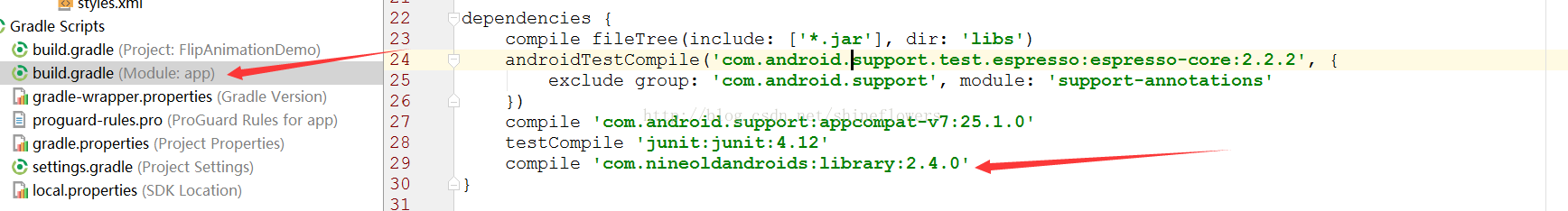 Android實現卡片翻轉動畫
Android實現卡片翻轉動畫
最近項目上用到了卡片的翻轉效果,大致研究了下,也參考了網上的一些Demo,簡單實現如下:activity_main.xml<?xml version=1.0
 ndk開發中利用java與c之間互相傳遞數據
ndk開發中利用java與c之間互相傳遞數據
1、DataProvider package com.njupt.ndk_passdata; public class DataProvider { public