編輯:關於Android編程
Android TextView 字體滾動效果
實例代碼:
package com.godinsec.seland.ui.tools;
import android.content.Context;
import android.text.TextUtils.TruncateAt;
import android.util.AttributeSet;
import android.widget.TextView;
public class MarqueTextView extends TextView {
public MarqueTextView(Context context, AttributeSet attrs, int defStyle) {
super(context, attrs, defStyle);
init(context);
}
public MarqueTextView(Context context, AttributeSet attrs) {
super(context, attrs);
init(context);
}
public MarqueTextView(Context context) {
super(context);
init(context);
}
private void init(Context context) {
setEllipsize(TruncateAt.MARQUEE) ;
}
@Override
public boolean isFocused() {
return true;
}
}
Android XML:
<com.godinsec.seland.ui.tools.MarqueTextView
android:id="@+id/tv_attention_name"
android:layout_width="wrap_content"
android:layout_height="wrap_content"
android:layout_gravity="center_vertical"
android:layout_weight="1"
android:ellipsize="marquee"
android:focusable="true"
android:focusableInTouchMode="true"
android:marqueeRepeatLimit="marquee_forever"
android:singleLine="true"
android:text="XXXXXXXXXXXXXXXXXX"
android:textColor="@color/textcolor_black_b2"
android:textSize="@dimen/text_sp_s3" />
感謝閱讀,希望能幫助到大家,謝謝大家對本站的支持!
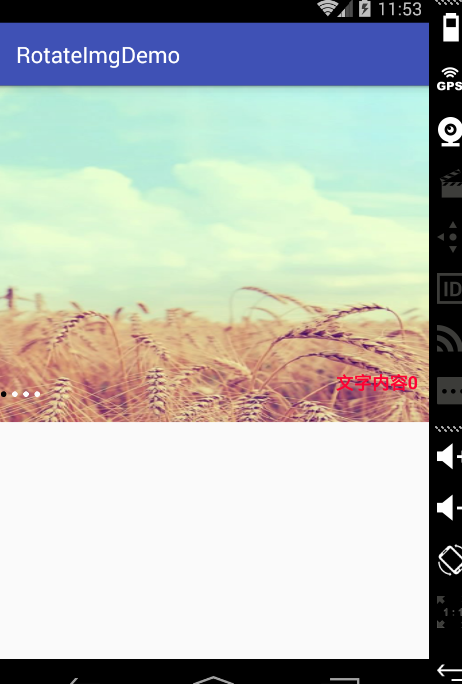 Android輪播圖原理思路分析+實現方案
Android輪播圖原理思路分析+實現方案
?ListView的headerView設置為輪播圖之後結合上/下拉刷新/加載的模式成為現在大多數APP的一個必須具備的功能,對於許多初學者來說想要實現輪播圖這樣一個集線
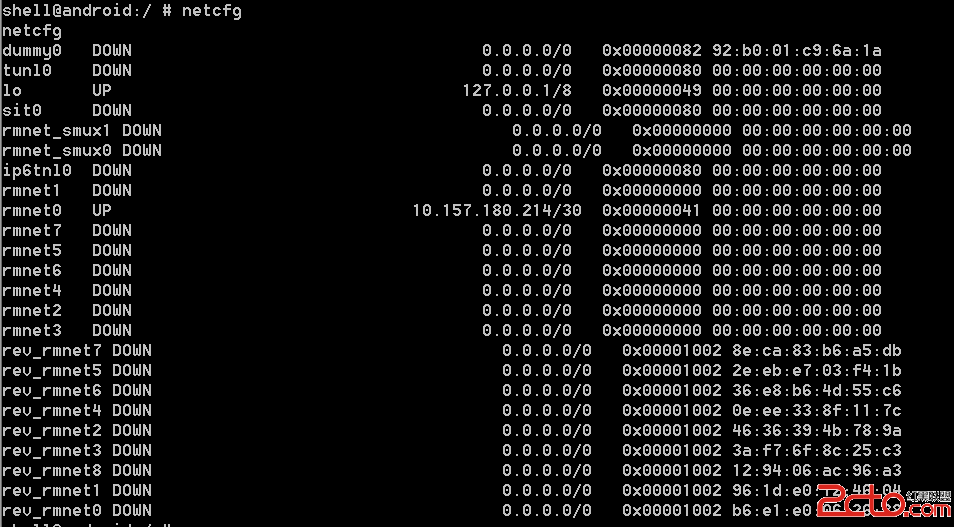 Android手機同時使用Wi-Fi和數據流量
Android手機同時使用Wi-Fi和數據流量
Android手機同時使用Wi-Fi和數據流量大家都知道,當手機成功連接到Wi-Fi熱點以後,手機所產生的上網流量都是通過Wi-Fi來傳輸的,而手機的移動流量會被禁用。但
 新浪微博如何解綁手機 新浪微博會員怎麼解綁手機 新浪微博會員手
新浪微博如何解綁手機 新浪微博會員怎麼解綁手機 新浪微博會員手
當我們為新浪微博的登陸設置了賬號保護、手機綁定之後,便將新浪微博賬號的安全與我們的手機號聯系起來了。由於換號或者其它原因,我們需要解除綁定的時候該怎麼辦呢?
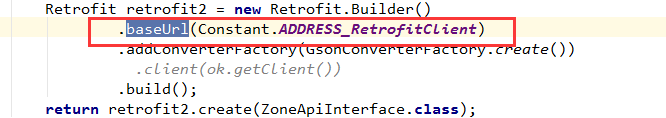 Retrofit 的使用詳解(下載 多文件上傳)
Retrofit 的使用詳解(下載 多文件上傳)
Retrofit提供了5種內置的注解:GET、POST、PUT、DELETE和HEAD,在注解中指定的資源的相對URLurl與參數小總結@GET("users/