編輯:關於Android編程
布局中listview要覆蓋標題欄
int mTouchSlop = ViewConfiguration.get(this).getScaledTouchSlop(); //滑動監聽 showHideTitleBar(true);
ListView standby_lv = (ListView) findViewById(R.id.standby_lv);
standby_lv.setOnTouchListener(new View.OnTouchListener() {
@Override
public boolean onTouch(View v, MotionEvent event) {
switch (event.getAction()) {
case MotionEvent.ACTION_DOWN:
mFirstY = event.getY();
break;
case MotionEvent.ACTION_MOVE:
mCurrentY = event.getY();
if (mCurrentY - mFirstY > mTouchSlop) {
// 下滑 顯示titleBar
showHideTitleBar(true);
} else if (mFirstY - mCurrentY > mTouchSlop) {
// 上滑 隱藏titleBar
showHideTitleBar(false);
}
break;
case MotionEvent.ACTION_UP:
break;
}
return false;
}
});
private Animator mAnimatorTitle;
private Animator mAnimatorTitlePage;
private Animator mAnimatorContent;
private void showHideTitleBar(boolean tag) {
if (mAnimatorTitle != null && mAnimatorTitle.isRunning()) {
mAnimatorTitle.cancel();
}
if (mAnimatorTitlePage != null && mAnimatorTitlePage.isRunning()) {
mAnimatorTitlePage.cancel();
}
if (mAnimatorContent != null && mAnimatorContent.isRunning()) {
mAnimatorContent.cancel();
}
if (tag) {
mAnimatorTitle = ObjectAnimator.ofFloat(mTitle, "translationY", mTitle.getTranslationY(), 0);
mAnimatorTitlePage = ObjectAnimator.ofFloat(mTitlePage, "translationY", mTitlePage.getTranslationY(), 0);
mAnimatorContent = ObjectAnimator.ofFloat(standby_lv, "translationY", standby_lv.getTranslationY(), getResources().getDimension(R.dimen.title_height));
} else {
mAnimatorTitle = ObjectAnimator.ofFloat(mTitle, "translationY", mTitle.getTranslationY(), -mTitle.getHeight());
mAnimatorTitlePage = ObjectAnimator.ofFloat(mTitlePage, "translationY", mTitlePage.getTranslationY(), -mTitlePage.getHeight());
mAnimatorContent = ObjectAnimator.ofFloat(standby_lv, "translationY", standby_lv.getTranslationY(), 0);
}
mAnimatorTitle.start();
mAnimatorTitlePage.start();
mAnimatorContent.start();
}
dimen.xml文件
<dimen name="titlepage_height">45dp</dimen>
以上所述是小編給大家介紹的Android ListView滑動隱藏標題欄的實例代碼,希望對大家有所幫助,如果大家有任何疑問請給我留言,小編會及時回復大家的。在此也非常感謝大家對本站網站的支持!
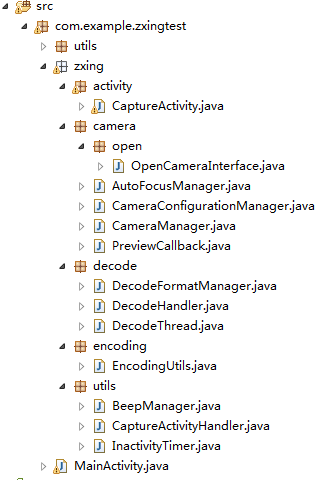 Android中的二維碼生成與掃描功能
Android中的二維碼生成與掃描功能
0. 前言今天這篇文章主要描述二維碼的生成與掃描,使用目前流行的Zxing,為什麼要講二維碼,因為二維碼太普遍了,隨便一個Android APP都會有二維碼掃描。本篇旨在
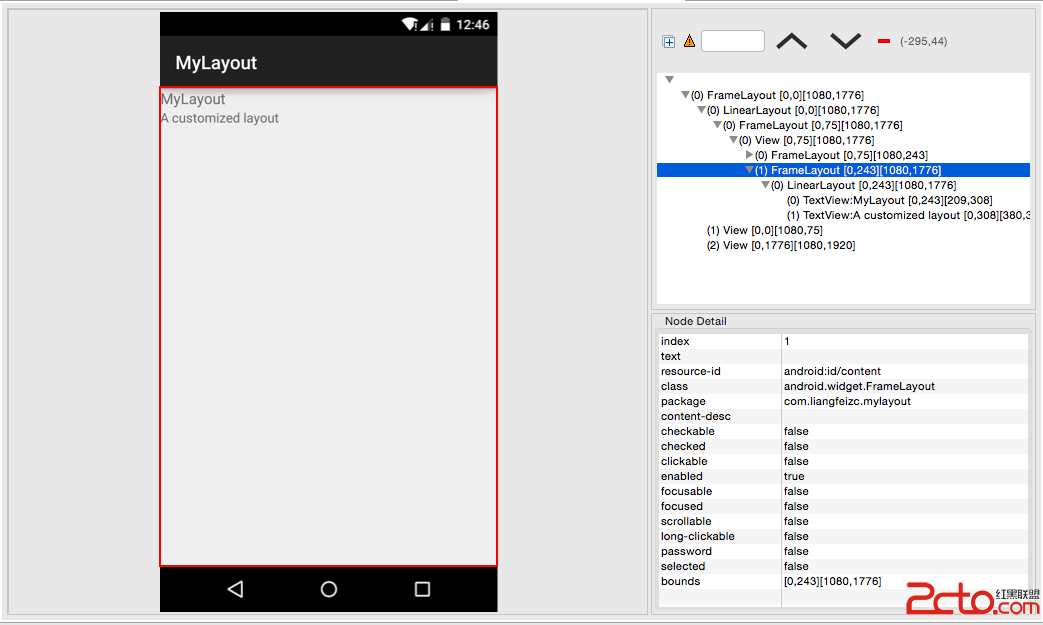 Android中如何優雅地自定義一個View
Android中如何優雅地自定義一個View
Android中自定義View的實現比較簡單,無非就是繼承父類,然後重載方法,即便如此,在實際編碼中難免會遇到一些坑,我把自己遇到的一些問題和解決方法總結一下,希望對廣大
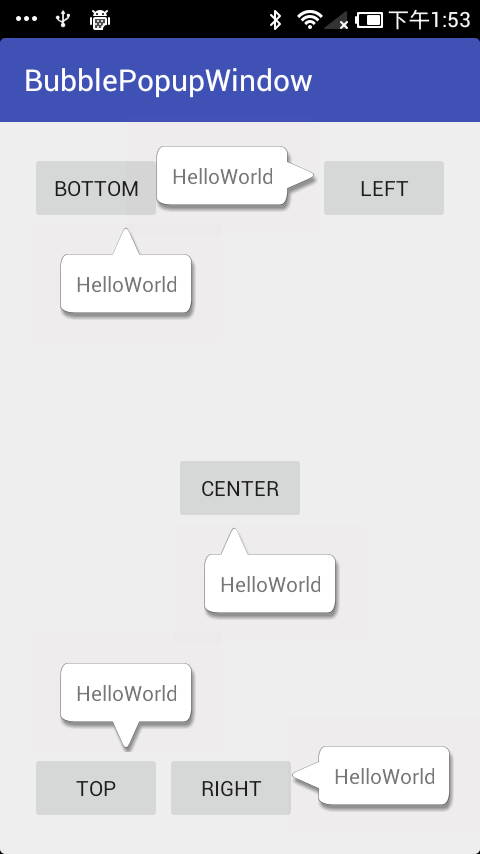 Android 實現氣泡布局/彈窗,可控制氣泡尖角方向及偏移量
Android 實現氣泡布局/彈窗,可控制氣泡尖角方向及偏移量
Android 自定義布局實現氣泡彈窗,可控制氣泡尖角方向及偏移量。效果圖實現首先自定義一個氣泡布局。/** * 氣泡布局 */public class BubbleRe
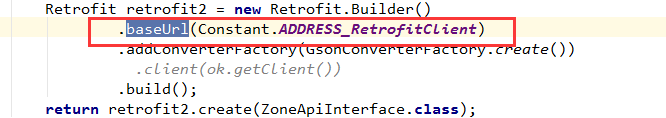 Retrofit 的使用詳解(下載 多文件上傳)
Retrofit 的使用詳解(下載 多文件上傳)
Retrofit提供了5種內置的注解:GET、POST、PUT、DELETE和HEAD,在注解中指定的資源的相對URLurl與參數小總結@GET("users/