編輯:關於Android編程
在Google發布了support:design:23+以後我們發現有這麼一個東西TextInputLayout,先看下效果圖:
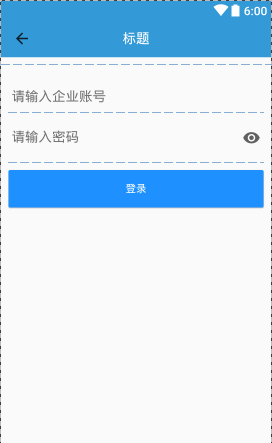
<android.support.design.widget.TextInputLayout android:id="@+id/pwdLayout" android:layout_width="match_parent" android:layout_height="wrap_content" app:passwordToggleEnabled="true" > <EditText android:id="@+id/pwdEdt" android:layout_width="match_parent" android:layout_height="wrap_content" android:hint="@string/edt_pwd_hint" android:maxLines="1" android:inputType="textPassword" /> </android.support.design.widget.TextInputLayout>
只要在布局中添加屬性app:passwordToggleEnabled=”true”就可以實現當EditText的inputType=”textPassword”的時候在輸入框的最右邊就會顯示眼睛一樣的開關來顯示和隱藏密碼,需要的同學不妨試試看。
參考:
http://stackoverflow.com/questions/39019675/remove-show-password-icon-in-android-n
相關閱讀:
Android EditText被軟鍵盤遮蓋的處理方法
Android中EditText顯示明文與密碼的兩種方式
以上所述是小編給大家介紹的Android中實現EditText密碼顯示隱藏的方法,希望對大家有所幫助,如果大家有任何疑問請給我留言,小編會及時回復大家的。在此也非常感謝大家對本站網站的支持!
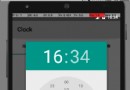 Android 開發第六彈:簡易時鐘(計時器)
Android 開發第六彈:簡易時鐘(計時器)
接上篇Android 開發第五彈:簡易時鐘(鬧鐘) ,這次是一個時鐘類應用,目前依舊是主要的功能,長得還是很挫。當然了,核心功能是有的……時鐘
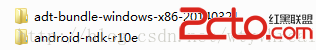 Android NDK環境搭建與簡單實例
Android NDK環境搭建與簡單實例
一、NDK與JNI簡介 NDK全稱為native development kit本地語言(C&C++)開發包。而對應的是經常接觸的Android-SDK
 Android觸摸事件傳遞圖解
Android觸摸事件傳遞圖解
本博文講解流程TouchEvent相關事件簡介流程圖分解講解總結與歸納一.TouchEvent相關事件簡介 android TouchEvent相關事件有&nb
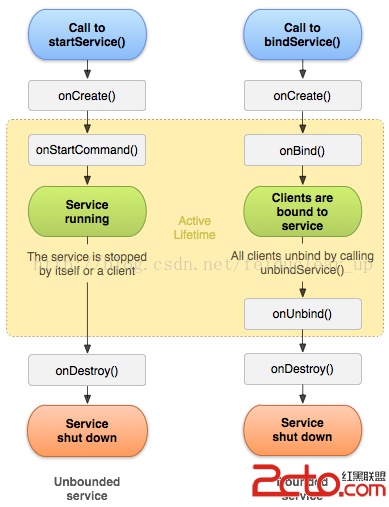 Android 四大組件之Service 的生命周期和使用
Android 四大組件之Service 的生命周期和使用
Service簡介:Service 是Android的四大組件之一,一般用於沒有UI界面,長期執行的後台任務,即使程序退出時,後台任務還在執行。比如:音樂播放。Servi