編輯:關於Android編程
Android 7.0調用相機崩潰解決辦法
錯誤提示:
android.os.FileUriExposedException: file:///storage/emulated/0/DCIM/IMG_1041503431.jpg exposed beyond app through ClipData.Item.getUri()
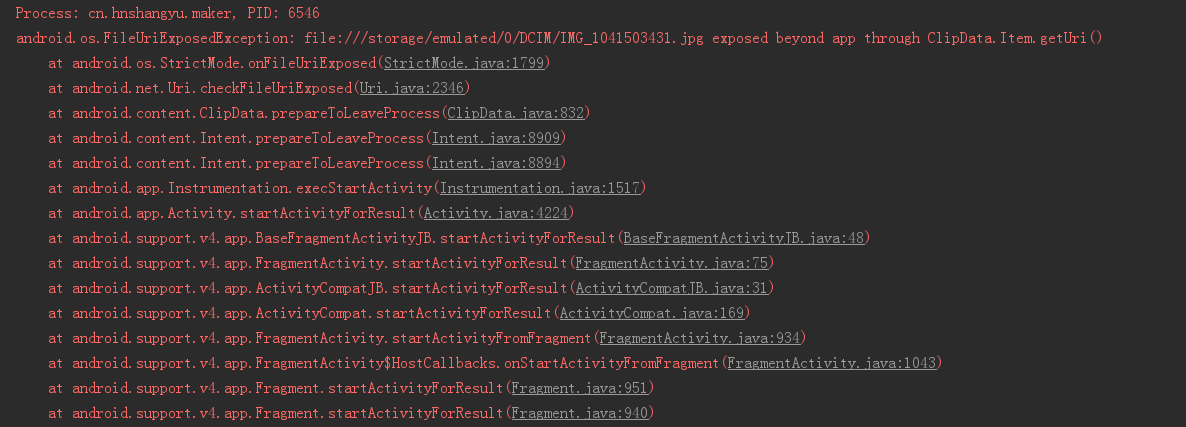
處理方式
/**
* Open camera
*/
private void showCameraAction() {
if (ContextCompat.checkSelfPermission(getContext(), Manifest.permission.WRITE_EXTERNAL_STORAGE)
!= PackageManager.PERMISSION_GRANTED) {
requestPermission(Manifest.permission.WRITE_EXTERNAL_STORAGE,
getString(R.string.mis_permission_rationale_write_storage),
REQUEST_STORAGE_WRITE_ACCESS_PERMISSION);
} else {
Intent intent = new Intent(MediaStore.ACTION_IMAGE_CAPTURE);
if (intent.resolveActivity(getActivity().getPackageManager()) != null) {
try {
mTmpFile = FileUtils.createTmpFile(getActivity());
} catch (IOException e) {
e.printStackTrace();
}
if (mTmpFile != null && mTmpFile.exists()) {
/*獲取當前系統的android版本號*/
int currentapiVersion = android.os.Build.VERSION.SDK_INT;
Log.e("currentapiVersion","currentapiVersion====>"+currentapiVersion);
if (currentapiVersion<24){
intent.putExtra(MediaStore.EXTRA_OUTPUT, Uri.fromFile(mTmpFile));
startActivityForResult(intent, REQUEST_CAMERA);
}else {
ContentValues contentValues = new ContentValues(1);
contentValues.put(MediaStore.Images.Media.DATA, mTmpFile.getAbsolutePath());
Uri uri = getContext().getContentResolver().insert(MediaStore.Images.Media.EXTERNAL_CONTENT_URI,contentValues);
intent.putExtra(MediaStore.EXTRA_OUTPUT, uri);
startActivityForResult(intent, REQUEST_CAMERA);
}
} else {
Toast.makeText(getActivity(), R.string.mis_error_image_not_exist, Toast.LENGTH_SHORT).show();
}
} else {
Toast.makeText(getActivity(), R.string.mis_msg_no_camera, Toast.LENGTH_SHORT).show();
}
}
}
感謝閱讀,希望能幫助到大家,謝謝大家對本站的支持!
 Android之聯系人PinnedHeaderListView使用介紹
Android之聯系人PinnedHeaderListView使用介紹
Android聯系人中的ListView是做得比較獨特的,但是源碼寫得比較復制,當我們想使用他的時候再從源碼中提取,實屬不易啊,而且容易出錯,這幾天,我把他提取出來了,寫
 Android7.0 Rild工作流程
Android7.0 Rild工作流程
一、基於Rild的通信架構一般智能手機的硬件架構都是兩個處理器:一個處理器用來運行操作系統,上面運行應用程序,這個處理器稱作Application Processor,簡
 高通Quick Charge 2.0快充技術從入門到精通
高通Quick Charge 2.0快充技術從入門到精通
高通Quick Charge 2.0快充技術(下稱QC2.0),近日成為了我們關注的焦點,同時也是整個行業熱議的話題。在此之前快充只能通過提升電流的方式來達
 微信應用號介紹 微信應用號是什麼?
微信應用號介紹 微信應用號是什麼?
最近關於微信應用號的消息越來越多,很多人也對它十分感興趣。傳聞已久的微信應用號總算要推出了,昨天晚上有網友在微博曝出一張微信應用號內測邀請函,引發了眾多的討