編輯:關於Android編程
Android UI:ListView -- SimpleAdapter
SimpleAdapter是擴展性最好的適配器,可以定義各種你想要的布局,而且使用很方便。
layout :
<?xml version="1.0" encoding="utf-8"?>
<LinearLayout xmlns:android="http://schemas.android.com/apk/res/android"
android:layout_width="match_parent"
android:layout_height="match_parent"
android:orientation="horizontal">
<ListView
android:layout_width="match_parent"
android:layout_height="wrap_content"
android:divider="#7f00" //分割線
android:dividerHeight="2dp"
android:id="@+id/listview_sample"/>
</LinearLayout>
header layout:
<?xml version="1.0" encoding="utf-8"?> <LinearLayout xmlns:android="http://schemas.android.com/apk/res/android" android:orientation="vertical" android:layout_width="match_parent" android:layout_height="match_parent"> <ImageView android:layout_width="match_parent" android:layout_height="wrap_content" android:src="@mipmap/ic_launcher"/> </LinearLayout>
自定義布局 item:
<?xml version="1.0" encoding="utf-8"?>
<LinearLayout xmlns:android="http://schemas.android.com/apk/res/android"
android:layout_width="match_parent"
android:layout_height="match_parent"
android:orientation="horizontal">
<ImageView
android:layout_width="wrap_content"
android:layout_height="wrap_content"
android:layout_margin="3px"
android:id="@+id/img"/>
<LinearLayout
android:layout_width="match_parent"
android:layout_height="wrap_content"
android:orientation="vertical">
<TextView
android:layout_width="match_parent"
android:layout_height="wrap_content"
android:textSize="16sp"
android:id="@+id/title"/>
<TextView
android:layout_width="match_parent"
android:layout_height="wrap_content"
android:id="@+id/info"
android:textSize="16sp"/>
</LinearLayout>
</LinearLayout>
Java 代碼:
public class SampleAdapterActivity extends Activity {
private ListView mListview;
@Override
protected void onCreate(Bundle savedInstanceState) {
super.onCreate(savedInstanceState);
setContentView(R.layout.sampleadapter_layout);
mListview = (ListView) findViewById(R.id.listview_sample);
SimpleAdapter adapter = new SimpleAdapter(this,
getData(), //數據來源
R.layout.item_listview, //對應item view
new String[]{"img","title","info"}, //data 中對應值
new int[]{R.id.img,R.id.title,R.id.info}); //填充layout位置
mListview.setHeaderDividersEnabled(true); //是否顯示頭view 的分割線
View header = View.inflate(this,R.layout.listview_header,null);
View footer = View.inflate(this,R.layout.listview_header,null);
mListview.addHeaderView(header); //添加頭部view
mListview.addFooterView(footer); //添加底部view
mListview.setAdapter(adapter);
}
@Override
protected void onResume() {
super.onResume();
}
private List<? extends Map<String,?>> getData() {
List<Map<String,Object>> items = new ArrayList<Map<String, Object>>();
for (int i = 0; i < 5; i++) {
Map<String,Object> item = new HashMap<String,Object>();
item.put("img",R.mipmap.ic_launcher);
item.put("title","title -- " + i );
item.put("info","info -- " + i );
items.add(item);
}
return items;
}
}
顯示效果
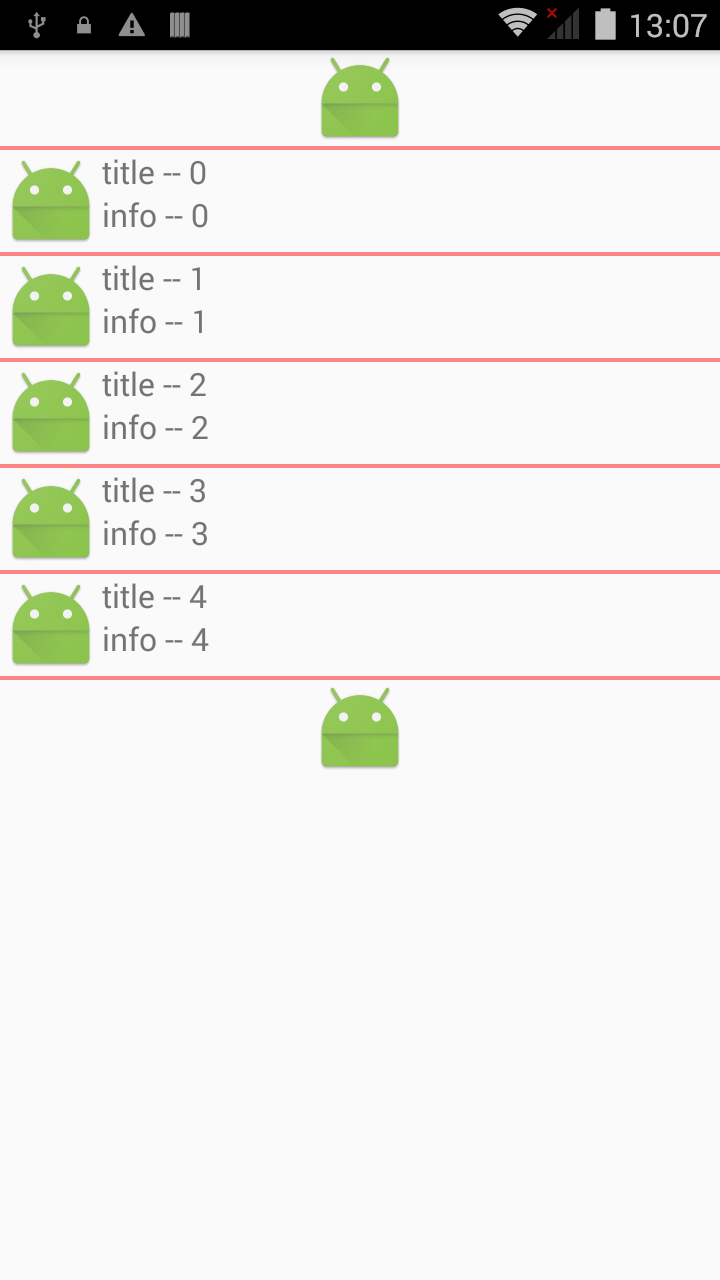
感謝閱讀,希望能幫助到大家,謝謝大家對本站的支持!
 全面解析Android中對EditText輸入實現監聽的方法
全面解析Android中對EditText輸入實現監聽的方法
在 Android design support 包中提供了一種在輸入不合適字符時一直顯示的提示方式來顯示,現在已經開始在更多的應用上被使用了;這些 Android ap
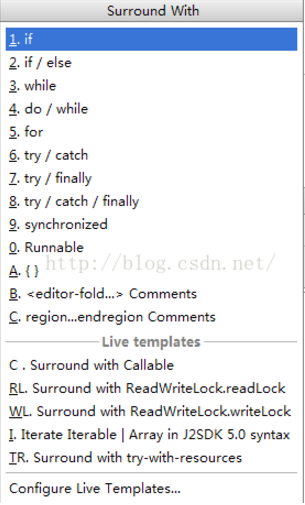 Android studio中快速try catch的快捷鍵
Android studio中快速try catch的快捷鍵
選擇要包裹的代碼塊,然後按下ctrl + alt + t
 Android SwipeRefreshLayout下拉刷新源碼解析
Android SwipeRefreshLayout下拉刷新源碼解析
本文實例為大家分享了SwipeRefreshLayout下拉刷新源碼,供大家參考,具體內容如下1.SwipeRefreshLayout是Google在support v4
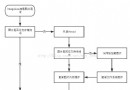 Android網絡圖片異步加載
Android網絡圖片異步加載
前言 其實很幸運,入職一周之後就能跟著兩個師兄做android開發,師兄都是大神,身為小白的我只能多多學習,多多努力。最近一段時間都忙的沒機會總結,今天剛完成了andro