編輯:關於Android編程
看代碼的時候,看到了其中有.rs結尾的文件,不是很明白,還有RenderScript類,看的一臉蒙蔽,不知所雲,然後百度了一下,收貨還真不少,這東西在圖形處理這塊用處挺大的。
今天先說說ScriptIntrinsicBlur,這個類不需要定義rs文件,從這個Intrinsic單詞可以看的出來,它是API17以後內置的類,專門用來處理圖像的,讓圖片變模糊。
public static Bitmap blurBitmap(Bitmap bitmap, float radius, Context context) {
//創建渲染腳本上下文
RenderScript rs = RenderScript.create(context);
//為位圖分配內存
Allocation allocation = Allocation.createFromBitmap(rs, bitmap);
Type t = allocation.getType();
//用同樣的類型創建內存,一般用這兩種方式創建 <span >Allocation</span>
Allocation blurredAllocation = Allocation.createTyped(rs, t);
//創建高斯渲染腳本
ScriptIntrinsicBlur blurScript = ScriptIntrinsicBlur.create(rs, Element.U8_4(rs));
//設置模糊半徑 (maximum 25.0)
blurScript.setRadius(radius);
//為腳本設置輸入參數
blurScript.setInput(allocation);
//調用腳本 結果存入 <span >blurredAllocation中</span>
blurScript.forEach(blurredAllocation);
//把腳本結果存入位圖中 因為為native層渲染,所以結果需要復制到上層
blurredAllocation.copyTo(bitmap);
//Destroy everything to free memory
allocation.destroy();
blurredAllocation.destroy();
blurScript.destroy();
t.destroy();
return bitmap;
}
以上就是本文的全部內容,希望對大家的學習有所幫助,也希望大家多多支持本站。
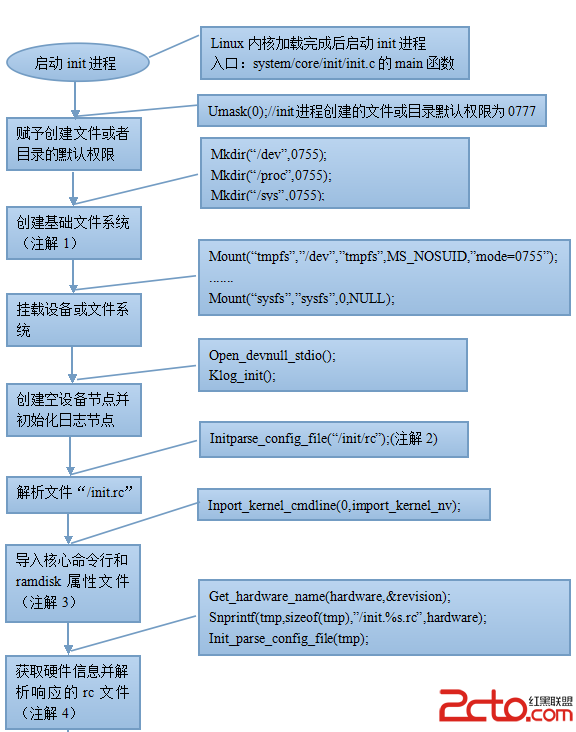 Android核心服務解析篇(一)——Android系統的啟動
Android核心服務解析篇(一)——Android系統的啟動
從大的方面來說,Android系統的啟動可以分為兩個部分:第一部分是Linux核心的啟動,第二部分是Android系統的啟動。第一部分主要包括系統引導,核心和驅動程序等,
 手機進水怎麼辦?
手機進水怎麼辦?
當你的手機不慎掉進水裡,且你很快就把它撈出來,接下來如何“挽救”你的手機,就可以試試以下的方法。三步“營救”
 15、Android數據存儲——SharedPreferences及SDCard
15、Android數據存儲——SharedPreferences及SDCard
一、數據存儲選項:Data Storage ——Storage Options【重點】 1、Shared Preferences Stor
 Android高級控件(六)——自定義ListView高仿一個QQ可拖拽列表的實現
Android高級控件(六)——自定義ListView高仿一個QQ可拖拽列表的實現
我們做一些好友列表或者商品列表的時候,居多的需求可能就是需要列表拖拽了,而我們選擇了ListView,也是因為使用ListView太久遠了,導致對他已經有濃厚的感情了