編輯:關於Android編程
最近需要用到微信的標簽功能(如下圖所示)。該功能可以添加已有標簽,也可以自定義標簽。也可以刪除已編輯菜單。研究了一番。發現還是挺有意思的,模擬實現相關功能。

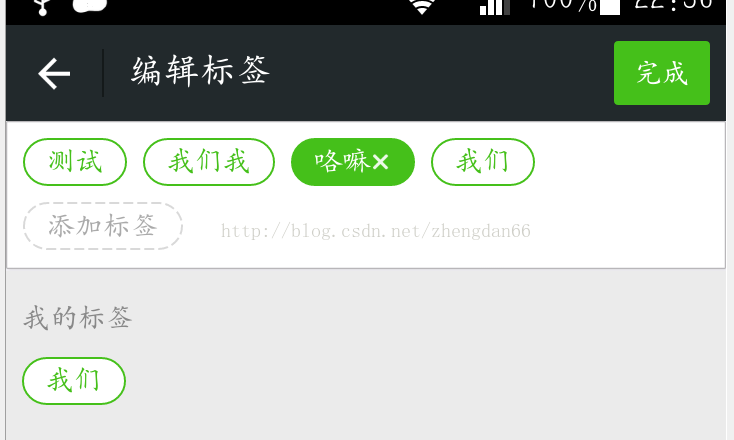
該功能使用類似FlowLayout的功能。Flowlayout為一個開源軟件(https://github.com/ApmeM/android-flowlayout ),功能為自動換行的布局類型
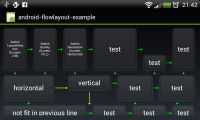

import android.content.Context;
import android.util.AttributeSet;
import android.view.View;
import android.view.ViewGroup;
/**
*
* @author RAW
*/
public class FlowLayout extends ViewGroup {
private final static int PAD_H = 2, PAD_V = 2; // Space between child views.
private int mHeight;
public FlowLayout(Context context) {
super(context);
}
public FlowLayout(Context context, AttributeSet attrs) {
super(context, attrs);
}
@Override
protected void onMeasure(int widthMeasureSpec, int heightMeasureSpec) {
assert (MeasureSpec.getMode(widthMeasureSpec) != MeasureSpec.UNSPECIFIED);
final int width = MeasureSpec.getSize(widthMeasureSpec) - getPaddingLeft() - getPaddingRight();
int height = MeasureSpec.getSize(heightMeasureSpec) - getPaddingTop() - getPaddingBottom();
final int count = getChildCount();
int xpos = getPaddingLeft();
int ypos = getPaddingTop();
int childHeightMeasureSpec;
if(MeasureSpec.getMode(heightMeasureSpec) == MeasureSpec.AT_MOST)
childHeightMeasureSpec = MeasureSpec.makeMeasureSpec(height, MeasureSpec.AT_MOST);
else
childHeightMeasureSpec = MeasureSpec.makeMeasureSpec(0, MeasureSpec.UNSPECIFIED);
mHeight = 0;
for(int i = 0; i < count; i++) {
final View child = getChildAt(i);
if(child.getVisibility() != GONE) {
child.measure(MeasureSpec.makeMeasureSpec(width, MeasureSpec.AT_MOST), childHeightMeasureSpec);
final int childw = child.getMeasuredWidth();
mHeight = Math.max(mHeight, child.getMeasuredHeight() + PAD_V);
if(xpos + childw > width) {
xpos = getPaddingLeft();
ypos += mHeight;
}
xpos += childw + PAD_H;
}
}
if(MeasureSpec.getMode(heightMeasureSpec) == MeasureSpec.UNSPECIFIED) {
height = ypos + mHeight;
} else if(MeasureSpec.getMode(heightMeasureSpec) == MeasureSpec.AT_MOST) {
if(ypos + mHeight < height) {
height = ypos + mHeight;
}
}
height += 5; // Fudge to avoid clipping bottom of last row.
setMeasuredDimension(width, height);
} // end onMeasure()
@Override
protected void onLayout(boolean changed, int l, int t, int r, int b) {
final int width = r - l;
int xpos = getPaddingLeft();
int ypos = getPaddingTop();
for(int i = 0; i < getChildCount(); i++) {
final View child = getChildAt(i);
if(child.getVisibility() != GONE) {
final int childw = child.getMeasuredWidth();
final int childh = child.getMeasuredHeight();
if(xpos + childw > width) {
xpos = getPaddingLeft();
ypos += mHeight;
}
child.layout(xpos, ypos, xpos + childw, ypos + childh);
xpos += childw + PAD_H;
}
}
} // end onLayout()
}
點擊下載源碼
以上所述是小編給大家介紹的android模仿微信收藏文件的標簽處理功能,希望對大家有所幫助,如果大家有任何疑問請給我留言,小編會及時回復大家的。在此也非常感謝大家對本站網站的支持!
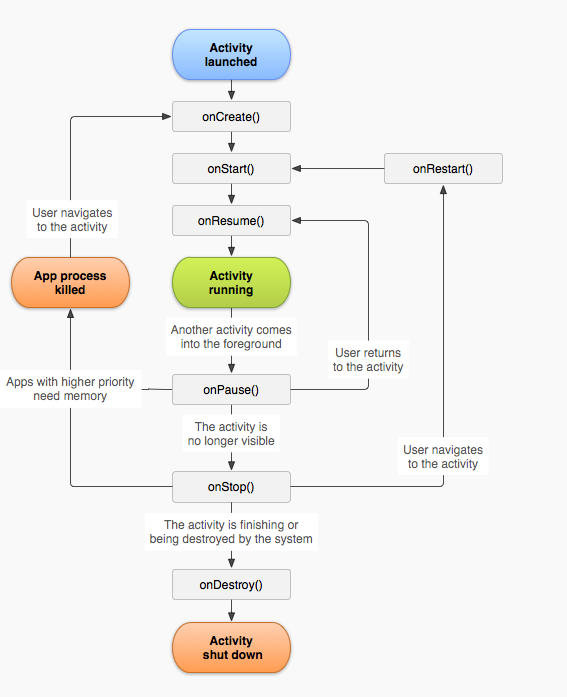 Activity數據保存探索
Activity數據保存探索
在開發中發現一個問題:當一個我通過Intent開啟一個前面已經打開的activty的界面時,新打開的activity的狀態會丟失。當時,當我直接按home減將acitvi
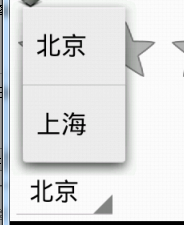 Widgets——Spinner
Widgets——Spinner
Spinner相當於下拉列表,在Android開發文檔中的關於Spinner的介紹: android.widget類 Spinnerjava.lang.Obje
 Android App中ListView仿QQ實現滑動刪除效果的要點解析
Android App中ListView仿QQ實現滑動刪除效果的要點解析
本來准備在ListView的每個Item的布局上設置一個隱藏的Button,當滑動的時候顯示。但是因為每次只要存在一個Button,發現每個Item上的Button相互間
 搭建react-native for android的windows開發環境
搭建react-native for android的windows開發環境
搭建react-native for android的windows開發環境移動應用的開發分為ios和android兩個平台,開發一款應用就需要做兩次不同的開發。而rea