編輯:關於Android編程
本文實例講述了Android編程顯示網絡上的圖片的方法。分享給大家供大家參考,具體如下:
在Android中顯示網絡上的圖片,需要先根據url找到圖片地址,然後把該圖片轉化成Java的InputStream,然後把該InputStream流轉化成BitMap,BitMap可以直接顯示在android中的ImageView裡。這就是顯示網絡上圖片的思路,實現起來很簡單。下面讓我們看一下實現起來的過程。
首先在AndroidManifest.xml中給程序加上訪問Internet的權限:
復制代碼 代碼如下:<uses-permissionandroid:name="android.permission.INTERNET" />
然後在布局文件中加入一個ImageView,用來顯示網絡上的圖片:
<?xml version="1.0" encoding="utf-8"?>
<LinearLayout xmlns:android="http://schemas.android.com/apk/res/android"
android:layout_width="fill_parent"
android:layout_height="fill_parent"
android:orientation="vertical" >
<TextView
android:layout_width="fill_parent"
android:layout_height="wrap_content"
android:text="@string/hello" />
<ImageView
android:layout_width="wrap_content"
android:layout_height="wrap_content"
android:id="@+id/imageView" />
</LinearLayout>
在主程序的Activity中寫從網絡中得到圖片,並轉化成InputStream,然後再轉化成可以顯示在ImageView裡的Bitmap。
package com.image;
import java.io.IOException;
import java.io.InputStream;
import java.net.HttpURLConnection;
import java.net.MalformedURLException;
import java.net.URL;
import android.app.Activity;
import android.graphics.Bitmap;
import android.graphics.BitmapFactory;
import android.os.Bundle;
import android.widget.ImageView;
public class NetImageActivity extends Activity {
/** Called when the activity is first created. */
String imageUrl = "http://content.52pk.com/files/100623/2230_102437_1_lit.jpg";
Bitmap bmImg;
ImageView imView;
@Override
public void onCreate(Bundle savedInstanceState) {
super.onCreate(savedInstanceState);
setContentView(R.layout.main);
imView = (ImageView) findViewById(R.id.imageView);
imView.setImageBitmap(returnBitMap(imageUrl));
}
public Bitmap returnBitMap(String url){
URL myFileUrl = null;
Bitmap bitmap = null;
try {
myFileUrl = new URL(url);
} catch (MalformedURLException e) {
e.printStackTrace();
}
try {
HttpURLConnection conn = (HttpURLConnection) myFileUrl
.openConnection();
conn.setDoInput(true);
conn.connect();
InputStream is = conn.getInputStream();
bitmap = BitmapFactory.decodeStream(is);
is.close();
} catch (IOException e) {
e.printStackTrace();
}
return bitmap;
}
}
然後運行程序就可以顯示出來網絡上的圖片了。
運行效果:
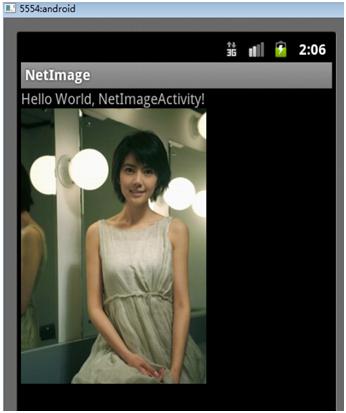
PS:關於AndroidManifest.xml權限控制詳細內容可參考本站在線工具:
Android Manifest功能與權限描述大全:
http://tools.jb51.net/table/AndroidManifest
更多關於Android相關內容感興趣的讀者可查看本站專題:《Android圖形與圖像處理技巧總結》、《Android開發入門與進階教程》、《Android調試技巧與常見問題解決方法匯總》、《Android多媒體操作技巧匯總(音頻,視頻,錄音等)》、《Android基本組件用法總結》、《Android視圖View技巧總結》、《Android布局layout技巧總結》及《Android控件用法總結》
希望本文所述對大家Android程序設計有所幫助。
 Android仿微信對話列表滑動刪除效果
Android仿微信對話列表滑動刪除效果
微信對話列表滑動刪除效果很不錯的,借鑒了github上SwipeListView(項目地址:https://github.com/likebamboo/SwipeList
 Android 動畫總結
Android 動畫總結
在日常的Android開發中,經常會使用到動畫,這裡就對Android開發中的動畫做一下總結。Android 動畫分類總的來說,Android動畫可以分為兩類,最初的傳統
 Android 實現酷炫的頂部欄
Android 實現酷炫的頂部欄
AppBarLayout 是繼承LinerLayout實現的一個ViewGroup容器組件,它是為了Material Design設計的App Bar,支持手勢滑動操作的
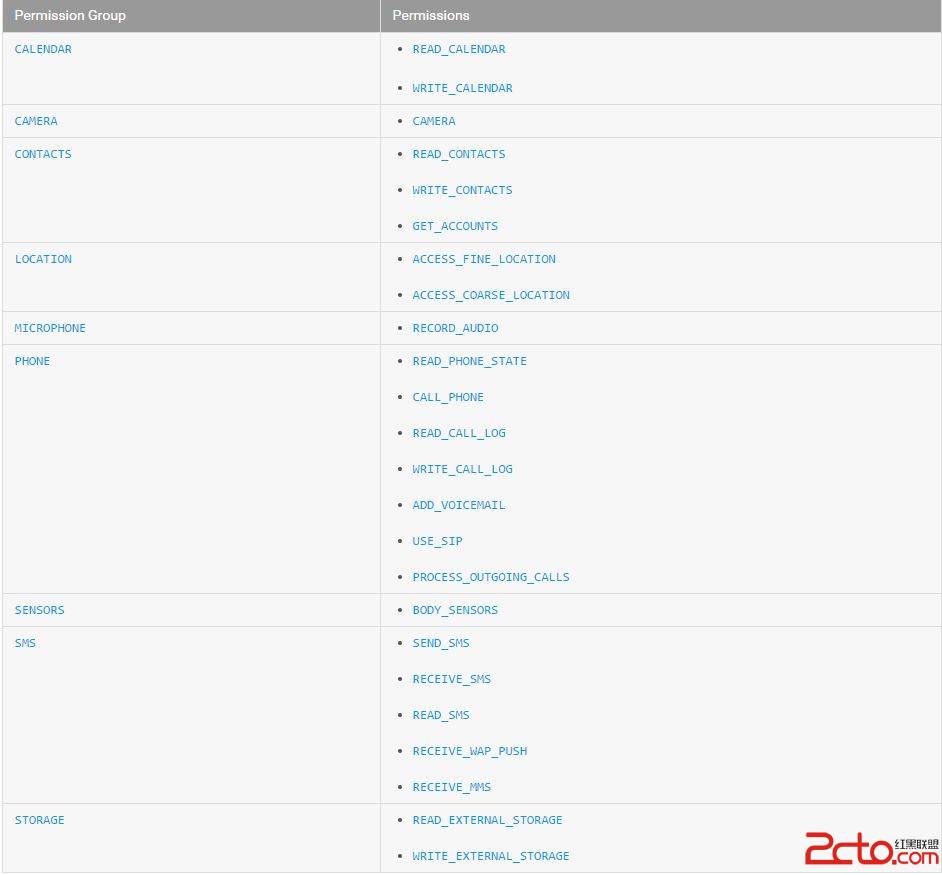 Android 6.0+ 運行時權限探索
Android 6.0+ 運行時權限探索
引言:去年Android 6.0發布後,其新引入的(Requesting Permissions at Run Time)運行時權限就備受開發者關注,隨著今年國內手機廠商