編輯:關於Android編程
本文實例講述了Android TextView添加超鏈接的方法。分享給大家供大家參考,具體如下:
public class Link extends Activity {
@Override
protected void onCreate(Bundle savedInstanceState) {
super.onCreate(savedInstanceState);
setContentView(R.layout.link);
// text1 shows the android:autoLink property, which
// automatically linkifies things like URLs and phone numbers
// found in the text. No java code is needed to make this
// work.
// text2 has links specified by putting <a> tags in the string
// resource. By default these links will appear but not
// respond to user input. To make them active, you need to
// call setMovementMethod() on the TextView object.
TextView t2 = (TextView) findViewById(R.id.text2);
t2.setMovementMethod(LinkMovementMethod.getInstance());
// text3 shows creating text with links from HTML in the Java
// code, rather than from a string resource. Note that for a
// fixed string, using a (localizable) resource as shown above
// is usually a better way to go; this example is intended to
// illustrate how you might display text that came from a
// dynamic source (eg, the network).
TextView t3 = (TextView) findViewById(R.id.text3);
t3.setText(
Html.fromHtml(
"<b>text3:</b> Text with a " +
"<a href=\"http://www.google.com\">link</a> " +
"created in the Java source code using HTML."));
t3.setMovementMethod(LinkMovementMethod.getInstance());
// text4 illustrates constructing a styled string containing a
// link without using HTML at all. Again, for a fixed string
// you should probably be using a string resource, not a
// hardcoded value.
SpannableString ss = new SpannableString(
"text4: Click here to dial the phone.");
ss.setSpan(new StyleSpan(Typeface.BOLD), 0, 6,
Spanned.SPAN_EXCLUSIVE_EXCLUSIVE);
ss.setSpan(new URLSpan("tel:4155551212"), 13, 17,
Spanned.SPAN_EXCLUSIVE_EXCLUSIVE);
TextView t4 = (TextView) findViewById(R.id.text4);
t4.setText(ss);
t4.setMovementMethod(LinkMovementMethod.getInstance());
}
}
更多關於Android相關內容感興趣的讀者可查看本站專題:《Android視圖View技巧總結》、《Android布局layout技巧總結》、《Android開發入門與進階教程》、《Android調試技巧與常見問題解決方法匯總》、《Android多媒體操作技巧匯總(音頻,視頻,錄音等)》、《Android基本組件用法總結》及《Android控件用法總結》
希望本文所述對大家Android程序設計有所幫助。
 Android自定義控件實現滑動開關效果
Android自定義控件實現滑動開關效果
自定義開關控件 Android自定義控件一般有三種方式 1、繼承Android固有的控件,在Android原生控件的基礎上,進行添加功能和邏輯。 2、繼承Vie
 Android 自定義View (三) 圓環交替 等待效果
Android 自定義View (三) 圓環交替 等待效果
一個朋友今天有這麼個需求(下圖),我覺得那自定義View來做還是很適合的,就做了下,順便和大家分享下,對於自定義View多練沒壞處麼。如果你看了前兩篇,那麼
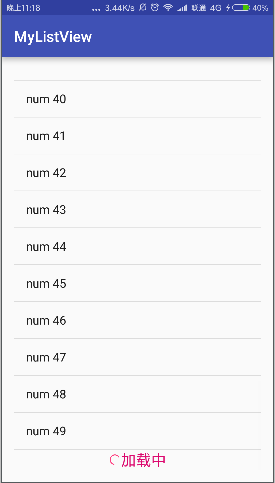 Android ListView上拉加載的簡單封裝
Android ListView上拉加載的簡單封裝
這是對ListView上拉加載的一個簡單封裝繼承自ListView,同時提供加載接口原理就是通過對FooterView的控制實現上劃加載的效果public class L
 Android:NineGridLayout — 仿微信朋友圈和QQ空間的九宮格圖片展示自定義控件
Android:NineGridLayout — 仿微信朋友圈和QQ空間的九宮格圖片展示自定義控件
一個仿微信朋友圈和QQ空間的九宮格圖片展示自定義控件。GitHub:https://github.com/HMY314/NineGridLayout