編輯:關於Android編程
前言
最近在做按鈕的時候遇到在給按鈕設置一張圖片作為背景的同時還要自己定義圓角,最簡單的做法就是直接切張圓角圖作為按鈕就可以了,但是如果不這樣該怎麼辦呢,看代碼:
下面來看效果圖

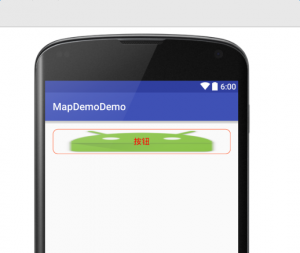
一、先建一個圓角的shape文件:
<?xml version="1.0" encoding="utf-8"?> <shape xmlns:android="http://schemas.android.com/apk/res/android"> <corners android:radius="10dp"/> <stroke android:width="1dp" android:color="#FF6238" /> </shape>
二、建立list文件:
<?xml version="1.0" encoding="utf-8"?> <layer-list xmlns:android="http://schemas.android.com/apk/res/android"> <item android:drawable="@mipmap/ic_launcher"/> <item android:drawable="@drawable/shape"/> </layer-list>
三、直接引用:
<TextView android:gravity="center" android:background="@drawable/list" android:layout_width="match_parent" android:layout_height="50dp" android:textSize="16sp" android:textColor="#FF0000" android:text="按鈕" />
總結
以上就是Android中給按鈕同時設置背景和圓角的方法,大家都學會了嗎?希望這篇文章的內容對大家學習或者使用Android能有所幫助,如果有疑問大家可以留言交流。
 框架模式 MVC 在Android中的使用
框架模式 MVC 在Android中的使用
算來學習Android開發已有2年的歷史了,在這2年的學習當中,基本掌握了Android的基礎知識。越到後面的學習越感覺困難,一來是自認為android沒啥可學的了(自認
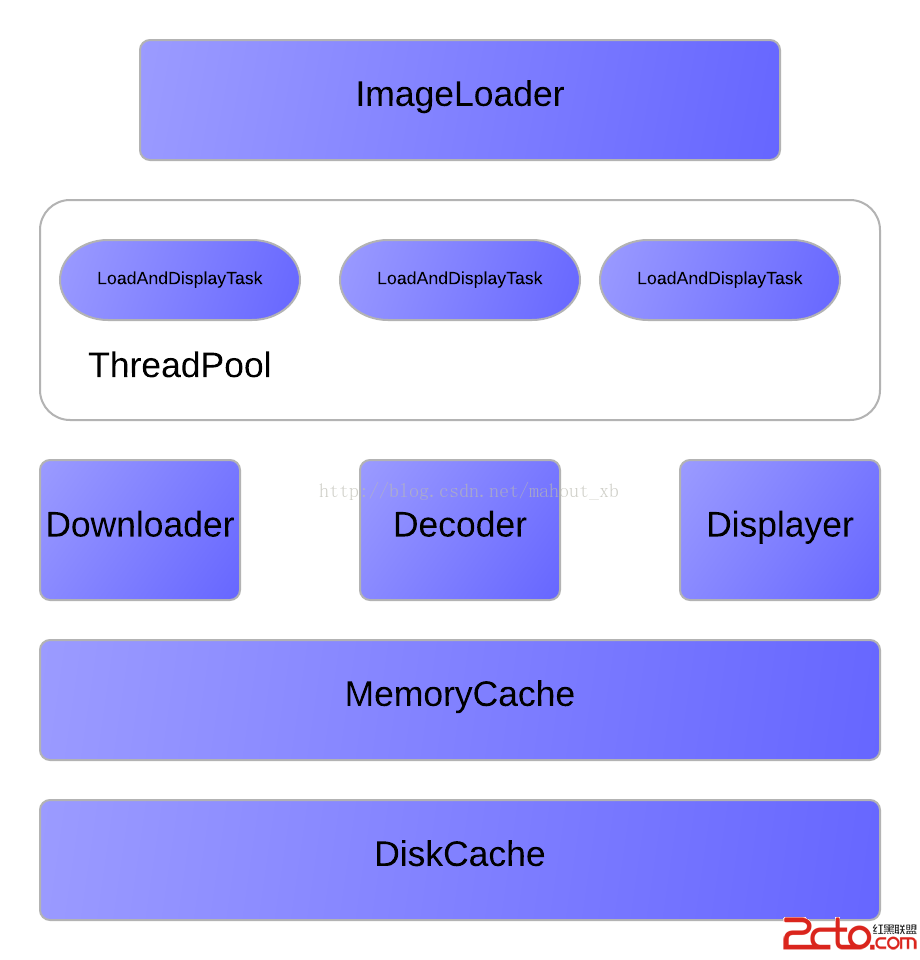 Android Universal Image Loader 架構剖析
Android Universal Image Loader 架構剖析
簡介 Android Universal Image Loader簡稱UIL, 其github鏈接https://github.com/nostra13/Android-
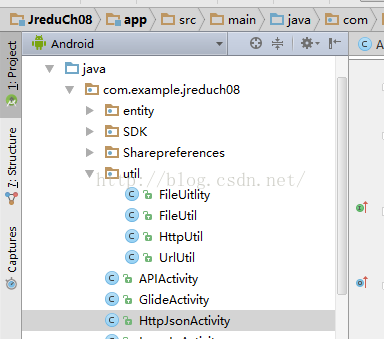 Android——百度APIstore+Json——獲取新聞頻道+新聞數據
Android——百度APIstore+Json——獲取新聞頻道+新聞數據
package com.example.jreduch08.util;import android.content.Context;import androi
 Android編程之Fragment使用動畫造成Unknown animation name: objectAnimator異常
Android編程之Fragment使用動畫造成Unknown animation name: objectAnimator異常
在為Fragment做切換動畫,啟動後遇到了一個異常: Caused by: java.lang.RuntimeException: Unknown animation