編輯:關於Android編程
看到這個sweet-alert-dialog很親切,因為前端開發本人用的提示就是這個js插件,java牛人很厲害,直接弄成一個java包插件,Good!
下面記錄如何引用到工程,並使用:
sweet-alert-dialog插件可以直接到github上下載
地址:https://github.com/pedant/sweet-alert-dialog
或者直接到發布好的頁面下載:
https://github.com/pedant/sweet-alert-dialog/releases
我下載的是:sweet-alert-dialog-1.1版本zip包
將下載sweet-alert-dialog-1.1包解壓出來,再你的app項目中,打開 File -> New -> Import Module 選擇到剛才解壓的文件夾
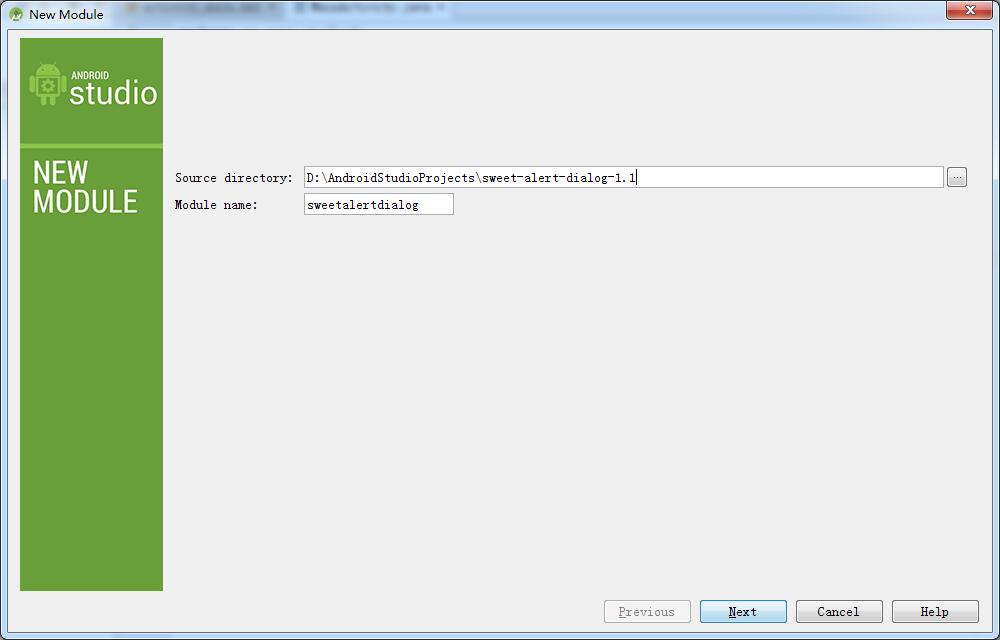
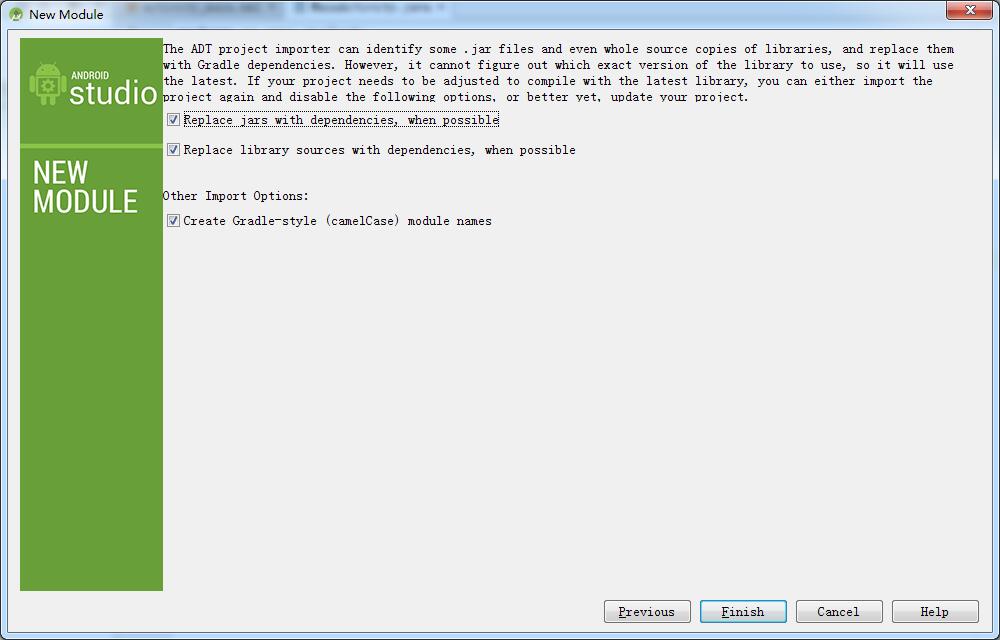
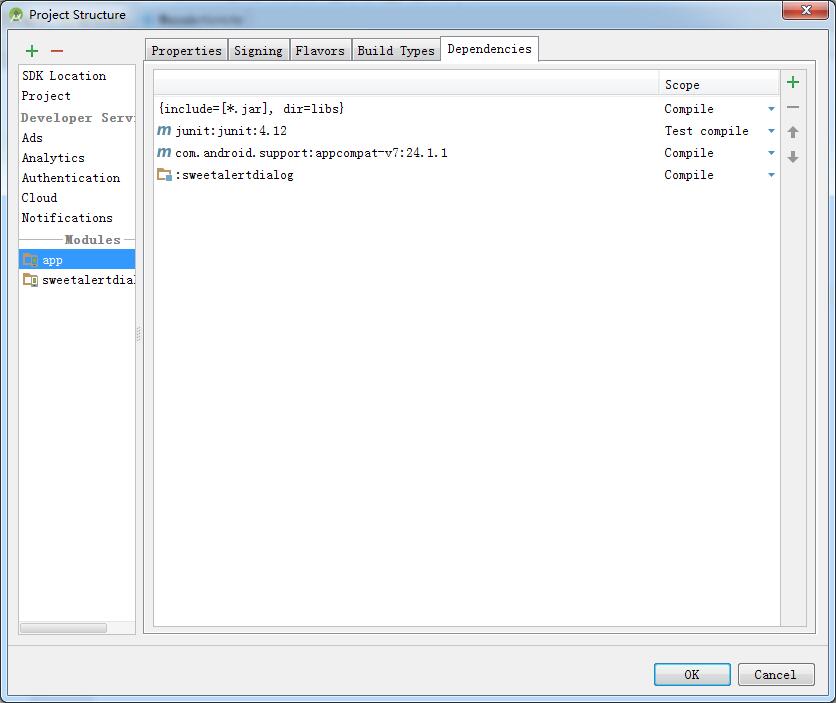
報錯:
Error:Dependency Myalert:sweetalertdialog:unspecified on project app resolves to an APK archive which is not supported as a compilation dependency. File: D:\AndroidStudioProjects\TEST\Myalert\sweetalertdialog\build\outputs\apk\sweetalertdialog-release-unsigned.apk
可以先Build一下sweet-alert-dialog工程。
另外你的工程Gradle Scripts目錄下的bulid.gradle (Module:app)下
dependencies {
compile fileTree(include: [‘*.jar'], dir: ‘libs')
testCompile ‘junit:junit:4.12'
compile ‘com.android.support:appcompat-v7:24.1.1'
compile ‘cn.pedant.sweetalert:library:1.3'
}
引入:compile ‘cn.pedant.sweetalert:library:1.3'
Build app出現新的錯誤信息:
Error:Execution failed for task ‘:app:processDebugManifest'.
Manifest merger failed : Attribute application@icon value=(@mipmap/ic_launcher) from AndroidManifest.xml:7:9-43
is also present at [com.pnikosis:materialish-progress:1.0] AndroidManifest.xml:13:9-45 value=(@drawable/ic_launcher).
Suggestion: add ‘tools:replace=”android:icon”' to element at AndroidManifest.xml:5:5-18:19 to override.
解決方法:
修改AndroidManifest.xml:
在manifest添加 xmlns:tools=”http://schemas.android.com/tools”
在application添加 tools:replace=”android:icon,android:theme,android:allowBackup,android:label,android:supportsRtl”
將在application中所用到的全部android:都在上面tools:replace=添加進去,逗號分隔。
如下:
<?xml version="1.0" encoding="utf-8"?> <manifest xmlns:android="http://schemas.android.com/apk/res/android" xmlns:tools="http://schemas.android.com/tools" package="cn.cgrs.myalert"> <application tools:replace="android:allowBackup,android:icon,android:label,android:supportsRtl,android:theme" android:allowBackup="true" android:icon="@mipmap/ic_launcher" android:label="@string/app_name" android:supportsRtl="true" android:theme="@style/AppTheme"> <activity android:name=".MainActivity"> <intent-filter> <action android:name="android.intent.action.MAIN" /> <category android:name="android.intent.category.LAUNCHER" /> </intent-filter> </activity> </application> </manifest>
到此sweet-alert-dialog已完成配置,可以開始隨意使用了….
以上所述是小編給大家介紹的sweet alert dialog 在android studio應用問題說明詳解,希望對大家有所幫助,如果大家有任何疑問請給我留言,小編會及時回復大家的。在此也非常感謝大家對本站網站的支持!
 Android仿微信語音聊天功能
Android仿微信語音聊天功能
本文實例講述了Android仿微信語音聊天功能代碼。分享給大家供大家參考。具體如下:項目效果如下:具體代碼如下:AudioManager.javapackage com.
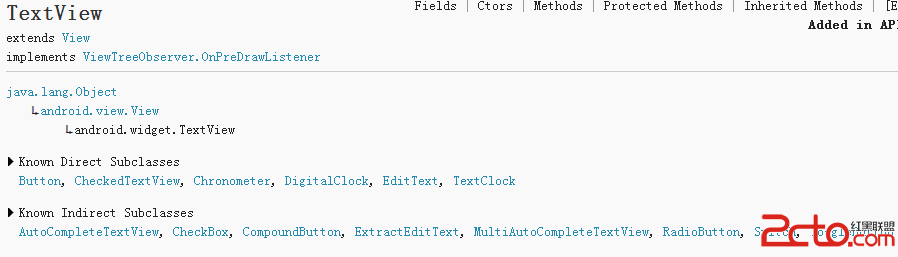 Android常見控件初探
Android常見控件初探
溫故而知新。最近復習了一些android常用控件,接下來,根據android 官方API,總結一下它們的一些常見用法。(開發測試環境為Android4.4) 一、Text
 Android中AlertDialog各種對話框的用法實例詳解
Android中AlertDialog各種對話框的用法實例詳解
目標效果: 程序運行,顯示圖一的幾個按鈕,點擊按鈕分別顯示圖二到圖六的對話框,點擊對話框的某一項或者按鈕,也會顯示相應的吐司輸出。1.activity_
 AndroidUI組件之TabHost
AndroidUI組件之TabHost
package com.gc.tabhost; /** * @author Android將軍 * * * * 1、TabHost是一種非常實用的組件,T