編輯:關於Android編程
Android的布局文件中,如果想讓一個組件(布局或View)居中顯示在另一個布局(組件)中,可以由這麼幾種做法:
layout_gravity
android:layout_gravity ,用來指定當前組件(布局或View)在父組件(布局)中的位置,父布局應該是LinearLayout或者它的後裔。
layout_gravity取值可能是:
與居中相關的已經粗體標注出來。各種取值的具體含義,參看:
https://developer.android.com/reference/android/widget/LinearLayout.LayoutParams.html 。
gravity
android:gravity 是View的屬性,用來指定View的子組件在View中的位置。適用於所有的View和布局。它的取值有很多,具體參見: https://developer.android.com/reference/android/view/Gravity.html 。
與居中相關的取值:
當你設定一個布局 android:gravity="center" 時,它的子組件就會居中。當你設定一個View android:gravity="center" 時,它的內容會居中,以TextView為例,文字會居中。
layout_centerInParent
android:layout_centerInParent 是RelativeLayout的布局屬性,如果一個組件(布局或View)的父布局是RelativeLayout,就可以使用這個屬性來居中。其取值為 true 或 false 。
與其類似的還有:
具體含義和用法參看: https://developer.android.com/reference/android/widget/RelativeLayout.LayoutParams.html 。
以上就是對Android 布局居中的幾種方法整理,後續繼續補充相關資料,謝謝大家對本站的支持!
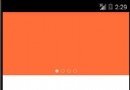 Android:用ViewPager實現廣告欄
Android:用ViewPager實現廣告欄
現在常見的廣告欄效果,自動切換廣告,也可手動滑動切換。 我用ViewPager實現的,廢話不多說,上代碼: 1、布局文件 layout_a
 分答是什麼?分答怎麼玩?
分答是什麼?分答怎麼玩?
果殼網旗下在行在微信公眾號上線了一款付費語音問答新產品——分答。 用戶在分答上可以自我介紹或描述擅長的領域,設置付費問答
 紅米3X怎麼預約購買 紅米手機3X預約地址介紹
紅米3X怎麼預約購買 紅米手機3X預約地址介紹
小米聯合中國聯通推出了新機——紅米3X,具備4100mAh超大電池,售價899元。現在,這款手機已經在中國聯通官網開啟預約,只需輸入
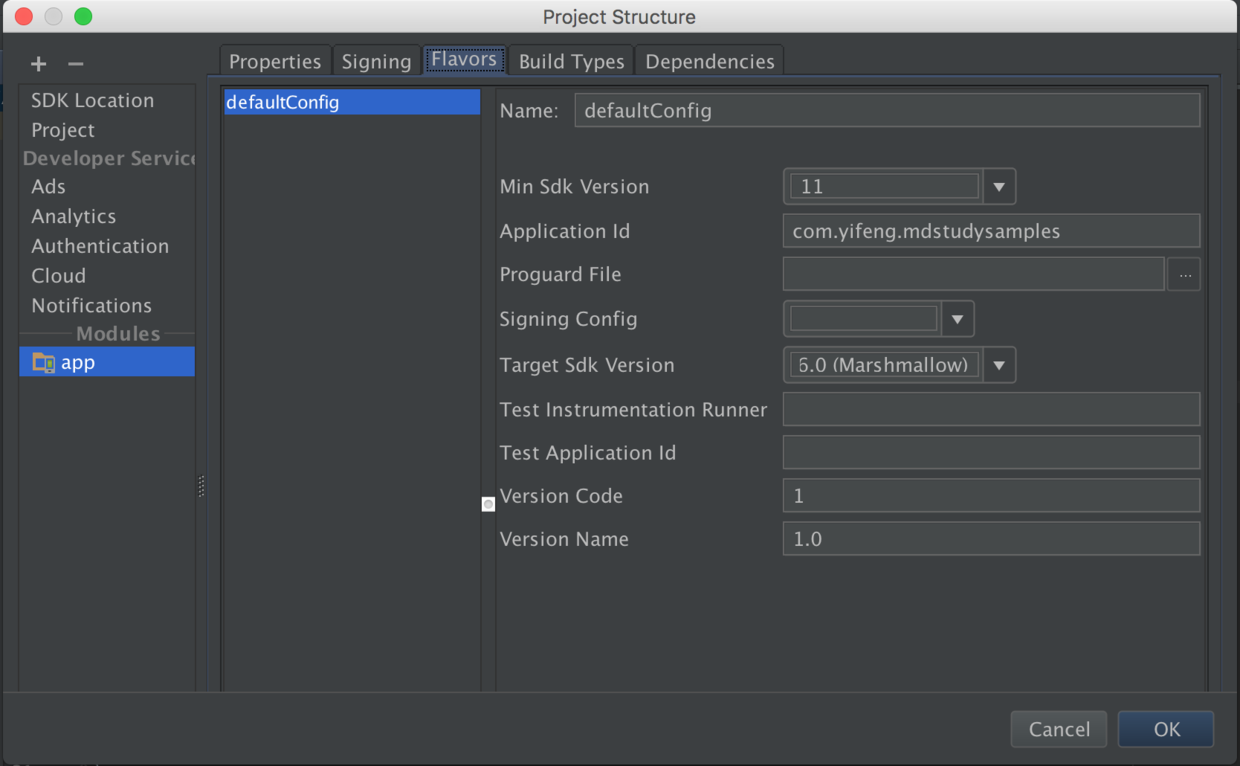 Android實現APP環境分離(利用Gradle)
Android實現APP環境分離(利用Gradle)
一、環境分離簡介每個App項目,至少都會有兩個環境:測試環境和生產環境。多的甚至有四個環境:開發環境、測試環境、預生產環境和生產環境。開發人員經常需要在環境之間切換,測試