編輯:關於Android編程
簡介
Android動畫主要包括視圖動畫和屬性動畫,視圖動畫包括Tween動畫和Frame動畫,Tween動畫又包括漸變動畫、平移動畫、縮放動畫、旋轉動畫。
Tween動畫的基本屬性
目標 View;
時常 duration;
開始狀態 fromXXX;
結束動畫 toXXX;
開始時間 startOffset;
重復次數 repeatCount;
時間軸 interpolator(插值器)。
代碼示例
xml實現
<?xml version="1.0" encoding="utf-8"?> <translate xmlns:android="http://schemas.android.com/apk/res/android" android:fromXDelta="0" android:fromYDelta="0" android:toXDelta="100%" android:toYDelta="0" android:fillAfter="true" android:duration="3000"> </translate>
在代碼中調用
Animation translate = AnimationUtils.loadAnimation(context,R.anim.translate); imageView.startAnimation(translate);
補充:
1.對於縮放和旋轉動畫,有一個pivotX或者pivotY,表示的是縮放或旋轉的中心點。
對應的屬性值有三種寫法。
· 數值 50 表示當前控件的左上角加上50px;
· 百分數 50% 表示當前控件的50%;
· 百分數p 50%p 表示父控件的50%。
2.在一個動畫集合裡,可以通過設置stratOffset屬性,來實現多個動畫並行和串行的效果。
Frame動畫
Frame動畫的配置文件放在drawable目錄下
<?xml version="1.0" encoding="utf-8"?> <animation-list xmlns:android="http://schemas.android.com/apk/res/android"> <item android:drawable="@drawable/image1" android:duration="50"/> <item android:drawable="@drawable/image2" android:duration="50"/> <item android:drawable="@drawable/image3" android:duration="50"/> </animation-list>
// 需要先設置成背景 imageView.setBackgroundResource(R.drawable.frame_anim); AnimationDrawable frameAnimation = (AnimationDrawable) imageView.getBackground(); frameAnimation.start();
總結
以上就是這篇文章的全部內容了,希望本文的內容能對大家開發Android的時候有所幫助,如果有疑問大家可以留言交流。
 android 驗證碼之短信驗證(雲之訊短信平台)
android 驗證碼之短信驗證(雲之訊短信平台)
好久沒更新過博客了。這段時間總算是忙完了,抽點時間出來更新下博客。這次跟大家帶來的是一個很簡單的短信驗證碼。相信這個驗證碼的功能基本上99的項目都需要用到,我這裡是用的雲
 Android簡易實戰教程--第二十二話《自定義組合控件模擬qq登錄下拉框和其中的一些”小技巧”》
Android簡易實戰教程--第二十二話《自定義組合控件模擬qq登錄下拉框和其中的一些”小技巧”》
首先,很榮幸此專欄能被CSDN推薦到主頁。榮幸的同時,也激勵自己會把這個專欄一直更新下去。進入今天的主題:我們在qq登錄的時候,會有一個下拉的按鈕,來查看歷史登錄賬號。這
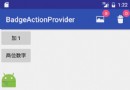 Android自定義ActionProvider ToolBar實現Menu小紅點
Android自定義ActionProvider ToolBar實現Menu小紅點
今天的幾個目標: 1. 自定義ActionProvider 2. Toolbar ActionBar自定義Menu 3. Toolbar ActionBar 右側Menu
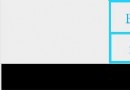 Android 主頁鍵和最近應用鍵的處理onUserLeaveHint
Android 主頁鍵和最近應用鍵的處理onUserLeaveHint
相比主頁鍵(HOME)和最近應用鍵(APP_SWITCH)的處理,返回鍵比較簡單,復寫onKeyDown就可以實現,如下: