編輯:關於Android編程
實現效果圖:
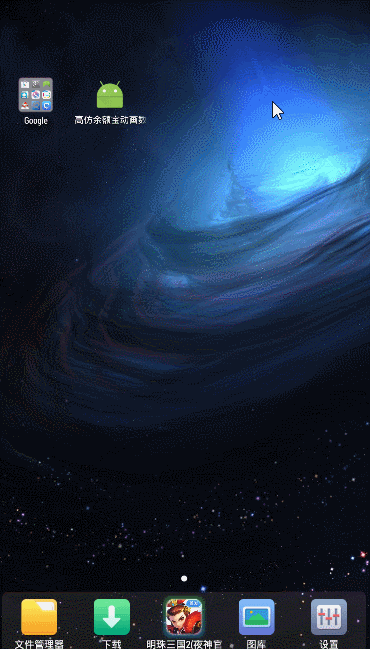
下面是具體代碼,可直接復制:
package com.lcw.rabbit.widget; import android.animation.ObjectAnimator; import android.content.Context; import android.text.TextUtils; import android.util.AttributeSet; import android.view.animation.AccelerateDecelerateInterpolator; import android.widget.TextView; /** * 高仿余額寶數字動畫 * Create by: chenwei.li * Date: 2016-07-20 * time: 11:52 * Email: [email protected] */ public class CountNumberView extends TextView { //動畫時長 private int duration = 1500; //顯示數字 private float number; //顯示表達式 private String regex; //顯示表示式 public static final String INTREGEX = "%1$01.0f";//不保留小數,整數 public static final String FLOATREGEX = "%1$01.2f";//保留2位小數 public CountNumberView(Context context, AttributeSet attrs) { super(context, attrs); } /** * 顯示帶有動畫效果的數字 * @param number * @param regex */ public void showNumberWithAnimation(float number, String regex) { if (TextUtils.isEmpty(regex)) { //默認為整數 this.regex = INTREGEX; } else { this.regex = regex; } //修改number屬性,會調用setNumber方法 ObjectAnimator objectAnimator = ObjectAnimator.ofFloat(this, "number", 0, number); objectAnimator.setDuration(duration); //加速器,從慢到快到再到慢 objectAnimator.setInterpolator(new AccelerateDecelerateInterpolator()); objectAnimator.start(); } /** * 獲取當前數字 * @return */ public float getNumber() { return number; } /** * 根據正則表達式,顯示對應數字樣式 * @param number */ public void setNumber(float number) { this.number = number; setText(String.format(regex, number)); } }
使用方法,在XML裡聲明後(可以完全當成TextView來使用),直接在Java文件裡調用:
mTvCountNum1.showNumberWithAnimation(3201.23f, CountNumberView.FLOATREGEX); mTvCountNum2.showNumberWithAnimation(65535f, CountNumberView.INTREGEX);
這裡為了靈活使用,預留了數字顯示格式(默認提供整型號和浮點型),大家可以根據自己的需要去更改Regex。
關於String.format的第一個格式參數,這裡引用下api的描述:
常規類型、字符類型和數值類型的格式說明符的語法如下:
%[argument_index$][flags][width][.precision]conversion
可選的 argument_index 是一個十進制整數,用於表明參數在參數列表中的位置。第一個參數由 "1$" 引用,第二個參數由 "2$" 引用,依此類推。
可選 flags 是修改輸出格式的字符集。有效標志集取決於轉換類型。
可選 width 是一個非負十進制整數,表明要向輸出中寫入的最少字符數。
可選 precision 是一個非負十進制整數,通常用來限制字符數。特定行為取決於轉換類型。
總結
Android仿支付寶中余額寶的數字動畫效果到這就結束了,希望這篇文章對大家在Android開發中能有所幫助,如果有疑問可以留言交流。
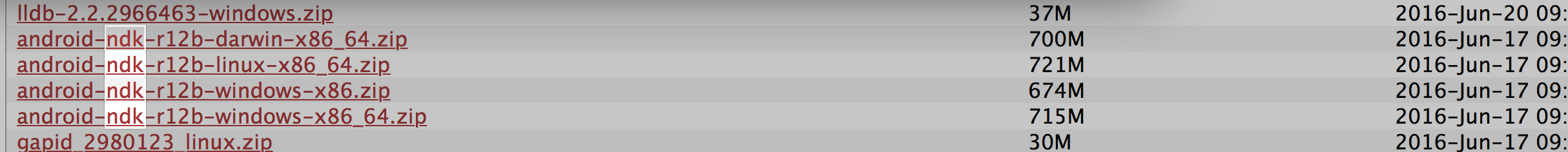 android 移植 ffmpeg (一)
android 移植 ffmpeg (一)
最近兩天為了測試使用ffmpeg獲取視頻圖片的效率問題,玩了一把ffmpeg的移植工作. 在這裡作下記錄。所有測試都只在mac系統中測試。 1. 下載ffmpe
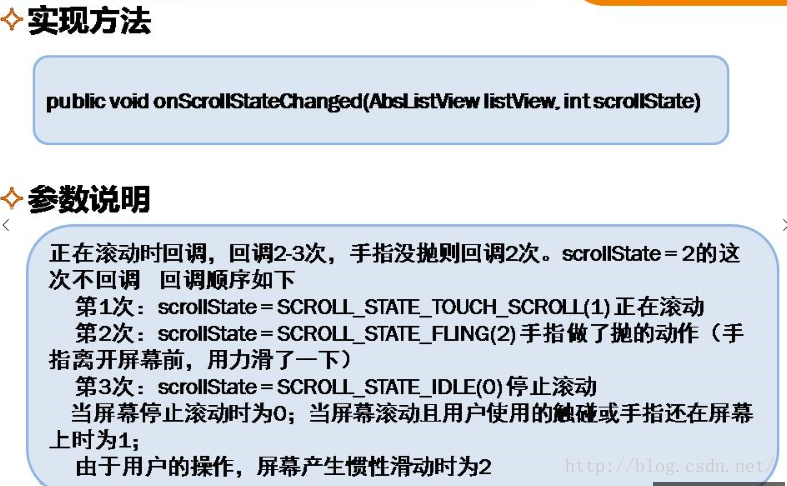 Android——ListView布局+適配器(三)
Android——ListView布局+適配器(三)
package com.example.administrator.newstop;import android.os.Bundle;import
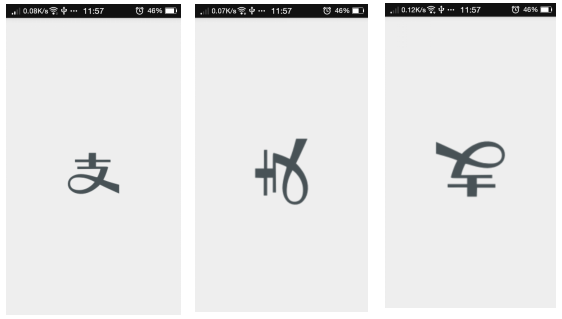 基於Android 實現圖片平移、縮放、旋轉同時進行
基於Android 實現圖片平移、縮放、旋轉同時進行
前言之前因為項目需求,其中使用到了圖片的單擊顯示取消,圖片平移縮放功能,昨天突然想再加上圖片的旋轉功能,在網上看了很多相關的例子,可是沒看到能同時實現我想要的功能的。需求
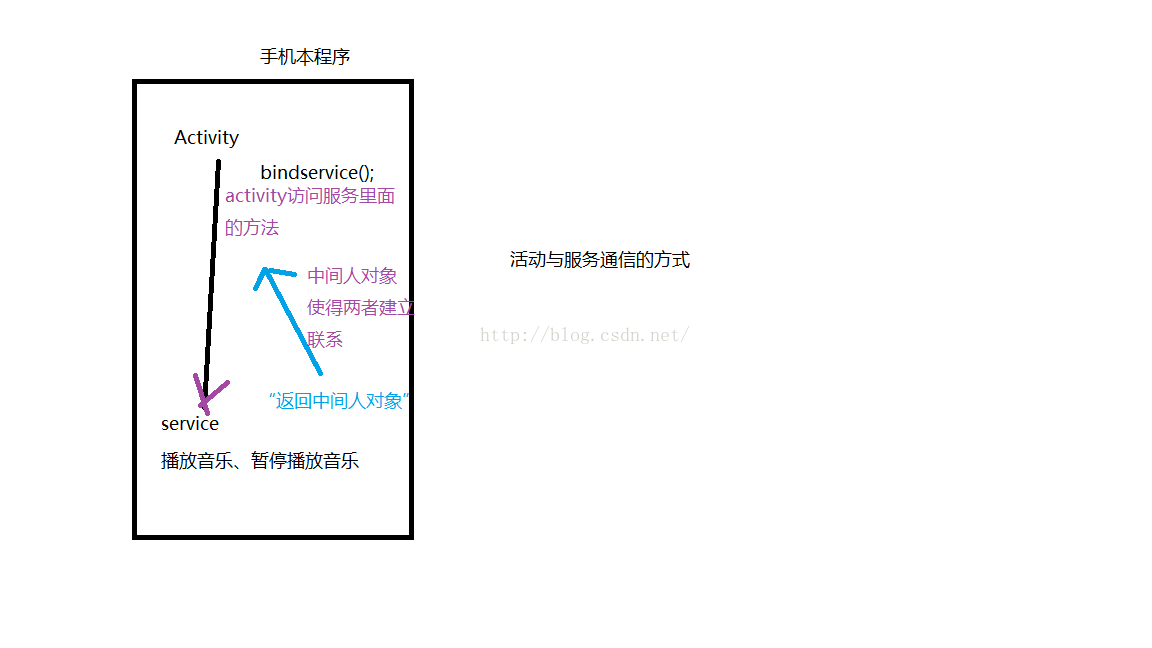 Android初級教程進程間的通信AIDL
Android初級教程進程間的通信AIDL
在介紹跨程序進程間通信AIDL前,先看一下本程序activity與某個服務是怎麼綁定在一起進行交互的。需求:服務有兩個方法。分別是播放音樂與停止播放音樂。該程序的活動要訪