編輯:關於Android編程
直接上代碼:注釋都寫的很清楚了。
public class Entry implements Parcelable{
public int userID;
public String username;
public boolean isMale;
public Book book;//序列化對象可以嵌套序列化對象,前提是2個類的對象都被序列號過
//幾乎所有情況下都返回0,可以不管
@Override
public int describeContents() {
return 0;
}
//序列化對象,將對象寫到序列號數據結構中
//flags:大多數情況為0
@Override
public void writeToParcel(Parcel out, int flags) {
out.writeInt(userID);
out.writeString(username);
out.writeInt(isMale ? 1:0);
out.writeParcelable(book, 0);
// out.writeList(list);也可以序列號list和Map,前提是list和Map裡面的數據都是可序列號的
// out.writeMap(Map);
}
public Entry(int userID,String username,boolean isMale) {
this.userID = userID;
this.username = username;
this.isMale = isMale;
}
//反序列化
public static final Parcelable.Creator<Entry> CREATOR = new Creator<Entry>() {
//創建指定長度的原始對象數組
@Override
public Entry[] newArray(int size) {
// TODO Auto-generated method stub
return new Entry[size];
}
//從序列號過後的對象中創建原始對象
@Override
public Entry createFromParcel(Parcel source) {
// TODO Auto-generated method stub
return new Entry(source);
}
};
//從序列號後的對象中創建原始對象
private Entry(Parcel in){
userID = in.readInt();
username = in.readString();
isMale = in.readInt() == 1;
in.readParcelable(Thread.currentThread().getContextClassLoader());
}
}
以上就是本文的全部內容,希望對大家的學習有所幫助,也希望大家多多支持本站。
 安卓開發 第六篇 我的安卓應用架構設計-----BaseActivity類
安卓開發 第六篇 我的安卓應用架構設計-----BaseActivity類
BaseActivity是項目中所有activity的基類,含有一些公共的屬性和方法,同時控制toolbar的顯示,以及其他一些功能。。。來看源碼:/** * BaseA
 Android開發之控制攝像頭拍照
Android開發之控制攝像頭拍照
現在的手機一般都會提供相機功能,有些相機的鏡頭甚至支持1300萬以上像素,有些甚至支持獨立對焦、光學變焦這些只有單反才有的功能,甚至有些手機直接宣傳可以拍到星星。可以說手
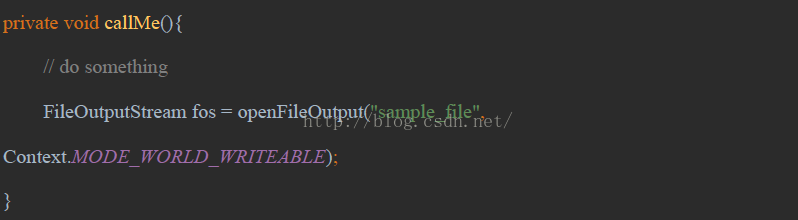 APP漏洞自動化掃描專業評測報告(中篇)
APP漏洞自動化掃描專業評測報告(中篇)
前言樣本測試後的掃描時間對比和漏洞項專業對比後,本篇將以各個廠商的掃描能力作為分析維度展開。測試方法使用自己編寫的測試APP測試各個掃描平台的掃描能力。這些掃描能力主要分
 Android跳轉到系統Activity關閉並返回原Activity的解決辦法
Android跳轉到系統Activity關閉並返回原Activity的解決辦法
在Android開發時,有時因為需求,需要跳轉到系統的一些頁面,比如從UI中跳轉到系統設置項、WIFI設置等,那要如何返回到原來的Activity中呢? 我們可以通過Wi