編輯:關於Android編程
本文實例講述了Android實現捕獲未知異常並提交給服務器的方法。分享給大家供大家參考,具體如下:
在Android應用中,即便應用已經投放市場,但有時也會遇到一些未知的異常,此時如果能夠獲得用戶的反饋信息,那麼對於我們應用的開發是一個很好的幫助
為了實現這樣的效果,我們需要做如下工作
寫一個類實現UncaughtExceptionHandler接口,重寫uncaughtException方法
功能描述:當應用出現了未知異常,應用強制退出,應用再次啟動時,提示用戶是否將錯誤信息反饋給開發者
public class MyUncaughtExceptionHandler implements UncaughtExceptionHandler {
private static final String TAG = "MyUncaughtExceptionHandler";
// 將錯誤信息保存到sharepreference中
private static SharedPreferences bugPreferences;
private static SharedPreferences.Editor bugEditor;
private static Context mContext;
private static PackageInfo packageInfo;
private UncaughtExceptionHandler defaultUncaughtExceptionHandler;
private static HandleProgressDialog progressDialog;
// 保存錯誤原因的字段
private static String bugExistStr = "";
private static Handler handler = new Handler() {
@Override
public void handleMessage(Message msg) {
progressDialog.dismiss();
}
};
public MyUncaughtExceptionHandler(Context context) {
try {
mContext = context;
packageInfo = context.getPackageManager().getPackageInfo(
context.getPackageName(), 0);
bugPreferences = context.getSharedPreferences("bug", 0);
bugEditor = bugPreferences.edit();
defaultUncaughtExceptionHandler = Thread
.getDefaultUncaughtExceptionHandler();
} catch (NameNotFoundException e) {
e.printStackTrace();
} catch (Exception e) {
e.printStackTrace();
}
}
// 當異常發生時,會調用這個方法
public void uncaughtException(Thread th, Throwable t) {
try {
// 保存bug
saveBugText(t);
defaultUncaughtExceptionHandler.uncaughtException(th, t);
} catch (FileNotFoundException e) {
e.printStackTrace();
} catch (Exception e) {
e.printStackTrace();
}
}
private void saveBugText(Throwable ex) throws FileNotFoundException {
Writer writer = new StringWriter();
PrintWriter printWriter = new PrintWriter(writer);
ex.printStackTrace(printWriter);
Throwable cause = ex.getCause();
while (cause != null) {
cause.printStackTrace(printWriter);
cause = cause.getCause();
}
printWriter.close();
bugEditor.putString("bugText", writer.toString());
bugEditor.commit();
}
// 下次開啟應用的時候,如果上次產生了未知異常則顯示對話框應用與用戶反饋
public static void showBugReportDialog(final Context context) {
bugExistStr = context.getSharedPreferences("bug", 0).getString(
"bugText", "");
if (bugExistStr != null && !bugExistStr.equals("")) {
AlertDialog.Builder builder = new AlertDialog.Builder(context);
builder.setTitle(R.string.bug_report);
builder.setMessage(R.string.whether_report_to_developer);
builder.setNegativeButton(R.string.cancel, new OnClickListener() {
public void onClick(DialogInterface dialog, int which) {
finish(dialog);
}
});
builder.setPositiveButton(R.string.send, new OnClickListener() {
public void onClick(DialogInterface dialog, int which) {
// 提交bug到服務器
postBugReportInBackground(context);
dialog.dismiss();
}
});
AlertDialog dialog = builder.create();
dialog.show();
}
}
private static void postBugReportInBackground(final Context context) {
progressDialog = new HandleProgressDialog(context);
progressDialog.show();
new Thread(new Runnable() {
public void run() {
postBugReport();
// 將之前的bug信息清除掉
if (bugExistStr != null) {
bugEditor.putString("bugText", "");
bugEditor.commit();
}
handler.sendEmptyMessage(0);
}
}).start();
}
/**
* Send Bug Report.
*/
private static void postBugReport() {
List<NameValuePair> nvps = new ArrayList<NameValuePair>();
nvps.add(new BasicNameValuePair("device", Build.DEVICE));
nvps.add(new BasicNameValuePair("model", Build.MODEL));
nvps.add(new BasicNameValuePair("sdk-version", Build.VERSION.SDK));
nvps.add(new BasicNameValuePair("apk-version", packageInfo.versionName));
nvps.add(new BasicNameValuePair("bug", bugExistStr));
try {
HttpPost httpPost = new HttpPost(Constants.BaseUrl
+ "c=main&a=androidCrash");
httpPost.setEntity(new UrlEncodedFormEntity(nvps, HTTP.UTF_8));
DefaultHttpClient httpClient = new DefaultHttpClient();
HttpParams params = httpClient.getParams();
HttpConnectionParams.setConnectionTimeout(params, 5000);
HttpConnectionParams.setSoTimeout(params, 5000);
httpClient.execute(httpPost);
} catch (IOException e) {
e.printStackTrace();
} catch (Exception e) {
e.printStackTrace();
}
}
private static void finish(DialogInterface dialog) {
if (bugExistStr != null) {
bugEditor.putString("bugText", "");
bugEditor.commit();
}
dialog.dismiss();
}
}
在需要捕捉異常的地方調用
@Override
protected void onCreate(Bundle savedInstanceState) {
super.onCreate(savedInstanceState);
setContentView(R.layout.activity_main);
appApplication = (APPApplication) getApplication();
appApplication.activites.add(this);
initViews();
Thread.setDefaultUncaughtExceptionHandler(new MyUncaughtExceptionHandler(
MainActivity.this));
MyUncaughtExceptionHandler.showBugReportDialog(this);
}
更多關於Android相關內容感興趣的讀者可查看本站專題:《Android開發入門與進階教程》、《Android視圖View技巧總結》、《Android編程之activity操作技巧總結》、《Android操作SQLite數據庫技巧總結》、《Android操作json格式數據技巧總結》、《Android數據庫操作技巧總結》、《Android文件操作技巧匯總》、《Android編程開發之SD卡操作方法匯總》、《Android資源操作技巧匯總》及《Android控件用法總結》
希望本文所述對大家Android程序設計有所幫助。
 Android圓形旋轉菜單開發實例
Android圓形旋轉菜單開發實例
最近幫朋友做了一個動畫菜單,感覺有一定的實用價值,就在此給大家分享一下,先看看效果:實現思路:從圖中可以看出,這三個(或更多,需要自己再實現)菜單是圍繞著中心點旋轉的,旋
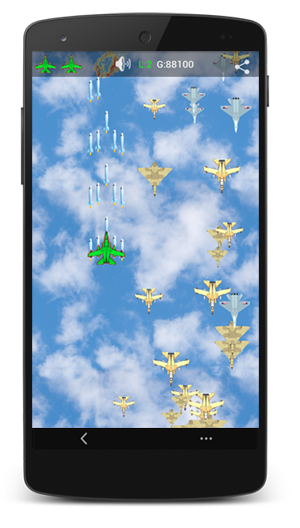 android:如何用一天時間,寫出“飛機大戰”這樣的游戲!(無框架-SurfaceView繪制)
android:如何用一天時間,寫出“飛機大戰”這樣的游戲!(無框架-SurfaceView繪制)
序言作為一個android開發者,時常想開發一個小游戲娛樂一下大家,今天就說說,我是怎麼樣一天寫出一個簡單的“飛機大戰”的.體驗地址:http://www.wandouj
 Android布局小結
Android布局小結
1.FrameLayout 幀布局,效果為多個圖層依次疊加,比如說畫一幅畫,在FrameLayout中先添加背景imageView,再添加其他的事物imageView即可
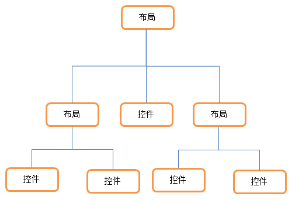 第3章 UI開發
第3章 UI開發
一、常見控件的使用方法使用android:layout_width指定了控件的寬度,使用android:layout_height指定了控件的高度Android中所有的控