編輯:關於Android編程
本文實例講述了Android開發中LayoutInflater用法。分享給大家供大家參考,具體如下:
在實際開發中LayoutInflater這個類還是非常有用的,它的作用類似於findViewById()。不同點是LayoutInflater是用來找res/layout/下的xml布局文件,並且實例化;而findViewById()是找xml布局文件下的具體widget控件(如Button、TextView等)。
具體作用:
1、對於一個沒有被載入或者想要動態載入的界面,都需要使用LayoutInflater.inflate()來載入;
2、對於一個已經載入的界面,就可以使用Activiyt.findViewById()方法來獲得其中的界面元素。
LayoutInflater 是一個抽象類,在文檔中如下聲明:
public abstract class LayoutInflater extends Object
獲得 LayoutInflater 實例的三種方式
1. LayoutInflater inflater = getLayoutInflater();//調用Activity的getLayoutInflater()
2. LayoutInflater inflater = LayoutInflater.from(context);
3. LayoutInflater inflater = (LayoutInflater)context.getSystemService
(Context.LAYOUT_INFLATER_SERVICE);
其實,這三種方式本質是相同的,從源碼中可以看出:
getLayoutInflater():
Activity 的 getLayoutInflater() 方法是調用 PhoneWindow 的getLayoutInflater()方法,看一下該源代碼:
public PhoneWindow(Context context)
{
super(context);
mLayoutInflater = LayoutInflater.from(context);
}
可以看出它其實是調用 LayoutInflater.from(context)。
LayoutInflater.from(context):
public static LayoutInflater from(Context context)
{
LayoutInflater LayoutInflater = (LayoutInflater) context.getSystemService
(Context.LAYOUT_INFLATER_SERVICE);
if (LayoutInflater == null)
{
throw new AssertionError("LayoutInflater not found.");
}
return LayoutInflater;
}
可以看出它其實調用 context.getSystemService()。
結論:所以這三種方式最終本質是都是調用的Context.getSystemService()。
另外getSystemService()是Android很重要的一個API,它是Activity的一個方法,根據傳入的NAME來取得對應的Object,然後轉換成相應的服務對象。以下介紹系統相應的服務。
傳入的Name 返回的對象 說明 WINDOW_SERVICE WindowManager 管理打開的窗口程序 LAYOUT_INFLATER_SERVICE LayoutInflater 取得xml裡定義的view ACTIVITY_SERVICE ActivityManager 管理應用程序的系統狀態 POWER_SERVICE PowerManger 電源的服務 ALARM_SERVICE AlarmManager 鬧鐘的服務 NOTIFICATION_SERVICE NotificationManager 狀態欄的服務 KEYGUARD_SERVICE KeyguardManager 鍵盤鎖的服務 LOCATION_SERVICE LocationManager 位置的服務,如GPS SEARCH_SERVICE SearchManager 搜索的服務 VEBRATOR_SERVICE Vebrator 手機震動的服務 CONNECTIVITY_SERVICE Connectivity 網絡連接的服務 WIFI_SERVICE WifiManager Wi-Fi服務 TELEPHONY_SERVICE TeleponyManager 電話服務inflate 方法
通過 sdk 的 api 文檔,可以知道該方法有以下幾種過載形式,返回值均是 View 對象,如下:
public View inflate (int resource, ViewGroup root) public View inflate (XmlPullParser parser, ViewGroup root) public View inflate (XmlPullParser parser, ViewGroup root, boolean attachToRoot) public View inflate (int resource, ViewGroup root, boolean attachToRoot)
示意代碼:
LayoutInflater inflater = (LayoutInflater)getSystemService(LAYOUT_INFLATER_SERVICE); View view = inflater.inflate(R.layout.custom, (ViewGroup)findViewById(R.id.test)); //EditText editText = (EditText)findViewById(R.id.content);// error EditText editText = (EditText)view.findViewById(R.id.content);
對於上面代碼,指定了第二個參數 ViewGroup root,當然你也可以設置為 null 值。
注意:
·inflate 方法與 findViewById 方法不同;
·inflater 是用來找 res/layout 下的 xml 布局文件,並且實例化;
·findViewById() 是找具體 xml 布局文件中的具體 widget 控件(如:Button、TextView 等)。
更多關於Android相關內容感興趣的讀者可查看本站專題:《Android開發入門與進階教程》、《Android多媒體操作技巧匯總(音頻,視頻,錄音等)》、《Android基本組件用法總結》、《Android視圖View技巧總結》、《Android布局layout技巧總結》及《Android控件用法總結》
希望本文所述對大家Android程序設計有所幫助。
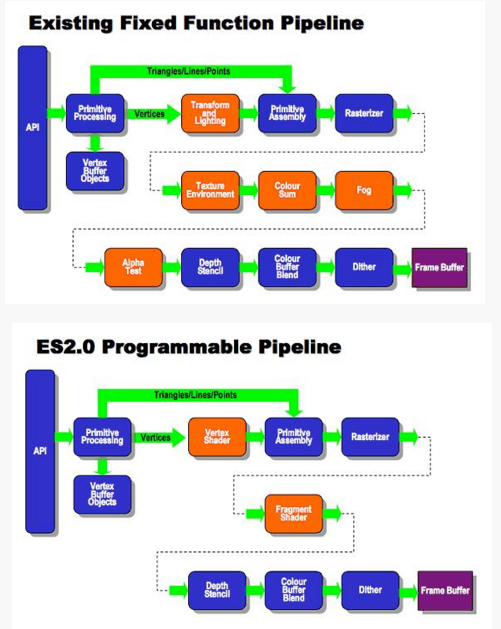 Android OpenGLES2.0(一)——了解OpenGLES2.0
Android OpenGLES2.0(一)——了解OpenGLES2.0
什麼是OpenGL ES? OpenGL(全寫Open Graphics Library)是指定義了一個跨編程語言、跨平台的編程接口規格的專業的圖形程序接口。它用於三維圖
 Android系統開發中log的使用方法及簡單的原理
Android系統開發中log的使用方法及簡單的原理
在程序開發過程中,LOG是廣泛使用的用來記錄程序執行過程的機制,它既可以用於程序調試,也可以用於產品運營中的事件記錄。在Android系統中,提供了簡單、便利的LOG機制
 Android 開發之BottomBar+ViewPager+Fragment實現炫酷的底部導航效果
Android 開發之BottomBar+ViewPager+Fragment實現炫酷的底部導航效果
BottomBar BottomBar是Github上的一個開源框架,因為從1.3.3開始不支持fragments了,要自己配置,弄了很久,不管是app的fragmen
 Android使用surfaceView自定義抽獎大轉盤
Android使用surfaceView自定義抽獎大轉盤
使用surfaceView自定義抽獎大轉盤話不多說,先上效果圖完整代碼地址歡迎start實現思路以及過程1、首先了解SurfaceView的基本用法,它跟一般的View不