編輯:關於Android編程
寫android通知的時候發現Notification的setLatestEventInfo被棄用,於是搜素並整理了一下新的android通知的基本用法。
一、獲取NotificationManager實例
NotificationManager notificationManager = (NotificationManager) getSystemService(Context.NOTIFICATION_SERVICE);
二、創建Notification實例
在這裡需要根據project的min-sdk來選擇實現方法,MIN API Level < 11的可以使用setLatestEventInfo()方法,以下介紹API Level 11 之後的Notification實例獲取方法。
1. MIN API Level < 16 構建Notification實例的方法
1) 創建Notification.Builder實例
Notification.Builder builder = new Notification.Builder(context)
.setAutoCancel(true) //設置點擊通知後自動取消通知
.setContentTitle("title") //通知標題
.setContentText("describe") //通知第二行的內容
.setContentIntent(pendingIntent) //點擊通知後,發送指定的PendingIntent
.setSmallIcon(R.drawable.ic_launcher); //通知圖標,必須設置否則通知不顯示
2) 調用Notification.Builder的getNotification()方法獲得Notification
notification = builder.getNotification();
2. MIN API Level >=16 構建Notification實例的方法
Notification notification = new Notification.Builder(context)
.setAutoCancel(true)
.setContentTitle("title")
.setContentText("text")
.setSmallIcon(R.mipmap.ic_launcher)
.setContentIntent(pendingIntent)
.build();
三、發送通知
notificationManager.notify(1,notification);
以上就是對Android 通知欄的知識資料整理,後續繼續補充,謝謝大家對本站的支持。
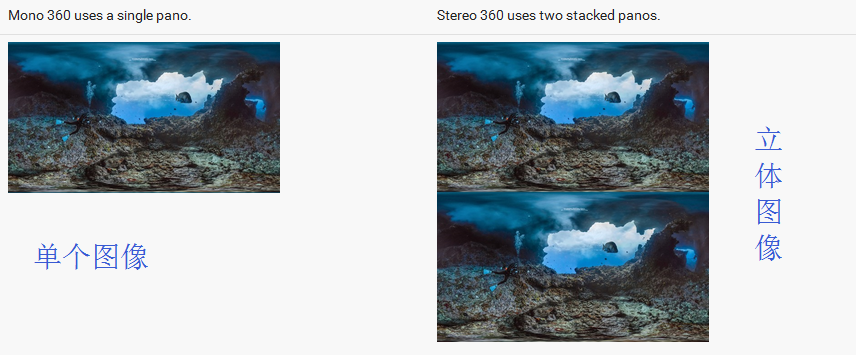 二、VR全景圖 ---- Android VR視頻/Google VR for Android /VR Pano/VR Video
二、VR全景圖 ---- Android VR視頻/Google VR for Android /VR Pano/VR Video
SimpleVrPanorama其實這篇應該寫SimpleVrPanorama和simplevideowidget 兩個,但是由於篇幅過長就分開寫了演示用AS錄的沒有觸摸
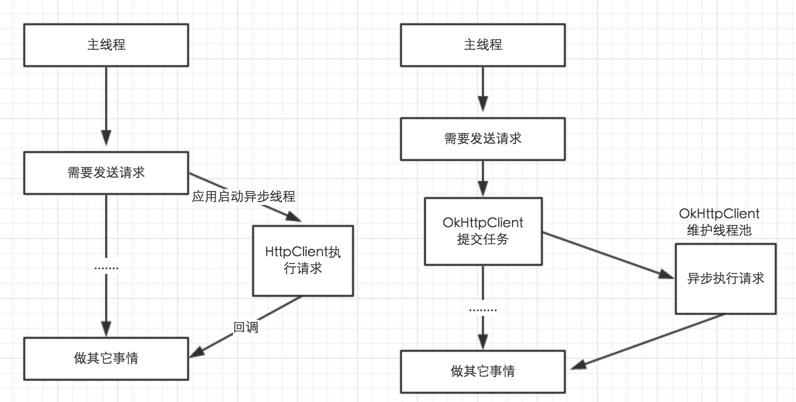 Android app開發中Retrofit框架的初步上手使用
Android app開發中Retrofit框架的初步上手使用
Retrofit 2.0先來說一下Retrofit 2.0版本中一些引人注意的地方。在Retrofit 2.0中,最大的改動莫過於減小庫的體積,首先,Retrofit 2
 Android巧用ActionBar實現tab導航效果
Android巧用ActionBar實現tab導航效果
本文實例為大家分享了ActionBar實現tab導航效果的具體代碼,供大家參考,具體內容如下先來說一說基礎知識:一、基本使用方法1.獲取ActionBar 獲取
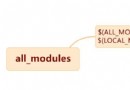 Android編譯系統(二)-mm編譯單個模塊
Android編譯系統(二)-mm編譯單個模塊
因為Android的編譯系統不同於Linux Kernel的遞歸式的編譯系統,它的編譯系統是一種稱之為independent的模式,每個模塊基本獨立(它有可能依賴其他模塊