編輯:關於Android編程
本文實例講述了Android使用vcard文件的方法。分享給大家供大家參考,具體如下:
FileOutputStream os = null;
try {
os = VCardTest.this.openFileOutput("Android.vcf", MODE_PRIVATE);
} catch (FileNotFoundException e1) {
// TODO Auto-generated catch block
e1.printStackTrace();
}
OutputStreamWriter writer;
try {
writer = new OutputStreamWriter(os);
VCardComposer composer = new VCardComposer();
//create a contact
ContactStruct contact1 = new ContactStruct();
contact1.name = "Neo";
contact1.company = "The Company";
contact1.addPhone(Contacts.Phones.TYPE_MOBILE, "+123456789", null, true);
//create vCard representation
String vcardString;
vcardString = composer.createVCard(contact1, VCardComposer.VERSION_VCARD30_INT);
//write vCard to the output stream
writer.write(vcardString);
writer.write("/n"); //add empty lines between contacts
// repeat for other contacts
// ...
writer.close();
} catch (UnsupportedEncodingException e) {
// TODO Auto-generated catch block
e.printStackTrace();
} catch (FileNotFoundException e) {
// TODO Auto-generated catch block
e.printStackTrace();
} catch (VCardException e) {
// TODO Auto-generated catch block
e.printStackTrace();
} catch (IOException e) {
// TODO Auto-generated catch block
e.printStackTrace();
}
更多關於Android相關內容感興趣的讀者可查看本站專題:《Android文件操作技巧匯總》、《Android數據庫操作技巧總結》、《Android編程之activity操作技巧總結》、《Android編程開發之SD卡操作方法匯總》、《Android開發入門與進階教程》、《Android資源操作技巧匯總》、《Android視圖View技巧總結》及《Android控件用法總結》
希望本文所述對大家Android程序設計有所幫助。
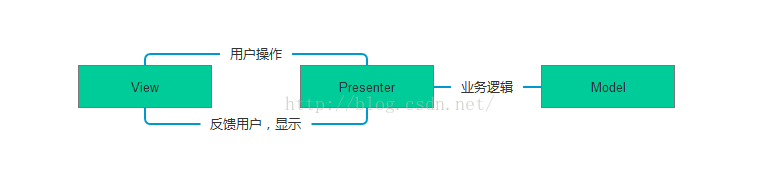 Android三大設計模式之一----MVP設計模式(包括rxjava+retrofit網絡請求框架)
Android三大設計模式之一----MVP設計模式(包括rxjava+retrofit網絡請求框架)
android的開發模式,也就是項目最基本的構建模式,也不是說需要固定不變的模式,在項目中可以靈活運用。而MVP開發模式屬於MVC的變種升級,其相對於mvc模式來說,更高
 Android 自定義View總結
Android 自定義View總結
Paint與Canvas下面先說下Paint的基本設置函數:paint.setAntiAlias(true);//抗鋸齒功能paint.setColor(Color.RE
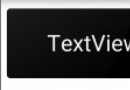 Android應用開發中CardView的初步使用指南
Android應用開發中CardView的初步使用指南
引言在Google I/O 2014上,Google公布了Android L Preview版本,此版本的UI有了非常大的改變,很炫很給力!同時,Google也給出了兩個
 如何快速確定手機型號信息
如何快速確定手機型號信息
平時我們使用手機想要了解更多信息或者相關教程的時候,如果想要更快更准確地查找到相關的內容,我們就需要知道它的機型信息以便於查找,鑒於很多手機用戶不知道如何查