編輯:關於Android編程
網站中為了防止惡意獲取驗證短信、驗證郵箱,都會在點擊獲取驗證碼的按鈕上做個倒計時的效果,如何實現這個效果,具體內容如下
效果圖:

代碼:
RegisterActivity.java
import android.os.Bundle;
import android.support.v7.widget.Toolbar;
import android.view.View;
import android.widget.Button;
import com.jialianjia.bzw.BaseActivity;
import com.jialianjia.bzw.R;
import com.jialianjia.bzw.utils.CountDownButtonHelper;
import com.lidroid.xutils.ViewUtils;
import com.lidroid.xutils.view.annotation.ViewInject;
/**
* 注冊功能
* Created by GXS on 2016/4/21.
*/
public class RegisterActivity extends BaseActivity{
private Button btn_yzm;
@ViewInject(R.id.toolbar)
Toolbar toolbar;
@Override
protected void onCreate(Bundle savedInstanceState) {
super.onCreate(savedInstanceState);
setContentView(R.layout.activity_register);
ViewUtils.inject(this);
initToolBar(toolbar,"賬號注冊",true);
// 獲取驗證碼--start
btn_yzm = (Button) findViewById(R.id.btn_yzm);
btn_yzm.setOnClickListener(new View.OnClickListener() {
@Override
public void onClick(View v) {
CountDownButtonHelper helper = new CountDownButtonHelper(btn_yzm,"倒計時",60,1);
helper.setOnFinishListener(new CountDownButtonHelper.OnFinishListener() {
@Override
public void finish() {
// Toast.makeText(RegisterActivity.this,"倒計時結束",Toast.LENGTH_SHORT).show();
btn_yzm.setText("再次獲取");
}
});
helper.start();
}
}); // 獲取驗證碼--end
}
}
布局文件:
activity_register.xml
<?xml version="1.0" encoding="utf-8"?> <LinearLayout xmlns:android="http://schemas.android.com/apk/res/android" android:layout_width="match_parent" android:layout_height="match_parent" android:orientation="vertical"> <android.support.v7.widget.Toolbar android:id="@+id/toolbar" android:layout_width="match_parent" android:layout_height="wrap_content" android:background="?attr/colorPrimary" android:theme="@style/AppTheme.AppBarOverlay" android:fitsSystemWindows="true" /> <LinearLayout android:layout_height="50dp" android:layout_width="match_parent" android:layout_marginTop="10dp" android:layout_marginRight="10dp" android:layout_marginLeft="10dp" android:background="@color/white" android:orientation="horizontal"> <TextView android:id="@+id/tv_phone" android:layout_width="60dp" android:layout_height="wrap_content" android:text="@string/tv_info_phone" android:layout_margin="8dp" android:textColor="@color/black" android:layout_gravity="center_vertical" android:textSize="17sp"/> <EditText android:id="@+id/et_phone" android:layout_width="190dp" android:layout_height="35dp" android:layout_toRightOf="@id/tv_phone" android:background="@null" android:hint="@string/edt_phone_tips" android:maxLength="20" android:layout_gravity="center_vertical" android:singleLine="true" android:textSize="16sp" /> <View android:layout_width="2px" android:layout_height="50dp" android:background="@color/driverline" /> <Button android:id="@+id/btn_yzm" android:layout_width="wrap_content" android:layout_height="50dp" android:layout_marginLeft="3dp" android:layout_gravity="center" android:background="@color/white" android:text="@string/btn_yzm_text"/> </LinearLayout> <View android:id="@+id/view_line" android:layout_width="match_parent" android:layout_height="1dp" android:layout_below="@id/tv_phone" android:layout_marginLeft="10dp" android:layout_marginRight="10dp" android:background="@color/driverline" /> <LinearLayout android:layout_height="50dp" android:layout_width="match_parent" android:layout_marginTop="10dp" android:layout_marginRight="10dp" android:layout_marginLeft="10dp" android:background="@color/white" android:orientation="horizontal"> <TextView android:id="@+id/tv_yzm" android:layout_width="60dp" android:layout_height="wrap_content" android:text="@string/tv_yzm_text" android:layout_margin="8dp" android:textColor="@color/black" android:layout_gravity="center_vertical" android:textSize="17sp"/> <EditText android:id="@+id/et_yzm" android:layout_width="190dp" android:layout_height="35dp" android:layout_toRightOf="@id/tv_phone" android:background="@null" android:hint="@string/edt_yzm_tips" android:maxLength="20" android:layout_gravity="center_vertical" android:singleLine="true" android:textSize="16sp" /> </LinearLayout> <View android:id="@+id/view_line1" android:layout_width="match_parent" android:layout_height="1dp" android:layout_below="@id/tv_phone" android:layout_marginLeft="10dp" android:layout_marginRight="10dp" android:background="@color/driverline" /> <LinearLayout android:layout_height="50dp" android:layout_width="match_parent" android:layout_marginTop="10dp" android:layout_marginRight="10dp" android:layout_marginLeft="10dp" android:background="@color/white" android:orientation="horizontal"> <TextView android:id="@+id/tv_password" android:layout_width="60dp" android:layout_height="wrap_content" android:text="@string/tv_password_text" android:layout_margin="8dp" android:textColor="@color/black" android:layout_gravity="center_vertical" android:textSize="17sp"/> <EditText android:id="@+id/et_password" android:layout_width="190dp" android:layout_height="35dp" android:layout_toRightOf="@id/tv_phone" android:background="@null" android:hint="@string/edt_password_text" android:maxLength="20" android:layout_gravity="center_vertical" android:singleLine="true" android:textSize="16sp" /> </LinearLayout> <View android:id="@+id/view_line2" android:layout_width="match_parent" android:layout_height="1dp" android:layout_below="@id/tv_phone" android:layout_marginLeft="10dp" android:layout_marginRight="10dp" android:background="@color/driverline" /> <Button android:id="@+id/btn_regist" android:layout_width="match_parent" android:layout_height="45dp" android:layout_marginTop="30dp" android:layout_marginLeft="10dp" android:layout_marginRight="10dp" android:background="@drawable/btn_select" android:gravity="center" android:padding="5dp" android:text="@string/btn_regist_text" android:textColor="@color/white" android:textSize="16sp" /> </LinearLayout>
以上就是本文的全部內容,希望能給大家一個參考,也希望大家多多支持本站。
 Android生成Excel表格值ZzExcelCreator
Android生成Excel表格值ZzExcelCreator
Github傳送門:https://github.com/zhouzhuo810/ZzExcelCreator(歡迎star!)效果圖:最近做項目用到jxl.jar來生成
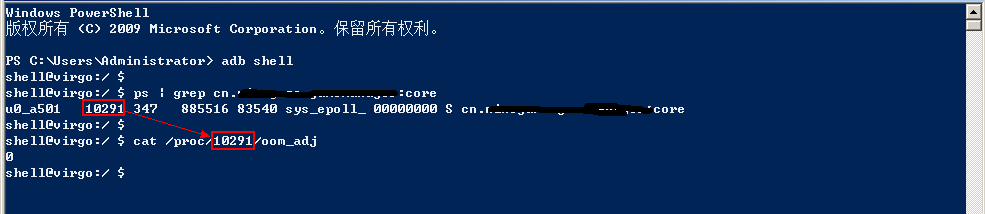 一種提高Android應用進程存活率新方法
一種提高Android應用進程存活率新方法
一、基礎知識1.Android 進程優先級1.1 進程優先級等級一般分法:- Activte process- Visible Process- Service proc
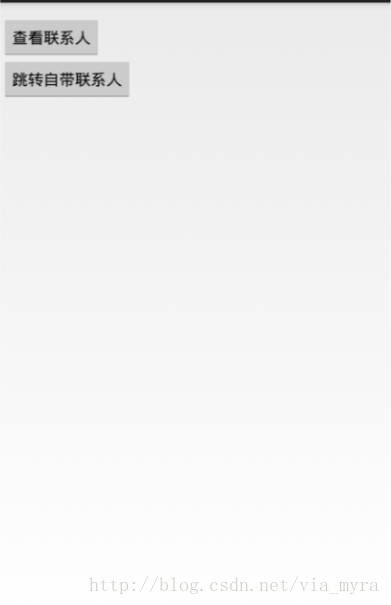 Android ContentProvider查看/讀取手機聯系人實例
Android ContentProvider查看/讀取手機聯系人實例
看到某些App裡面有讀取聯系人的功能,然後自己嘗試了一下。發現這個挺簡單的。然後自己就做了一個demo給大家,希望借這個demo可以讓大家學習一下怎麼實現讀取手機聯系人。
 移動大王卡怎麼購買?移動大王卡怎麼激活?移動大王卡購買鏈接
移動大王卡怎麼購買?移動大王卡怎麼激活?移動大王卡購買鏈接
移動大王卡怎麼購買、移動大王卡怎麼激活呢?下面小編分享一下移動大王卡購買鏈接,一起來看看吧。 移動大王卡怎麼購買? 通過山東移動掌廳申請,點擊&