編輯:關於Android編程
本文實例為大家分享了TextView繪制背景的方法,供大家參考,具體內容如下
效果:
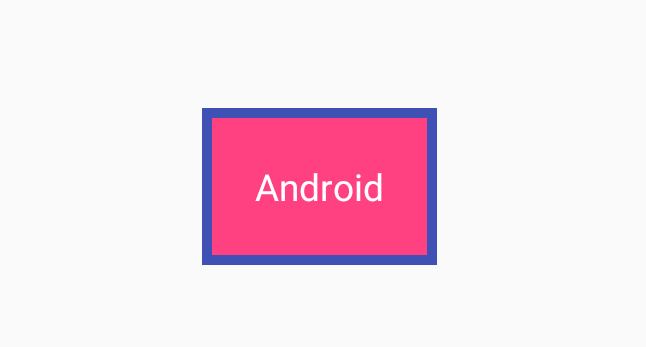
實現流程:
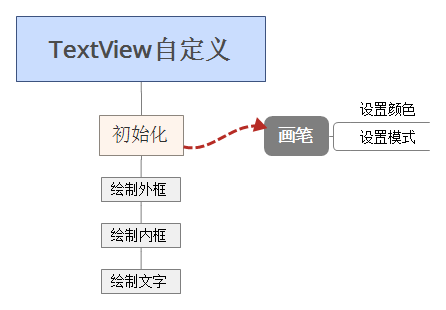
1.初始化:對畫筆進行設置
mPaintIn = new Paint(); mPaintIn.setAntiAlias(true); mPaintIn.setDither(true); mPaintIn.setStyle(Paint.Style.FILL); mPaintIn.setColor(getResources().getColor(R.color.colorPrimary)); mPaintOut = new Paint(); mPaintOut.setAntiAlias(true); mPaintOut.setDither(true); mPaintOut.setStyle(Paint.Style.FILL); mPaintOut.setColor(getResources().getColor(R.color.colorAccent));
2.繪制外框,內框,文字
獲取組件寬高
int width = getMeasureWidth(); int height = getMeasureHeight();
繪制
@Override
protected void onDraw(Canvas canvas) {
//繪制背景,在繪制文字之前繪制
canvas.drawRect(new Rect(0, 0, getMeasuredWidth(), getMeasuredHeight()), mPaintIn);
canvas.drawRect(new Rect(10, 10, getMeasuredWidth()-10, getMeasuredHeight()-10), mPaintOut);
super.onDraw(canvas);
}
以上就是本文的全部內容,希望能給大家一個參考,也希望大家多多支持本站。
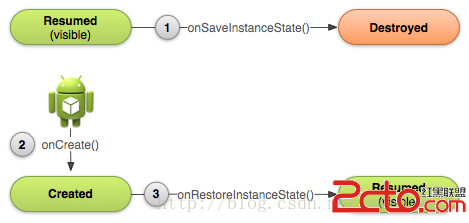 Android學習路線(十五)Activity生命周期——重新創建(Recreating)一個Activity
Android學習路線(十五)Activity生命周期——重新創建(Recreating)一個Activity
先占個位置,下次翻譯~ :p There are a few scenarios in which your activity is destroyed due t
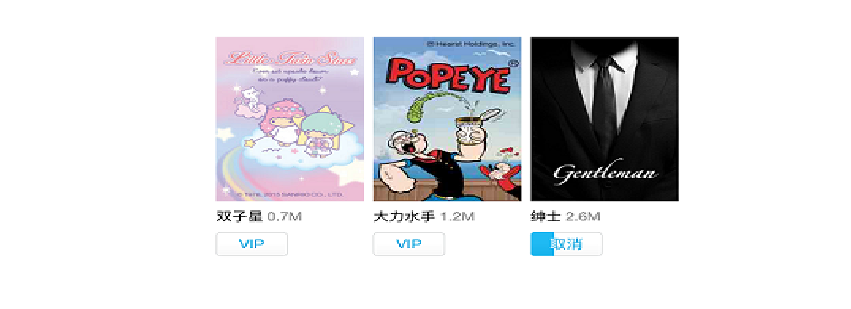 Android插件化的思考——仿QQ一鍵換膚
Android插件化的思考——仿QQ一鍵換膚
Android插件化的思考——仿QQ一鍵換膚。今天群友希望寫一個關於插件的Blog,思來想去,插件也不是很懂,只是用大致的思路看看能不能模擬一個,
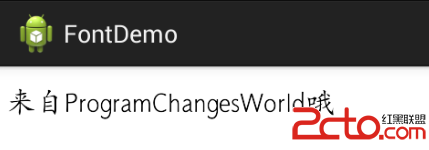 android使用自定義字體
android使用自定義字體
前言 Android有自己的默認字體,但是有時候我們並不想使用它的默認字體,我們想使用諸如楷體,隸書等字體,那麼該怎麼去做呢?本文就是說明該如何使用
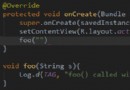 你值得擁有的Android Studio開發小技巧
你值得擁有的Android Studio開發小技巧
上一次發過了一個介紹Studio的,這裡再發一個補充下。我們都知道,Android Studio的功能是非常強大的,也是很智能的。如果有人告訴你學Android開發要用命