編輯:關於Android編程
本文實例為大家分享了Android實現單項、多項選擇操作的相關代碼,供大家參考,具體內容如下
1、單項選擇
1.1.布局
<?xml version="1.0" encoding="utf-8"?> <LinearLayout xmlns:android="http://schemas.android.com/apk/res/android" xmlns:tools="http://schemas.android.com/tools" android:layout_width="match_parent" android:layout_height="match_parent" android:orientation="vertical" tools:context="com.rj141.sb.kongjian.DateActivity"> <TextView android:layout_marginLeft="10dp" android:layout_width="wrap_content" android:layout_height="wrap_content" android:text="2+3=" android:textSize="22dp" /> <RadioGroup android:layout_marginLeft="20dp" android:layout_width="wrap_content" android:layout_height="wrap_content"> <RadioButton android:layout_width="wrap_content" android:layout_height="wrap_content" android:text="A.2" android:id="@+id/rb1" /> <RadioButton android:layout_width="wrap_content" android:layout_height="wrap_content" android:text="B.3" android:id="@+id/rb2" /> <RadioButton android:layout_width="wrap_content" android:layout_height="wrap_content" android:text="C.4" android:id="@+id/rb3" /> <RadioButton android:layout_width="wrap_content" android:layout_height="wrap_content" android:text="D.5" android:id="@+id/rb4" /> </RadioGroup> <Button android:id="@+id/submit" android:layout_width="match_parent" android:layout_height="wrap_content" android:text="提交"/> </LinearLayout>
1.2.Java文件
public class SingChoose extends AppCompatActivity {
private Button btn;
private RadioButton rbD;
@Override
protected void onCreate(Bundle savedInstanceState) {
super.onCreate(savedInstanceState);
setContentView(R.layout.sing_choose);
rbD= (RadioButton) this.findViewById(R.id.rb4);
btn= (Button) this.findViewById(R.id.submit);
btn.setOnClickListener(new View.OnClickListener() {
@Override
public void onClick(View v) {
if(rbD.isChecked()){
Toast.makeText(SingChoose.this,"正確,請加五分",Toast.LENGTH_SHORT).show();
}
else {
Toast.makeText(SingChoose.this,"錯誤,請減五分",Toast.LENGTH_SHORT).show();
}
}
});
}
}
效果圖:

2、多項選擇
2.1.布局
<?xml version="1.0" encoding="utf-8"?> <LinearLayout xmlns:android="http://schemas.android.com/apk/res/android" xmlns:tools="http://schemas.android.com/tools" android:layout_width="match_parent" android:layout_height="match_parent" android:orientation="vertical" tools:context="com.rj141.sb.kongjian.CheckChoose"> <TextView android:layout_width="wrap_content" android:layout_height="wrap_content" android:textSize="20dp" android:text="你喜歡下列哪些物品?" /> <CheckBox android:layout_width="wrap_content" android:layout_height="wrap_content" android:text="巧克力" android:id="@+id/cb1" /> <CheckBox android:layout_width="wrap_content" android:layout_height="wrap_content" android:text="冰淇淋" android:id="@+id/cb2" /> <CheckBox android:layout_width="wrap_content" android:layout_height="wrap_content" android:text="蛋糕" android:id="@+id/cb3" /> <CheckBox android:layout_width="wrap_content" android:layout_height="wrap_content" android:text="啤酒" android:id="@+id/cb4" /> <CheckBox android:layout_width="wrap_content" android:layout_height="wrap_content" android:text="肉" android:id="@+id/cb5" /> <TextView android:layout_width="wrap_content" android:layout_height="wrap_content" android:textSize="18dp" android:id="@+id/tv" /> </LinearLayout>
2.2.Java文件
public class CheckChoose extends AppCompatActivity implements CompoundButton.OnCheckedChangeListener {
private CheckBox cb1,cb2,cb3,cb4,cb5;
private TextView tv;
@Override
protected void onCreate(Bundle savedInstanceState) {
super.onCreate(savedInstanceState);
setContentView(R.layout.check_choose);
tv= (TextView) this.findViewById(R.id.tv);
cb1= (CheckBox) this.findViewById(R.id.cb1);
cb2= (CheckBox) this.findViewById(R.id.cb2);
cb3= (CheckBox) this.findViewById(R.id.cb3);
cb4= (CheckBox) this.findViewById(R.id.cb4);
cb5= (CheckBox) this.findViewById(R.id.cb5);
cb1.setOnCheckedChangeListener(this);
cb2.setOnCheckedChangeListener(this);
cb3.setOnCheckedChangeListener(this);
cb4.setOnCheckedChangeListener(this);
cb5.setOnCheckedChangeListener(this);
}
@Override
public void onCheckedChanged(CompoundButton buttonView, boolean isChecked) {
String str="您喜歡:";
if(cb1.isChecked()){
str+=cb1.getText()+",";
}
if(cb2.isChecked()){
str+=cb2.getText()+",";
}
if(cb3.isChecked()){
str+=cb3.getText()+",";
}
if(cb4.isChecked()){
str+=cb4.getText()+",";
}
if(cb5.isChecked()){
str+=cb5.getText()+",";
}
tv.setText(str);
}
}
效果圖:

以上就是本文的全部內容,希望對大家學習Android軟件編程有所幫助。
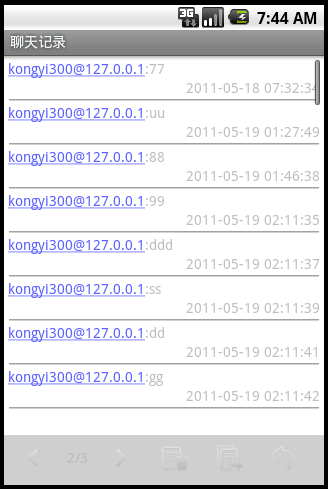 android實現listview分頁的方法
android實現listview分頁的方法
本文實例講述了android實現listview分頁的方法。分享給大家供大家參考。具體分析如下:最近做了下listview的分頁,跟WEB上的分頁是一個意思,需要那幾個分
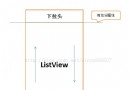 Android下拉刷新完全解析,教你如何一分鐘實現下拉刷新功能(附源碼)
Android下拉刷新完全解析,教你如何一分鐘實現下拉刷新功能(附源碼)
最近項目中需要用到ListView下拉刷新的功能,一開始想圖省事,在網上直接找一個現成的,可是嘗試了網上多個版本的下拉刷新之後發現效果都不怎麼理想。有些是因為功能不完整或
 android 實現自定義狀態欄通知(Status Notification)
android 實現自定義狀態欄通知(Status Notification)
在android項目的開發中,有時為了實現和用戶更好的交互,在通知欄這一小小的旮旯裡,我們通常需要將內容豐富起來,這個時候我們就需要去實現自定義的通知欄,例如下面360或
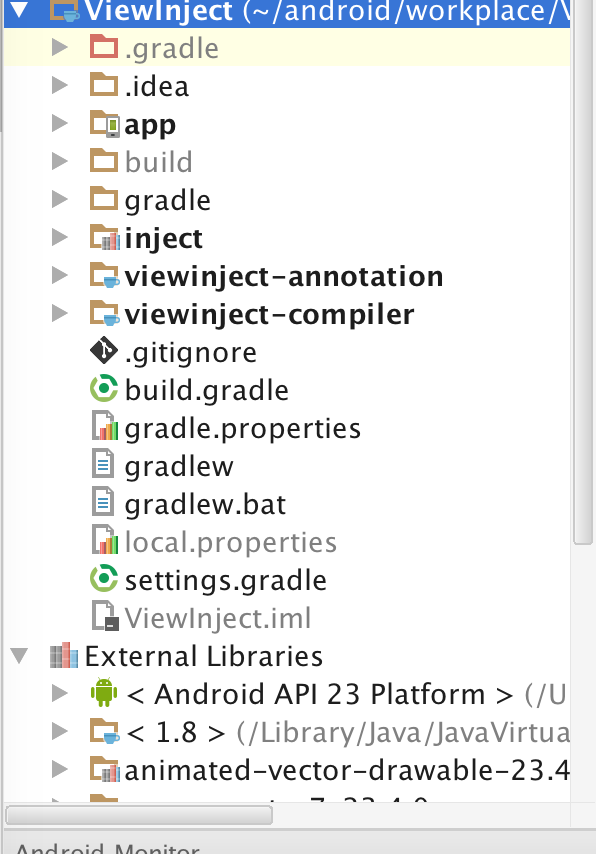 Android注解-編譯時生成代碼 (APT)
Android注解-編譯時生成代碼 (APT)
Android注解越來越引領潮流,比如 Dagger2, ButterKnife, EventBus3 等,他們都是注解類型,而且他們都有個共同點就是編譯時生成代碼,而不