編輯:關於Android編程
本文實例為大家分享了Android手寫簽名的實現方法,產品要求用戶可以在app上簽協議。。所以得弄個手寫簽名版,參考了一些資料自己寫了個PaintView去繼承View,實現簽名功能。
package com.****.*****.widget;
import android.content.Context;
import android.graphics.Bitmap;
import android.graphics.Canvas;
import android.graphics.Color;
import android.graphics.Paint;
import android.graphics.Path;
import android.util.AttributeSet;
import android.view.MotionEvent;
import android.view.View;
/**
* This view implements the drawing canvas.
* <p/>
* It handles all of the input events and drawing functions.
* 簽名版
*/
public class PaintView extends View {
private Paint paint;
private Canvas cacheCanvas;
private Bitmap cachebBitmap;
private Path path;
private OnMoveLisener lisener;
public void setSize(int width,int height,OnMoveLisener lisener) {
this.lisener=lisener;
init(width,height);
}
public PaintView(Context context, AttributeSet attrs) {
super(context, attrs);
//init(0,0);
}
public Bitmap getCachebBitmap() {
return cachebBitmap;
}
private void init(int width,int height) {
paint = new Paint();
paint.setAntiAlias(true);
paint.setStrokeWidth(3);
paint.setStyle(Paint.Style.STROKE);
paint.setColor(Color.BLACK);
path = new Path();
cachebBitmap = Bitmap.createBitmap(width, height, Bitmap.Config.ARGB_8888);
cacheCanvas = new Canvas(cachebBitmap);
cacheCanvas.drawColor(Color.WHITE);
}
public void clear() {
if (cacheCanvas != null) {
paint.setColor(Color.WHITE);
cacheCanvas.drawPaint(paint);
paint.setColor(Color.BLACK);
cacheCanvas.drawColor(Color.WHITE);
invalidate();
}
}
@Override
protected void onDraw(Canvas canvas) {
// canvas.drawColor(BRUSH_COLOR);
canvas.drawBitmap(cachebBitmap, 0, 0, null);
canvas.drawPath(path, paint);
}
@Override
protected void onSizeChanged(int w, int h, int oldw, int oldh) {
int curW = cachebBitmap != null ? cachebBitmap.getWidth() : 0;
int curH = cachebBitmap != null ? cachebBitmap.getHeight() : 0;
if (curW >= w && curH >= h) {
return;
}
if (curW < w)
curW = w;
if (curH < h)
curH = h;
Bitmap newBitmap = Bitmap.createBitmap(curW, curH, Bitmap.Config.ARGB_8888);
Canvas newCanvas = new Canvas();
newCanvas.setBitmap(newBitmap);
if (cachebBitmap != null) {
newCanvas.drawBitmap(cachebBitmap, 0, 0, null);
}
cachebBitmap = newBitmap;
cacheCanvas = newCanvas;
}
private float cur_x, cur_y;
@Override
public boolean onTouchEvent(MotionEvent event) {
getParent().requestDisallowInterceptTouchEvent(true);// 通知父控件勿攔截本控件touch事件
float x = event.getX();
float y = event.getY();
switch (event.getAction()) {
case MotionEvent.ACTION_DOWN: {
cur_x = x;
cur_y = y;
path.moveTo(cur_x, cur_y);
break;
}
case MotionEvent.ACTION_MOVE: {
path.quadTo(cur_x, cur_y, x, y);
cur_x = x;
cur_y = y;
lisener.hideWords();//隱藏提醒的文字
break;
}
case MotionEvent.ACTION_UP: {
cacheCanvas.drawPath(path, paint);
path.reset();
break;
}
}
invalidate();
return true;
}
public interface OnMoveLisener{
void hideWords();//主界面回調後隱藏提示文字
}
}
以上就是本文的全部內容,希望對大家的學習有所幫助。
 Android源碼編譯的環境搭建
Android源碼編譯的環境搭建
由於Google編譯Android源碼使用的操作系統是Ubuntu,所以此處本人也是安裝Ubuntu操作系統。五筆法安裝Ubuntu系統固然方便簡單,可缺陷是安裝的系統的
 Android中數據庫常見操作實例分析
Android中數據庫常見操作實例分析
本文實例講述了Android中數據庫常見操作。分享給大家供大家參考,具體如下:android中數據庫操作是非常常見了,我們會經常用到,操作的方法也有很多種形式,這裡我就把
 手機百度視頻添加收藏教程
手機百度視頻添加收藏教程
百度視頻播放器是百度公司推出的一款為Android用戶精心優化的免費視頻應用,集視頻搜索、視頻推薦、離線觀看、劇集提醒等等眾多創新優秀功能於一身。它不僅僅是
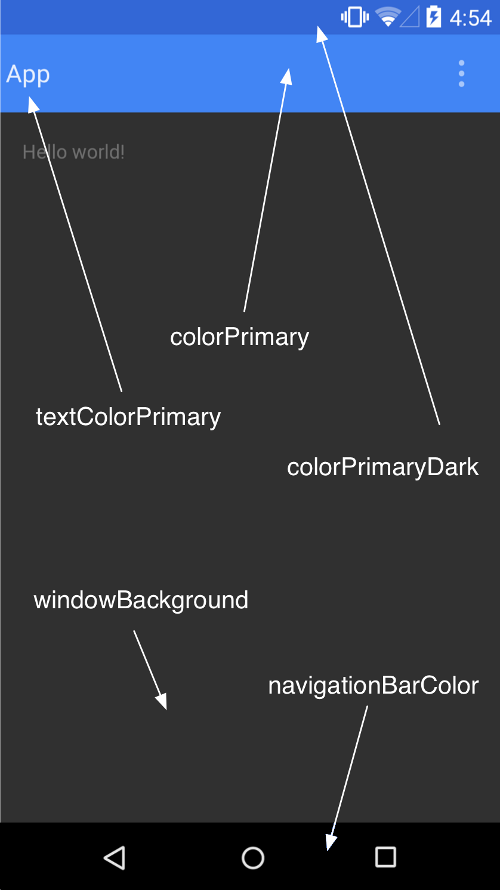 Android ToolBar/App bar
Android ToolBar/App bar
2014的 google i/o發表令多數人為之一亮的 material design toolbar,這是用來取代過去 actionbar 的控件,而現在於 mater