編輯:關於Android編程
推薦閱讀:
淺析Android手機衛士sim卡綁定
深入淺析Android手機衛士保存密碼時進行md5加密
詳解Android 手機衛士設置向導頁面
淺析Android手機衛士關閉自動更新
淺析Android手機衛士自定義控件的屬性
獲取ContentResolver內容解析器對象,通過getContentResolver()方法
調用ContentResolver對象的query()方法,得到raw_contacts表裡面的數據,得到Cursor對象
參數:Uri對象,字段String數組
獲取Uri對象,通過Uri.parse(“content://com.android.contacts/raw_contacts”)方法,
while循環Cursor對象,條件是Cursor對象moveToNext()方法為真
調用Cursor對象的getString()方法,參數是索引
判斷不為null,查詢另一張表
調用ContentResolver對象的query()方法,得到data表裡面的數據,得到Cursor對象
參數:Uri對象,字段String[]數組(data1,mimetype),條件String,條件值String[]數組(contact_id)
Uri對象是Uri.parse(“content://com.android.contacts/data”)
循環和上面一樣
姓名對應的類型是vnd.android.cursor.item/name
電話對應的類型是vnd.android.cursor.item/phone_v2
需要權限,android.permisssion.READ_CONTACTS
調用ListView對象的setAdapter()方法,分配數據到視圖,參數是Adapter對象
通過new SimpleAdapter()來獲得Adapter對象
參數:上下文,數據集合,布局資源,字段String[]數組,控件int[] id數組
package com.qingguow.mobilesafe.utils;
import java.util.ArrayList;
import java.util.HashMap;
import java.util.List;
import java.util.Map;
import android.content.ContentResolver;
import android.content.Context;
import android.database.Cursor;
import android.net.Uri;
/**
* 讀取手機聯系人
* @author taoshihan
*
*/
public class PhoneContactsUtil {
public static List<Map<String,String>> getContacts(Context context){
ContentResolver resolver=context.getContentResolver();
Uri uri=Uri.parse("content://com.android.contacts/raw_contacts");
Uri dataUri=Uri.parse("content://com.android.contacts/data");
List<Map<String,String>> contacts=new ArrayList<Map<String,String>>();
//循環聯系人表
Cursor cursor=resolver.query(uri, new String[]{"contact_id"}, null, null, null);
while(cursor.moveToNext()){
String id=cursor.getString(cursor.getColumnIndex("contact_id"));
if(id!=null){
Map<String,String> contact=new HashMap<String,String>();
//查找數據表
Cursor dataCursor=resolver.query(dataUri, new String[]{"data1","mimetype"},"raw_contact_id=?", new String[]{id}, null);
while(dataCursor.moveToNext()){
String data1=dataCursor.getString(dataCursor.getColumnIndex("data1"));
String mimetype=dataCursor.getString(dataCursor.getColumnIndex("mimetype"));
System.out.println("data1:"+data1+",mimetype:"+mimetype);
if(mimetype.equals("vnd.android.cursor.item/name")){
contact.put("name", data1);
}else if(mimetype.equals("vnd.android.cursor.item/phone_v2")){
contact.put("phone", data1);
}
}
contacts.add(contact);
dataCursor.close();
}
}
cursor.close();
return contacts;
}
}
以上內容是小編給大家介紹的android 手機衛士讀取聯系人的相關介紹,希望對大家有所幫助!
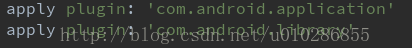 關於Andorid的第三方庫導入和其他知識
關於Andorid的第三方庫導入和其他知識
關於Andorid的第三方庫導入和其他知識:現在講的都是些基礎的東西,東西會一步步往上升的,知道操作的可以在這裡找找問題 ,順便溫習下。然後不知道的就在這裡學習下。第三方
 Android特效專輯(六)——仿QQ聊天撒花特效,無形裝逼,最為致命
Android特效專輯(六)——仿QQ聊天撒花特效,無形裝逼,最為致命
Android特效專輯(六)——仿QQ聊天撒花特效,無形裝逼,最為致命 日後我所寫的特效專輯也會以一添加在這個專欄上,今天寫的這個特效,是關於聊天
 Android從系統Gallery獲取圖片具體實現
Android從系統Gallery獲取圖片具體實現
前言 在Android應用中,經常有場景會需要使用到設備上存儲的圖片,而直接從路徑中獲取無疑是非常不便利的。所以一般推薦調用系統的Gallery應用,選擇圖片,然後使用
 Android 實現登錄界面和功能實例
Android 實現登錄界面和功能實例
最近一個android小程序需要登錄功能,我簡單實現了一下。現在記錄下來也當做個筆記,同時也希望可以相互學習。所以,如果我的代碼有問題,還各位請提出來。多謝了! 下面