編輯:關於Android編程
eclipse雖然用的比較少,但是在一些古老的項目上還會用到滴,其中最麻煩的事情就是打帶簽名包的問題,不太方便,下面通過本文給大家記錄下配置ant,自動打包帶簽名apk的過程,作為備份。(PC環境為MAC)
1,第一步得安ant,下載對應安裝包,解壓後配置環境變量:
export ANT_HOME="/Users/yanzi/work/apache-ant-1.9.4"
export PATH=${PATH}:${ANT_HOME}/bin
通過which ant檢查是否安裝成功。
2,在項目目錄下運行:android update project -p ./ 如果有依賴包,就到每個依賴包目錄下再運行下這個命令。運行完這個命令後會多兩個文件:build.xml 和 local.properties
local.properties文件內容:
sdk.dir=/Users/yanzi/work/android-tool/android-sdk-macosx
build.xml文件內容:
<?xml version="1.0" encoding="UTF-8"?>
<project name="TongCheng" default="help">
<!-- The local.properties file is created and updated by the 'android' tool.
It contains the path to the SDK. It should *NOT* be checked into
Version Control Systems. -->
<property file="local.properties" />
<!-- The ant.properties file can be created by you. It is only edited by the
'android' tool to add properties to it.
This is the place to change some Ant specific build properties.
Here are some properties you may want to change/update:
source.dir
The name of the source directory. Default is 'src'.
out.dir
The name of the output directory. Default is 'bin'.
For other overridable properties, look at the beginning of the rules
files in the SDK, at tools/ant/build.xml
Properties related to the SDK location or the project target should
be updated using the 'android' tool with the 'update' action.
This file is an integral part of the build system for your
application and should be checked into Version Control Systems.
-->
<property file="ant.properties" />
<!-- if sdk.dir was not set from one of the property file, then
get it from the ANDROID_HOME env var.
This must be done before we load project.properties since
the proguard config can use sdk.dir -->
<property environment="env" />
<condition property="sdk.dir" value="${env.ANDROID_HOME}">
<isset property="env.ANDROID_HOME" />
</condition>
<!-- The project.properties file is created and updated by the 'android'
tool, as well as ADT.
This contains project specific properties such as project target, and library
dependencies. Lower level build properties are stored in ant.properties
(or in .classpath for Eclipse projects).
This file is an integral part of the build system for your
application and should be checked into Version Control Systems. -->
<loadproperties srcFile="project.properties" />
<!-- quick check on sdk.dir -->
<fail
message="sdk.dir is missing. Make sure to generate local.properties using 'android update project' or to inject it through the ANDROID_HOME environment variable."
unless="sdk.dir"
/>
<!--
Import per project custom build rules if present at the root of the project.
This is the place to put custom intermediary targets such as:
-pre-build
-pre-compile
-post-compile (This is typically used for code obfuscation.
Compiled code location: ${out.classes.absolute.dir}
If this is not done in place, override ${out.dex.input.absolute.dir})
-post-package
-post-build
-pre-clean
-->
<import file="custom_rules.xml" optional="true" />
<!-- Import the actual build file.
To customize existing targets, there are two options:
- Customize only one target:
- copy/paste the target into this file, *before* the
<import> task.
- customize it to your needs.
- Customize the whole content of build.xml
- copy/paste the content of the rules files (minus the top node)
into this file, replacing the <import> task.
- customize to your needs.
***********************
****** IMPORTANT ******
***********************
In all cases you must update the value of version-tag below to read 'custom' instead of an integer,
in order to avoid having your file be overridden by tools such as "android update project"
-->
<!-- version-tag: 1 -->
<import file="${sdk.dir}/tools/ant/build.xml" />
</project>
這兩個文件都不用動,最上面project的name裡寫上自己想要的名字。然後項目根目錄下新建個ant.properties,內容如下:
# This file is used to override default values used by the Ant build system. # # This file must be checked in Version Control Systems, as it is # integral to the build system of your project. # This file is only used by the Ant script. # You can use this to override default values such as # 'source.dir' for the location of your java source folder and # 'out.dir' for the location of your output folder. # You can also use it define how the release builds are signed by declaring # the following properties: # 'key.store' for the location of your keystore and # 'key.alias' for the name of the key to use. # The password will be asked during the build when you use the 'release' target. key.alias=com.tongcheng key.store=tongcheng.keystore key.store.password=12377778 key.alias.password=12377778
配置上keystore的相關信息。
這樣先執行ant clean,然後執行ant release就ok了!
3,當然為了更爽,你還需要下面這個腳本:
vim release.sh,內容如下:
echo -----------------start---------
start=$(date +%s)
ant clean
ant release
adb uninstall com.android.tongcheng
adb install bin/TongCheng-release.apk
end=$(date +%s)
echo "----over,耗時$[${end} - ${start}]秒---"
之後每次想安裝帶簽名的包,直接./release.sh即可!
以上所述是小編給大家介紹的Eclipse下配置Ant腳本並自動打包帶簽名的Android apk的相關內容,希望對大家有所幫助!
 (Android review)handler的基本使用
(Android review)handler的基本使用
一、基本知識點1、Intent intent = new Intent();//打開浏覽器的intent.setAction(Intent.ACTION_VIEW);in
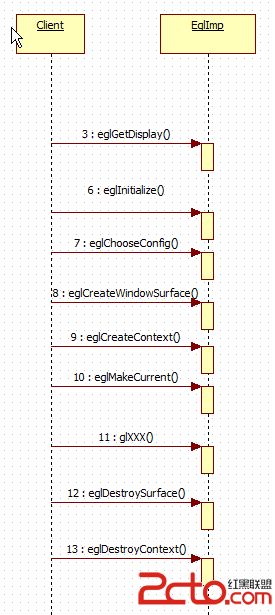 理解 Android 2D/3D 圖形架構
理解 Android 2D/3D 圖形架構
首先理解Android 的 egl 的函數調用,先要得到display (對應顯示器),而後選擇一個支持的config(這是顯卡支持的),而後創建WindowSurfac
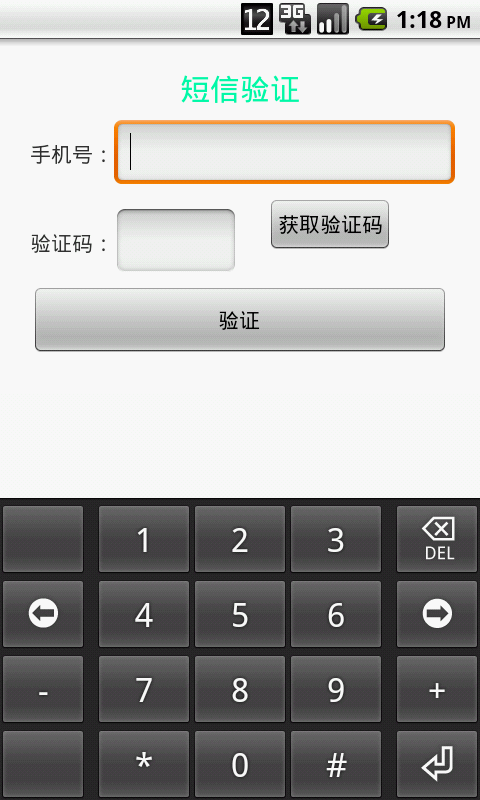 Android獲取短信驗證碼的實現方法
Android獲取短信驗證碼的實現方法
先給大家展示下效果圖,如果感覺不錯,請參考實現思路詳解Android開發中關於短息驗證碼的設計層出不窮,越來越多的應用為了更好的提高軟件的安全性,開始使用通過服務器向用戶
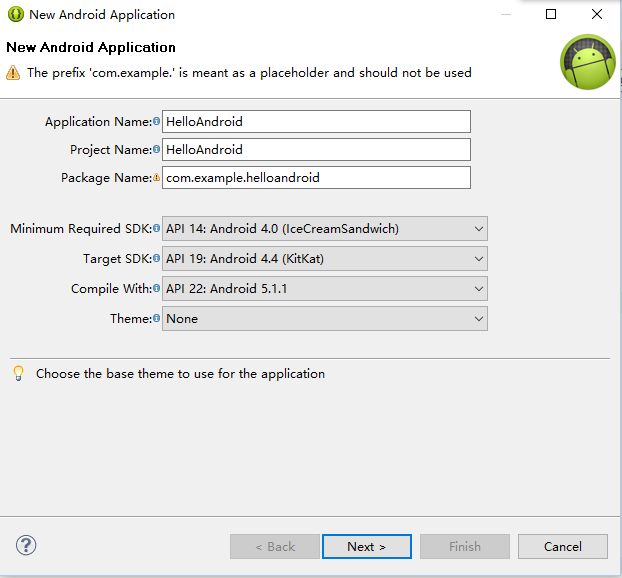 安卓開發的環境變量配置
安卓開發的環境變量配置
無論是ADT還是Android Studio 開發工具都需要下載JDK.網址http:www.oracle.com/index.html. 安裝完成後,進入計算機→屬性