編輯:關於Android編程
一、啟動android默認浏覽器
這樣子,android就可以調用起手機默認的浏覽器訪問。
二、指定相應的浏覽器訪問
1、指定android自帶的浏覽器訪問
( “com.android.browser”:packagename ;“com.android.browser.BrowserActivity”:啟動主activity)
Intent intent= new Intent();
intent.setAction("android.intent.action.VIEW");
Uri content_url = Uri.parse("");
intent.setData(content_url);
intent.setClassName("com.android.browser","com.android.browser.BrowserActivity");
startActivity(intent);
2、啟動其他浏覽器(當然該浏覽器必須安裝在機器上)
只要修改以下相應的packagename 和 主啟動activity即可調用其他浏覽器
intent.setClassName("com.android.browser","com.android.browser.BrowserActivity");
uc浏覽器":"com.uc.browser", "com.uc.browser.ActivityUpdate“
opera :"com.opera.mini.android", "com.opera.mini.android.Browser"
qq浏覽器:"com.tencent.mtt", "com.tencent.mtt.MainActivity"
三、打開本地html文件
打開本地的html文件的時候,一定要指定某個浏覽器,而不能采用方式一來浏覽,具體示例代碼如下
Intent intent= new Intent();
intent.setAction("android.intent.action.VIEW");
Uri content_url = Uri.parse("content://com.android.htmlfileprovider/sdcard/help.html");
intent.setData(content_url);
intent.setClassName("com.android.browser","com.android.browser.BrowserActivity");
startActivity(intent);
關鍵點是調用了”content“這個filter。
以前有在win32編程的朋友,可能會覺得用這種形式”file://sccard/help.html“是否可以,可以很肯定的跟你說,默認的浏覽器設置是沒有對”file“這個進行解析的,如果要讓你的默認android浏覽器有這個功能需要自己到android源碼修改manifest.xml文件,然後自己編譯浏覽器代碼生成相應的apk包來重新在機器上安裝。
大體的步驟如下:
1、打開 packages/apps/Browser/AndroidManifest.xml文件把加到相應的<intent-filter>後面就可以了
<intent-filter> <action android:name="android.intent.action.VIEW" /> <category android:name="android.intent.category.DEFAULT" /> <category android:name="android.intent.category.BROWSABLE" /> <data android:scheme="file" /> </intent-filter>
2、重新編譯打包,安裝,這樣子,新的浏覽器就支持”file“這個形式了
有興趣的可以去試試。
以上內容是小編給大家介紹的Android調用系統默認浏覽器訪問的方法,希望對大家有所幫助!
 Android 圖片縮放與旋轉的實現詳解
Android 圖片縮放與旋轉的實現詳解
本文使用Matrix實現Android實現圖片縮放與旋轉。示例代碼如下:復制代碼 代碼如下:package com.android.matrix;import andro
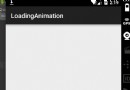 android動畫介紹--Animation 實現loading動畫效果
android動畫介紹--Animation 實現loading動畫效果
Animation的使用方法並不難。這裡簡單的介紹一下使用方法。先看效果圖:效果還是不錯的吧。 下面來看看使用方法。動畫效果是通過Animation來實現的,一共有四種,
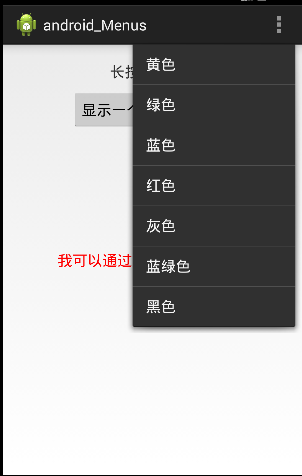 UI控件之菜單(Menu)
UI控件之菜單(Menu)
(一)概述本章給大家帶來的是Android中的Menu(菜單),而在Android中的菜單有如下幾種:OptionMenu:選項菜單,android中最常見的菜單,通過M
 2 微信開發者中心
2 微信開發者中心
微信公眾號開發者中心提供了使用代碼開發微信微應用的功能,使用代碼開發微應用需要用到服務器,以存放編寫的代碼,因此我們需要一個服務器。那麼在微信那裡設置服務器呢?在微信公眾