編輯:關於Android編程
一、定義一個XML布局文件
setting_item_view.xml
<?xml version="1.0" encoding="utf-8"?>
<RelativeLayout xmlns:android="http://schemas.android.com/apk/res/android"
android:layout_width="fill_parent"
android:layout_height="60dip" >
<TextView
android:id="@+id/tv_title"
android:layout_width="wrap_content"
android:layout_height="wrap_content"
android:layout_alignParentLeft="true"
android:layout_marginLeft="5dip"
android:layout_marginTop="5dip"
android:textColor="#000000"
android:textSize="20dip" />
<TextView
android:id="@+id/tv_desc"
android:layout_width="wrap_content"
android:layout_height="wrap_content"
android:layout_below="@+id/tv_title"
android:layout_marginLeft="5dip"
android:layout_marginBottom="5dip"
android:textColor="#99000000"
android:textSize="18dip" />
<CheckBox
android:clickable="false"
android:focusable="false"
android:id="@+id/cb_status"
android:layout_width="wrap_content"
android:layout_height="wrap_content"
android:layout_alignParentRight="true"
android:layout_centerVertical="true"
android:layout_marginRight="20dip" />
<View
android:layout_width="fill_parent"
android:layout_height="0.2dip"
android:layout_alignParentBottom="true"
android:layout_alignParentLeft="true"
android:layout_marginLeft="5dip"
android:layout_marginRight="5dip"
android:background="#000000" />
</RelativeLayout>
二、在src/values/attrs.xml中定義屬性
<?xml version="1.0" encoding="utf-8"?>
<resources>
<declare-styleable name="TextView">
<attr name="title" format="string" />
<attr name="desc_on" format="string" />
<attr name="desc_off" format="string" />
</declare-styleable>
</resources>
三、自定義一個view繼承自你需要的布局
iniview(Context context)初始化自定義的布局文件
根據需求自定義一些API方法
public class SettingItemView extends RelativeLayout {
private CheckBox cb_status;
private TextView tv_title;
private TextView tv_desc;
private String title;
private String desc_on;
private String desc_off;
public void iniview(Context context){
View.inflate(context, R.layout.setting_item_view, this);
cb_status = (CheckBox)findViewById(R.id.cb_status);
tv_title = (TextView)findViewById(R.id.tv_title);
tv_desc = (TextView)findViewById(R.id.tv_desc);
}
public SettingItemView(Context context, AttributeSet attrs, int defStyle) {
super(context, attrs, defStyle);
iniview(context);
}
public SettingItemView(Context context, AttributeSet attrs) {
super(context, attrs);
iniview(context);
title = attrs.getAttributeValue("http://schemas.android.com/apk/res/com.victor.mobilesafe","title");
desc_on = attrs.getAttributeValue("http://schemas.android.com/apk/res/com.victor.mobilesafe","desc_on");
desc_off = attrs.getAttributeValue("http://schemas.android.com/apk/res/com.victor.mobilesafe","desc_off");
tv_title.setText(title);
setDesc(desc_off);
}
public SettingItemView(Context context) {
super(context);
iniview(context);
}
public boolean isChecked(){
return cb_status.isChecked();
}
public void setChecked(boolean checked){
if (checked) {
setDesc(desc_on);
}else{
setDesc(desc_off);
}
cb_status.setChecked(checked);
}
public void setDesc(String text){
tv_desc.setText(text);
}
}
四、在布局文件中使用該自定義組合控件
別忘記聲明自定義命名空間
xmlns:victor="http://schemas.android.com/apk/res/com.victor.mobilesafe"
<?xml version="1.0" encoding="utf-8"?>
<LinearLayout xmlns:android="http://schemas.android.com/apk/res/android"
xmlns:victor="http://schemas.android.com/apk/res/com.victor.mobilesafe"
android:layout_width="match_parent"
android:layout_height="match_parent"
android:orientation="vertical" >
<com.victor.mobilesafe.ui.SettingItemView
android:id="@+id/siv_update"
android:layout_width="wrap_content"
android:layout_height="wrap_content"
victor:desc_off="自動更新關閉"
victor:desc_on="自動更新開啟"
victor:title="設置自動更新" >
</com.victor.mobilesafe.ui.SettingItemView>
</LinearLayout>
總結:
1.自定義一個View 一般來說,繼承相對布局,或者線性布局 ViewGroup;
2.實現父類的構造方法。一般來說,需要在構造方法裡初始化自定義的布局文件;
3.根據一些需要或者需求,定義一些API方法;
4.根據需要,自定義控件的屬性,可以參照TextView屬性;
5.自定義命名空間,例如:
xmlns:victor="http://schemas.android.com/apk/res/<包名>" xmlns:victor="http://schemas.android.com/apk/res/com.victor.mobilesafe"
6.自定義我們的屬性,在Res/values/attrs.xml
7.使用我們自定義的屬性
例如:
itheima:title="設置自動更新" itheima:desc_on="設置自動更新已經開啟" itheima:desc_off="設置自動更新已經關閉"
8.在我們自定義控件的帶有兩個參數的構造方法裡AttributeSet attrs 取出我們的屬性值,關聯自定義布局文件對應的控件。
 Android開發之網頁浏覽器(WebView的使用)
Android開發之網頁浏覽器(WebView的使用)
本實例主要介紹WebView的使用,WebView的詳解可參考Android開發之WebView詳解。 本實例主要實現了:浏覽器可以打開指定網頁,可以加載asse
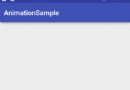 Android 知識要點整理(12)----Animation(動畫)
Android 知識要點整理(12)----Animation(動畫)
動畫分類Android動畫有3類:幀動畫、視圖動畫、屬性動畫。幀動畫和視圖動畫又統稱為補間動畫。Android 3.0(API LEVEL 11)開始支持屬性動畫。幀動畫
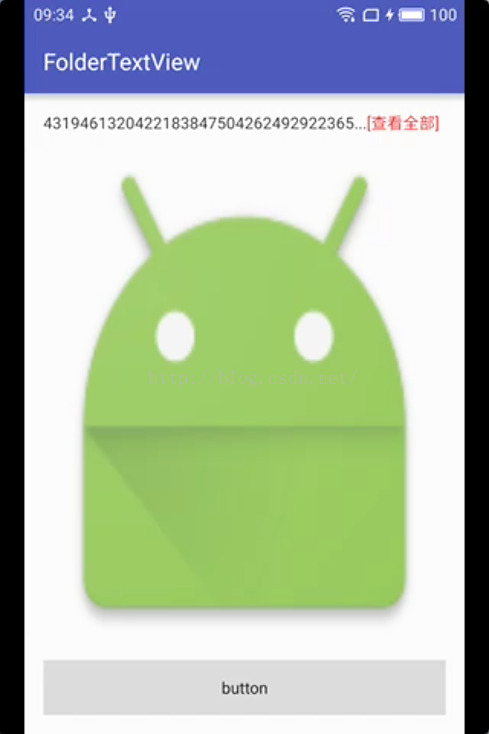 Android尾部帶“查看更多”的TextView
Android尾部帶“查看更多”的TextView
首先是增添了幾個屬性;其次,也是最重要的,改進了調用setText()重新設置文本時,其下方的View會發生抖動的問題,也就是onMeasure()中的那段代碼。&nbs
 Android 中查看內存的使用情況集常用adb命令
Android 中查看內存的使用情況集常用adb命令
1. 在IDE中查看Log信息 當程序運行垃圾回收的時候,會打印一條Log信息,其格式如下: D/dalvikvm: , , , GC_Reason表