編輯:關於Android編程
本文實例分析了Android開發中Intent傳遞對象的方法。分享給大家供大家參考,具體如下:
方法一:
利用方法:public Intent putExtra (String name, Parcelable value)傳遞一個Parceable的參數,此方法的參數被序列化到內存。
利用方法:public Intent putExtra (String name, Serializable value)傳遞一個實現了序列化接口類的對象,此方法的實參被序列化到磁盤。
方法二:
把數據存放到應用程序的“Context”中,定義MyApplication類,讓其繼承Application類,在MyApplication中存入相關數據的引用。代碼如下:
import android.app.Application;
import cn.itcast.mobilesafe.domain.TaskInfo;
public class MyApplication extends Application {
public TaskInfo tastInfo;
}
在清單文件中配置Application:
<application
android:icon="@drawable/ic_launcher"
android:label="@string/app_name" android:name="MyApplication">
<uses-library android:name="android.test.runner" />
將要存放的數據存入Application中:
Intent intent = new Intent(TaskManagerActivity.this, AppDetailActivity.class);
MyApplication myApp = (MyApplication) getApplication();
Object obj = lv_task_manager.getItemAtPosition(position);
if(obj instanceof TaskInfo){
TaskInfo info = (TaskInfo) obj;
myApp.tastInfo = info;
startActivity(intent);
}
更多關於Android相關內容感興趣的讀者可查看本站專題:《Android開發入門與進階教程》、《Android通信方式總結》、《Android基本組件用法總結》、《Android視圖View技巧總結》、《Android布局layout技巧總結》及《Android控件用法總結》
希望本文所述對大家Android程序設計有所幫助。
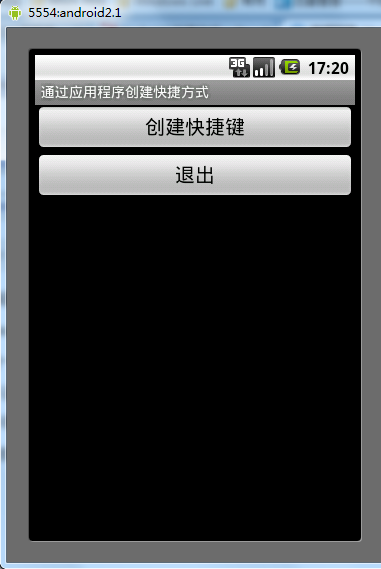 Android通過應用程序創建快捷方式的方法
Android通過應用程序創建快捷方式的方法
本文實例講述了Android通過應用程序創建快捷方式的方法。分享給大家供大家參考。具體如下:Android 快捷方式是桌面最基本的組件。它用於直接啟動某一應用程序的某個組
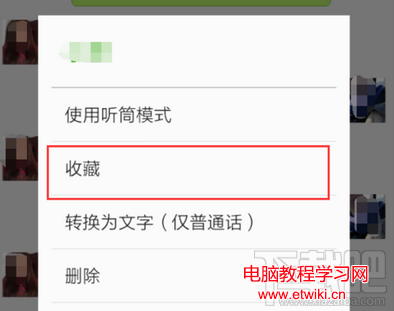 微信語音消息怎麼轉發給別人
微信語音消息怎麼轉發給別人
現在微信基本上人人都會用,也極大的方便了我們的生活各方面,那麼平時我們微信的聊天語音要怎麼轉發出去給別人呢?下面就請看小編給大家帶來的微信語音轉發教程方法吧
 Android自定義實現循環滾輪控件WheelView
Android自定義實現循環滾輪控件WheelView
首先呈上Android循環滾輪效果圖: 現在很多地方都用到了滾輪布局WheelView,比如在選擇生日的時候,風格類似系統提供的DatePickerDialog
 GridView
GridView
public class DragGrid extends GridView { /** 點擊時候的X位置 */ public int downX; /