編輯:關於Android編程
本文實例總結了Android開發之資源文件用法。分享給大家供大家參考,具體如下:
這裡記錄在Android開發中經常用到的一些用法
arrays.xml定義數組
例:
<resources>
<!-- share items -->
<string-array name="app_share_items">
<item>新浪微博</item>
<item>騰訊微博</item>
</string-array>
</resources>
純色圓角背景
<shape xmlns:android="http://schemas.android.com/apk/res/android"> <solid android:color="#4a90e2" /> <corners android:radius="95dp" /> </shape>
用法:
android:background="@drawable/xml_background_button_blue"
要獲取這種背景所對應的類型為:Drawable:GradientDrawable,我們可以改變它的顏色,而保持背景不變。
顏色相關
ps中:0透明,1完全不透
android:顏色格式:argb alpha:[0,255] 完全透明到完全不透明
粉紅:#8f0f
uses-permission
彈窗口時,在Manifest中添加:
<uses-permission android:name="android.permission.SYSTEM_ALERT_WINDOW" />
資源文件與類的對應關系
selector對應的是StateList
<?xml version="1.0" encoding="utf-8"?> <selector xmlns:android="http://schemas.android.com/apk/res/android"> <item android:state_pressed="true" android:drawable="@drawable/xml_login_button_press"/> <item android:drawable="@drawable/xml_login_button_normal"/> </selector>
<?xml version="1.0" encoding="utf-8"?>
<selector xmlns:android="http://schemas.android.com/apk/res/android">
<item android:state_pressed="true">
<shape>
<solid android:color="@color/pressed_color"/>
</shape>
</item>
<item>
<shape>
<solid android:color="@color/transparent"/>
</shape>
</item>
</selector>
shape 對應的是GradientDrawable
<?xml version="1.0" encoding="utf-8"?> <shape xmlns:android="http://schemas.android.com/apk/res/android"> <solid android:color="#4a90e2" /> <corners android:radius="95dp" /> </shape>
Notification
1. Action與Activity關聯
以下兩步缺一不可
step1: 指定一個Action常量:
public static final String DOWNLOAD_MANAGER = "com.james.app.download";
step2:在對應的Activity中指定對應的IntentFilter
<intent-filter> <action android:name="com.james.app.download"/> <category android:name="android.intent.category.DEFAULT"/> </intent-filter>
2. Notification是通過Action來區別的,不是通過ID來區別的
更多關於Android相關內容感興趣的讀者可查看本站專題:《Android資源操作技巧匯總》《Android開發入門與進階教程》、《Android控件用法總結》、《Android短信與電話操作技巧匯總》及《Android多媒體操作技巧匯總(音頻,視頻,錄音等)》
希望本文所述對大家Android程序設計有所幫助。
 Android中使用ListView實現漂亮的表格效果
Android中使用ListView實現漂亮的表格效果
在這裡我們要使用Android ListView來實現顯示股票行情,效果圖如下,紅色表示股票價格上漲,綠色表示股票價格下跌。第一步、定義color.xml如下:復制代碼
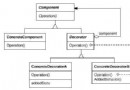 《Android源碼設計模式解析與實戰》讀書筆記(二十一)
《Android源碼設計模式解析與實戰》讀書筆記(二十一)
第二十一章、裝飾模式 裝飾模式也稱為包裝模式,是結構型設計模式之一。裝飾模式是一種用於替代繼承技術的一種方案。1.定義動態的給一個對象添加一些額外的職責。就增加功能來說,
 Android五大布局與實際應用詳解
Android五大布局與實際應用詳解
Android總體有五大布局: 線性布局(LiearLayout): 屏幕垂直或水平方向布局。 幀布局(FrameLayout):控件從屏幕左上角開始布局。 相對布
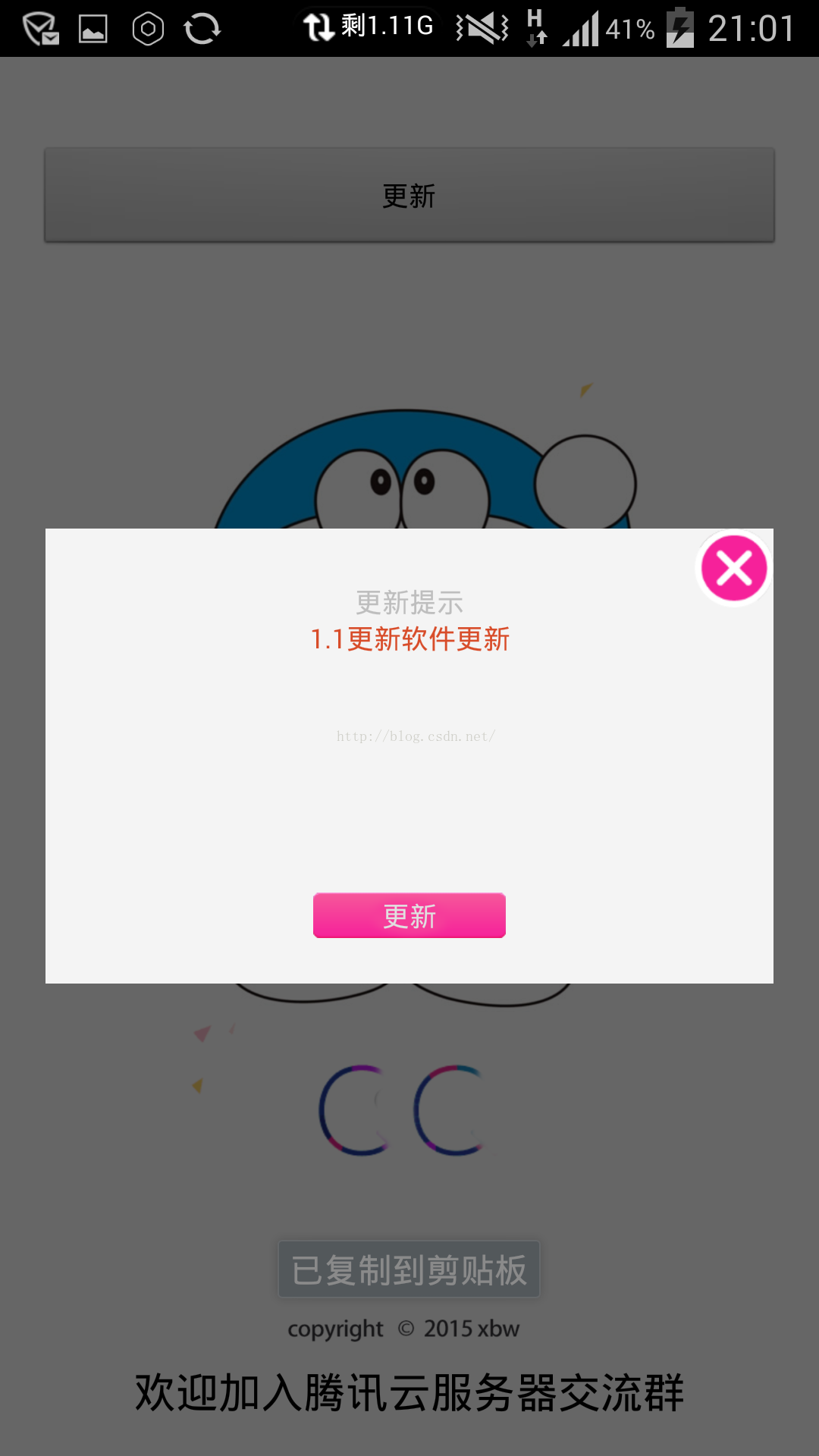 安卓實現在線更新
安卓實現在線更新
做點貢獻,發幾個小demo,每次啟動某個app都會遇到app升級,這是怎麼實現的呢,先上圖吧,有圖有真相,這截圖真大,沒睡了, 結構。Config.javapa