編輯:關於Android編程
廢話不讀說了,直接給大家貼代碼了,代碼附有注釋,可以說明一切,本文寫的不好,還請見諒。
import java.io.ByteArrayOutputStream;
/**
* Created by Administrator on 2016/2/2.
* -----------16進制和字符串互轉---------
* ------------解決中文亂碼問題---------
*/
public class StringToSixthUtils {
private static String hexString = "0123456789abcdef";
/*
* 將字符串編碼成16進制數字,適用於所有字符(包括中文)
*/
public static String encode(String str) {
//根據默認編碼獲取字節數組
byte[] bytes = str.getBytes();
StringBuilder sb = new StringBuilder(bytes.length * 2);
//將字節數組中每個字節拆解成2位16進制整數
for (int i = 0; i < bytes.length; i++) {
sb.append(hexString.charAt((bytes[i] & 0xf0) >> 4));
sb.append(hexString.charAt((bytes[i] & 0x0f)));
}
return sb.toString();
}
/*
* 將16進制數字解碼成字符串,適用於所有字符(包括中文)
*/
public static String decode(String bytes) {
ByteArrayOutputStream baos = new ByteArrayOutputStream(bytes.length() / 2);
//將每2位16進制整數組裝成一個字節
for (int i = 0; i < bytes.length(); i += 2)
baos.write((hexString.indexOf(bytes.charAt(i)) << 4 | hexString.indexOf(bytes.charAt(i + 1))));
return new String(baos.toByteArray());
}
}
下面給大家分享一段代碼關於16進制字符串和字節數組互相轉換
package com.wpn.net.util;
public class NumberChange {
/*
* 把16進制字符串轉換成字節數組 @param hex @return
*/
public static byte[] hexStringToByte(String hex) {
int len = (hex.length() / 2);
byte[] result = new byte[len];
char[] achar = hex.toCharArray();
for (int i = 0; i < len; i++) {
int pos = i * 2;
result[i] = (byte) (toByte(achar[pos]) << 4 | toByte(achar[pos + 1]));
}
return result;
}
private static byte toByte(char c) {
byte b = (byte) "0123456789ABCDEF".indexOf(c);
return b;
}
/**
* 把字節數組轉換成16進制字符串
*
* @param bArray
* @return
*/
public static final String bytesToHexString(byte[] bArray) {
StringBuffer sb = new StringBuffer(bArray.length);
String sTemp;
for (int i = 0; i < bArray.length; i++) {
sTemp = Integer.toHexString(0xFF & bArray[i]);
if (sTemp.length() < 2)
sb.append(0);
sb.append(sTemp.toUpperCase());
}
return sb.toString();
}
/**
* @函數功能: BCD碼轉為10進制串(阿拉伯數據)
* @輸入參數: BCD碼
* @輸出結果: 10進制串
*/
public static String bcd2Str(byte[] bytes) {
StringBuffer temp = new StringBuffer(bytes.length * 2);
for (int i = 0; i < bytes.length; i++) {
temp.append((byte) ((bytes[i] & 0xf0) >>> 4));
temp.append((byte) (bytes[i] & 0x0f));
}
return temp.toString().substring(0, 1).equalsIgnoreCase("0") ? temp.toString().substring(1) : temp.toString();
}
/**
* @函數功能: 10進制串轉為BCD碼
* @輸入參數: 10進制串
* @輸出結果: BCD碼
*/
public static byte[] str2Bcd(String asc) {
int len = asc.length();
int mod = len % 2;
if (mod != 0) {
asc = "0" + asc;
len = asc.length();
}
byte abt[] = new byte[len];
if (len >= 2) {
len = len / 2;
}
byte bbt[] = new byte[len];
abt = asc.getBytes();
int j, k;
for (int p = 0; p < asc.length() / 2; p++) {
if ((abt[2 * p] >= '0') && (abt[2 * p] <= '9')) {
j = abt[2 * p] - '0';
} else if ((abt[2 * p] >= 'a') && (abt[2 * p] <= 'z')) {
j = abt[2 * p] - 'a' + 0x0a;
} else {
j = abt[2 * p] - 'A' + 0x0a;
}
if ((abt[2 * p + 1] >= '0') && (abt[2 * p + 1] <= '9')) {
k = abt[2 * p + 1] - '0';
} else if ((abt[2 * p + 1] >= 'a') && (abt[2 * p + 1] <= 'z')) {
k = abt[2 * p + 1] - 'a' + 0x0a;
} else {
k = abt[2 * p + 1] - 'A' + 0x0a;
}
int a = (j << 4) + k;
byte b = (byte) a;
bbt[p] = b;
}
return bbt;
}
public static void main(String[] arg) {
/**
* 68 65 6C 6C 6 F 0A
* C4 E3 BA C3
*/
String[] str = {"C4", "E3", "BA", "C3"};
// String[] str = {"7E","02","04","00","07","10","00","00","00","00","13","08","4F","01","0B","0B","15","10","14","13","44","7E"};
byte[] b = new byte[str.length];
for(int i=0;i<str.length;i++){
b[i] = hexStringToByte(str[i])[0];
}
System.out.println(new String(b));
String strC ="你好";
String bth=bytesToHexString(strC.getBytes());
System.out.println(bth);
System.out.println(Short.MAX_VALUE);
System.out.println(Integer.toBinaryString(280));
}
}
以上所述是本文給大家分享的Android字符串和十六進制相互轉化出現的中文亂碼問題的相關內容,希望對大家有所幫助。
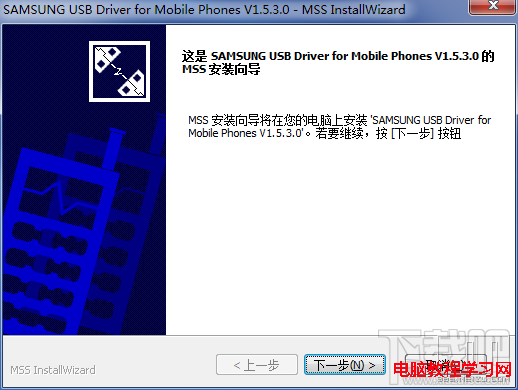 三星S4(i9500)怎麼刷魅族Flyme ROM
三星S4(i9500)怎麼刷魅族Flyme ROM
魅族FlymeOS for 三星i9500在經過數輪內測後終於發布,目前僅支持三星i9500。使用刷機精靈可以一鍵刷入,建議使用。Flyme OS
 Android字體設置
Android字體設置
1.自定義字體可以使用setTypeface(Typeface)方法來設置文本框內文本的字體,而android的Typeface又使用TTF字體文件來設置字體。所以,我們
 android 引導頁 紅點 歲頁面滑動兒滑動
android 引導頁 紅點 歲頁面滑動兒滑動
做了一個簡單的 引導頁 重點其實 是 引導頁下面的點隨著頁面滑動,上圖 就是 三個點 固定 一個點 滑動 算出來 每個點間隔距離 然後通過 公式算出 滑動多少
 小米4S手機用什麼SIM卡 小米手機4S用什麼電話卡
小米4S手機用什麼SIM卡 小米手機4S用什麼電話卡
小米4S手機用什麼SIM卡?小米4S已經發布了,那麼有想購買意願的用戶也想知道小米4S用的是什麼電話卡,還有需不需要剪卡之類的,這裡小編來給大家介紹一下小米