編輯:關於Android編程
本文實例講述了Android布局之LinearLayout自定義高亮背景的方法。分享給大家供大家參考,具體如下:
首先創建linearlayout_background.xml文件
res/drawable/linearlayout_background.xml
<?xml version="1.0" encoding="utf-8"?> <selectorxmlns:android="http://schemas.android.com/apk/res/android"> <itemandroid:state_pressed="true" android:drawable="@drawable/button_pressed"/> <itemandroid:state_focused="true" android:drawable="@drawable/button_pressed"/> <itemandroid:drawable="@drawable/button_normal"/> </selector>
其次在對應的xml布局文件中
<LinearLayout
android:layout_height="wrap_content"
android:layout_width="wrap_content"
android:clickable="true"<!--這條是必須的,否則沒有高亮顯示效果,這有別於自動的button,textview等其他控件-->
android:background="@drawable/linearlayout_background">
<Button ....../>
<TextView ...../>
</LinearLayout>
更多關於Android布局相關內容感興趣的讀者可查看本站專題:《Android布局layout技巧總結》
希望本文所述對大家Android程序設計有所幫助。
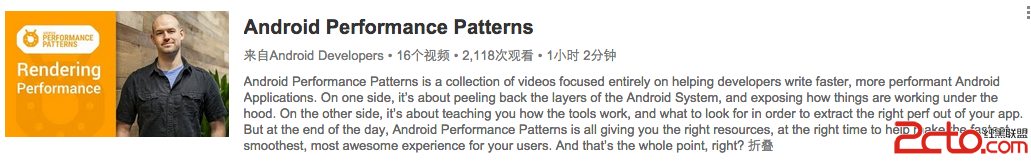 Android 性能優化探究
Android 性能優化探究
使用ViewStub動態加載布局,避免一些不經常的視圖長期握住引用: ViewStub的一些特點: 1. ViewStub只能Inflate一次,之後ViewStub對象
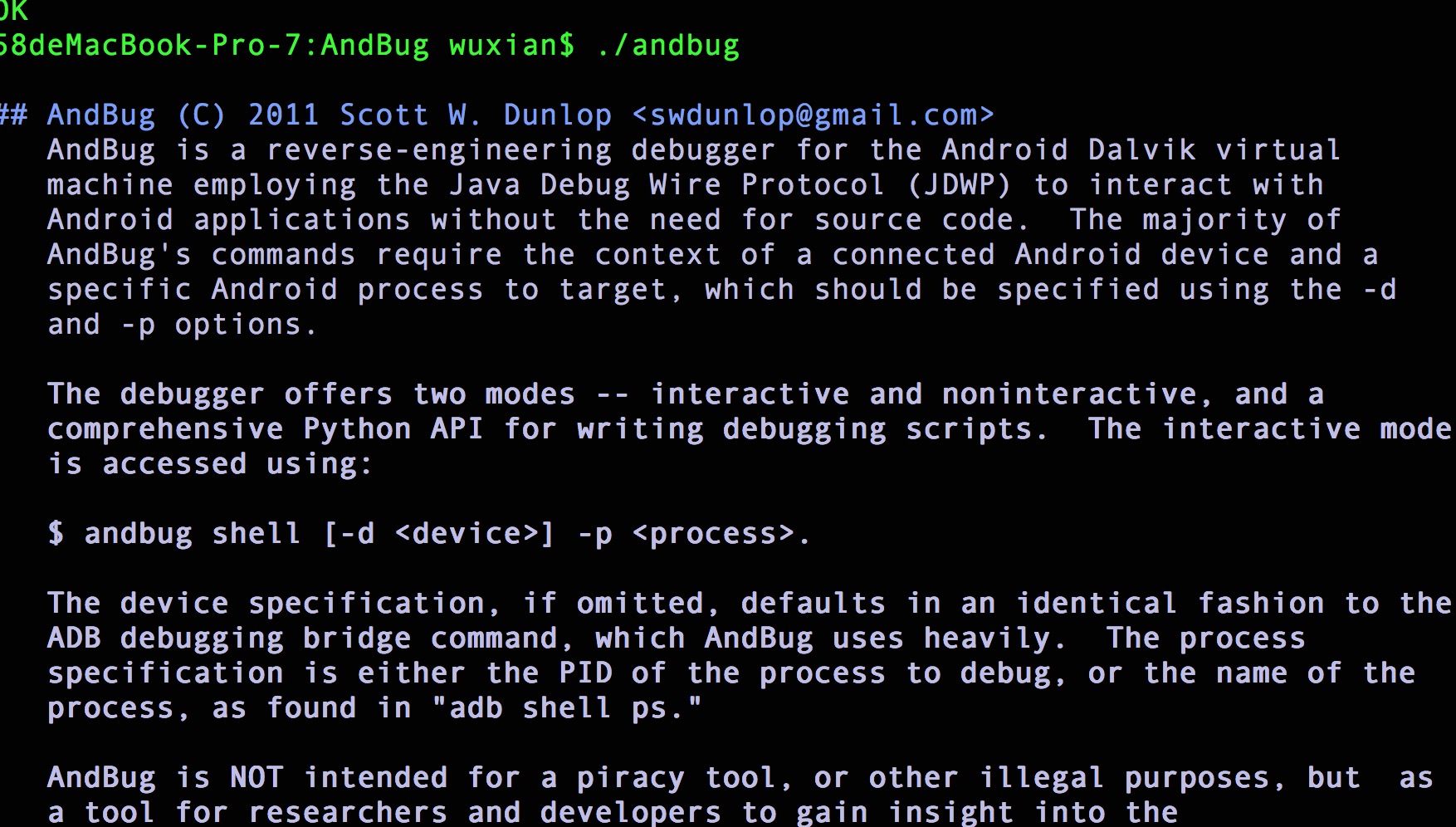 Android安全專項-AndBug動態調試工具環境搭建
Android安全專項-AndBug動態調試工具環境搭建
環境搭建git clone cd 到AndBug目錄,執行make58deMacBook-Pro-7:AndBug wuxian$ makePYTHONPATH=lib
 每一位Android開發者應該知道的Android體系架構和開發庫
每一位Android開發者應該知道的Android體系架構和開發庫
Android 的體系架構鼓勵組件重用,允許開發者發布共享 Activity、Service 並且訪問其他應用程序的數據,還可以根據開發者制定的安全限制
 手機微信怎麼用 微信怎麼注冊
手機微信怎麼用 微信怎麼注冊
微信作為現代主要通訊之一,很多朋友已經使用微信作為通訊工具了,出門微信一步到位,見面交友也多是問你微信號多少,我加你。那麼手機微信怎麼用呢?怎樣注冊微信號來