編輯:關於Android編程
本文實例講述了Android編程獲取地理位置的經度和緯度。分享給大家供大家參考,具體如下:
在Android應用程序中,可以使用LocationManager來獲取移動設備所在的地理位置信息。看如下實例:新建android應用程序TestLocation。
1、activity_main.xml布局文件
<LinearLayout xmlns:android="http://schemas.android.com/apk/res/android"
android:layout_width="fill_parent"
android:layout_height="fill_parent"
>
<TextView
android:id="@+id/positionView"
android:layout_width="wrap_content"
android:layout_height="wrap_content"
/>
</LinearLayout>
用於顯示獲取到的位置信息。
2、MainActivity.java
package com.example.testlocation;
import java.util.List;
import android.app.Activity;
import android.content.Context;
import android.location.Location;
import android.location.LocationListener;
import android.location.LocationManager;
import android.os.Bundle;
import android.view.Menu;
import android.widget.TextView;
import android.widget.Toast;
public class MainActivity extends Activity {
private TextView postionView;
private LocationManager locationManager;
private String locationProvider;
@Override
protected void onCreate(Bundle savedInstanceState) {
super.onCreate(savedInstanceState);
setContentView(R.layout.activity_main);
//獲取顯示地理位置信息的TextView
postionView = (TextView) findViewById(R.id.positionView);
//獲取地理位置管理器
locationManager = (LocationManager) getSystemService(Context.LOCATION_SERVICE);
//獲取所有可用的位置提供器
List<String> providers = locationManager.getProviders(true);
if(providers.contains(LocationManager.GPS_PROVIDER)){
//如果是GPS
locationProvider = LocationManager.GPS_PROVIDER;
}else if(providers.contains(LocationManager.NETWORK_PROVIDER)){
//如果是Network
locationProvider = LocationManager.NETWORK_PROVIDER;
}else{
Toast.makeText(this, "沒有可用的位置提供器", Toast.LENGTH_SHORT).show();
return ;
}
//獲取Location
Location location = locationManager.getLastKnownLocation(locationProvider);
if(location!=null){
//不為空,顯示地理位置經緯度
showLocation(location);
}
//監視地理位置變化
locationManager.requestLocationUpdates(locationProvider, 3000, 1, locationListener);
}
/**
* 顯示地理位置經度和緯度信息
* @param location
*/
private void showLocation(Location location){
String locationStr = "維度:" + location.getLatitude() +"\n"
+ "經度:" + location.getLongitude();
postionView.setText(locationStr);
}
/**
* LocationListern監聽器
* 參數:地理位置提供器、監聽位置變化的時間間隔、位置變化的距離間隔、LocationListener監聽器
*/
LocationListener locationListener = new LocationListener() {
@Override
public void onStatusChanged(String provider, int status, Bundle arg2) {
}
@Override
public void onProviderEnabled(String provider) {
}
@Override
public void onProviderDisabled(String provider) {
}
@Override
public void onLocationChanged(Location location) {
//如果位置發生變化,重新顯示
showLocation(location);
}
};
@Override
protected void onDestroy() {
super.onDestroy();
if(locationManager!=null){
//移除監聽器
locationManager.removeUpdates(locationListener);
}
}
@Override
public boolean onCreateOptionsMenu(Menu menu) {
// Inflate the menu; this adds items to the action bar if it is present.
getMenuInflater().inflate(R.menu.main, menu);
return true;
}
}
從上面可以看出,獲取地理位置信息主要分如下步驟:
(1)獲取LocationManager實例,通過getSystemService方法,傳入Context.LOCATION_SERVICE參數。
(2)獲取可用的位置提供器,有GPS_PROVIDER、NETWORK_PROVIDER、PASSIVE_PROVIDER三種,前兩種比較常用。
(3)將(2)獲取到的位置提供器傳入LocationManager的方法getLastKnownLocation,即可獲取Location信息。
如果移動設備地理位置不斷發生變化,則實時更新需要進行如下步驟:
(4)調用LocationManager的requestLocationUpdates方法,第一個參數是位置提供器,第二個參數是監聽位置變化的時間間隔(毫秒),第三個參數是監聽位置變化的距離間隔(米),第四個參數是LocationListener監聽器
(5)當位置發生變化後,就會調用監聽器的onLocationChanged方法。
(6)為了省電,節約資源,當程序關閉後,調用LocationManager的removeUpdates方法移除監聽器。
3、獲取權限
修改AndroidManifest.xml,添加如下代碼:
<uses-permission android:name="android.permission.ACCESS_FINE_LOCATION"/> <uses-permission android:name="android.permission.ACCESS_COARSE_LOCATION" /> <uses-permission android:name="android.permission.ACCESS_COARSE_LOCATION"/>
4、效果
使用模擬器進行測試:點擊send


可以使用Geocoding API查找具體對應的位置。如下:
(1)修改MainActivity.java
package com.example.testlocation;
import java.util.List;
import org.apache.http.HttpEntity;
import org.apache.http.HttpResponse;
import org.apache.http.client.HttpClient;
import org.apache.http.client.methods.HttpGet;
import org.apache.http.impl.client.DefaultHttpClient;
import org.apache.http.util.EntityUtils;
import org.json.JSONArray;
import org.json.JSONObject;
import android.app.Activity;
import android.content.Context;
import android.location.Location;
import android.location.LocationListener;
import android.location.LocationManager;
import android.os.Bundle;
import android.os.Handler;
import android.os.Message;
import android.view.Menu;
import android.widget.TextView;
import android.widget.Toast;
public class MainActivity extends Activity {
private TextView postionView;
private LocationManager locationManager;
private String locationProvider;
public static final int SHOW_LOCATION = 0;
@Override
protected void onCreate(Bundle savedInstanceState) {
super.onCreate(savedInstanceState);
setContentView(R.layout.activity_main);
//獲取顯示地理位置信息的TextView
postionView = (TextView) findViewById(R.id.positionView);
//獲取地理位置管理器
locationManager = (LocationManager) getSystemService(Context.LOCATION_SERVICE);
//獲取所有可用的位置提供器
List<String> providers = locationManager.getProviders(true);
if(providers.contains(LocationManager.GPS_PROVIDER)){
//如果是GPS
locationProvider = LocationManager.GPS_PROVIDER;
}else if(providers.contains(LocationManager.NETWORK_PROVIDER)){
//如果是Network
locationProvider = LocationManager.NETWORK_PROVIDER;
}else{
Toast.makeText(this, "沒有可用的位置提供器", Toast.LENGTH_SHORT).show();
return ;
}
//獲取Location
Location location = locationManager.getLastKnownLocation(locationProvider);
if(location!=null){
//不為空,顯示地理位置經緯度
showLocation(location);
}else{
Toast.makeText(this, "location為空", Toast.LENGTH_SHORT).show();
}
//監視地理位置變化
locationManager.requestLocationUpdates(locationProvider, 3000, 1, locationListener);
}
private Handler handler = new Handler(){
public void handleMessage(Message msg){
switch(msg.what){
case SHOW_LOCATION:
String position = (String) msg.obj;
postionView.setText(position);
break;
default:
break;
}
}
};
/**
* 顯示地理位置經度和緯度信息
* @param location
*/
private void showLocation(final Location location){
/*String locationStr = "維度:" + location.getLatitude() +"\n"
+ "經度:" + location.getLongitude();
postionView.setText(locationStr);*/
new Thread(new Runnable() {
@Override
public void run() {
try{
//組裝反向地理編碼的接口位置
StringBuilder url = new StringBuilder();
url.append("http://maps.googleapis.com/maps/api/geocode/json?latlng=");
url.append(location.getLatitude()).append(",");
url.append(location.getLongitude());
url.append("&sensor=false");
HttpClient client = new DefaultHttpClient();
HttpGet httpGet = new HttpGet(url.toString());
httpGet.addHeader("Accept-Language","zh-CN");
HttpResponse response = client.execute(httpGet);
if(response.getStatusLine().getStatusCode() == 200){
HttpEntity entity = response.getEntity();
String res = EntityUtils.toString(entity);
//解析
JSONObject jsonObject = new JSONObject(res);
//獲取results節點下的位置信息
JSONArray resultArray = jsonObject.getJSONArray("results");
if(resultArray.length() > 0){
JSONObject obj = resultArray.getJSONObject(0);
//取出格式化後的位置數據
String address = obj.getString("formatted_address");
Message msg = new Message();
msg.what = SHOW_LOCATION;
msg.obj = address;
handler.sendMessage(msg);
}
}
}catch(Exception e){
e.printStackTrace();
}
}
}).start();
}
/**
* LocationListern監聽器
* 參數:地理位置提供器、監聽位置變化的時間間隔、位置變化的距離間隔、LocationListener監聽器
*/
LocationListener locationListener = new LocationListener() {
@Override
public void onStatusChanged(String provider, int status, Bundle arg2) {
}
@Override
public void onProviderEnabled(String provider) {
}
@Override
public void onProviderDisabled(String provider) {
}
@Override
public void onLocationChanged(Location location) {
//如果位置發生變化,重新顯示
showLocation(location);
}
};
@Override
protected void onDestroy() {
super.onDestroy();
if(locationManager!=null){
//移除監聽器
locationManager.removeUpdates(locationListener);
}
}
@Override
public boolean onCreateOptionsMenu(Menu menu) {
// Inflate the menu; this adds items to the action bar if it is present.
getMenuInflater().inflate(R.menu.main, menu);
return true;
}
}
(2)修改AndroidManifest.xml
<uses-permission android:name="android.permission.ACCESS_FINE_LOCATION"/> <uses-permission android:name="android.permission.ACCESS_COARSE_LOCATION" /> <uses-permission android:name="android.permission.ACCESS_COARSE_LOCATION"/> <uses-permission android:name="android.permission.INTERNET"/>
希望本文所述對大家Android程序設計有所幫助。
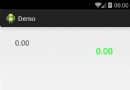 Android 仿余額寶數字動畫實現
Android 仿余額寶數字動畫實現
簡介好久沒有寫博客了,最近公司產品剛發布了,終於有一點休閒的時間了,趁這個空閒的時間,今天給大家寫一個數字動畫的效果,可能在以後的時間,或許大家會用的到,值得大家收藏,直
 Android入門之ListView應用解析(二)
Android入門之ListView應用解析(二)
上一篇關於Android中ListView的介紹講的是如何制作一個具有兩行文本的自定義控件,作為ListView的Item的使用方法。本文接下來也是圍繞ListView和
 Android圖片緩存之Bitmap詳解(一)
Android圖片緩存之Bitmap詳解(一)
前言:最近准備研究一下圖片緩存框架,基於這個想法覺得還是先了解有關圖片緩存的基礎知識,今天重點學習一下Bitmap、BitmapFactory這兩個類。 Bit
 Android自定義View 實現鬧鐘喚起播放鬧鐘鈴聲功能
Android自定義View 實現鬧鐘喚起播放鬧鐘鈴聲功能
先上圖看一下鬧鐘喚期頁面的效果實現的功能:1:轉動的圖片根據天氣情況更換2:轉動時間可以設置,轉動結束,鬧鈴聲音就結束3:光圈顏色漸變效果直接上代碼啦:package c