編輯:關於Android編程
RelativeLayout是相對布局控件:以控件之間相對位置或相對父容器位置進行排列。
相對布局常用屬性:
子類控件相對子類控件:值是另外一個控件的id
android:layout_above----------位於給定DI控件之上
android:layout_below ----------位於給定DI控件之下
android:layout_toLeftOf -------位於給定控件左邊
android:layout_toRightOf ------位於給定控件右邊
android:layout_alignLeft -------左邊與給定ID控件的左邊對齊
android:layout_alignRight ------右邊與給定ID控件的右邊對齊
android:layout_alignTop -------上邊與給定ID控件的上邊對齊
android:layout_alignBottom ----底邊與給定ID控件的底邊對齊
android:layout_alignBaseline----對齊到控件基准線
學習導圖如下所示:
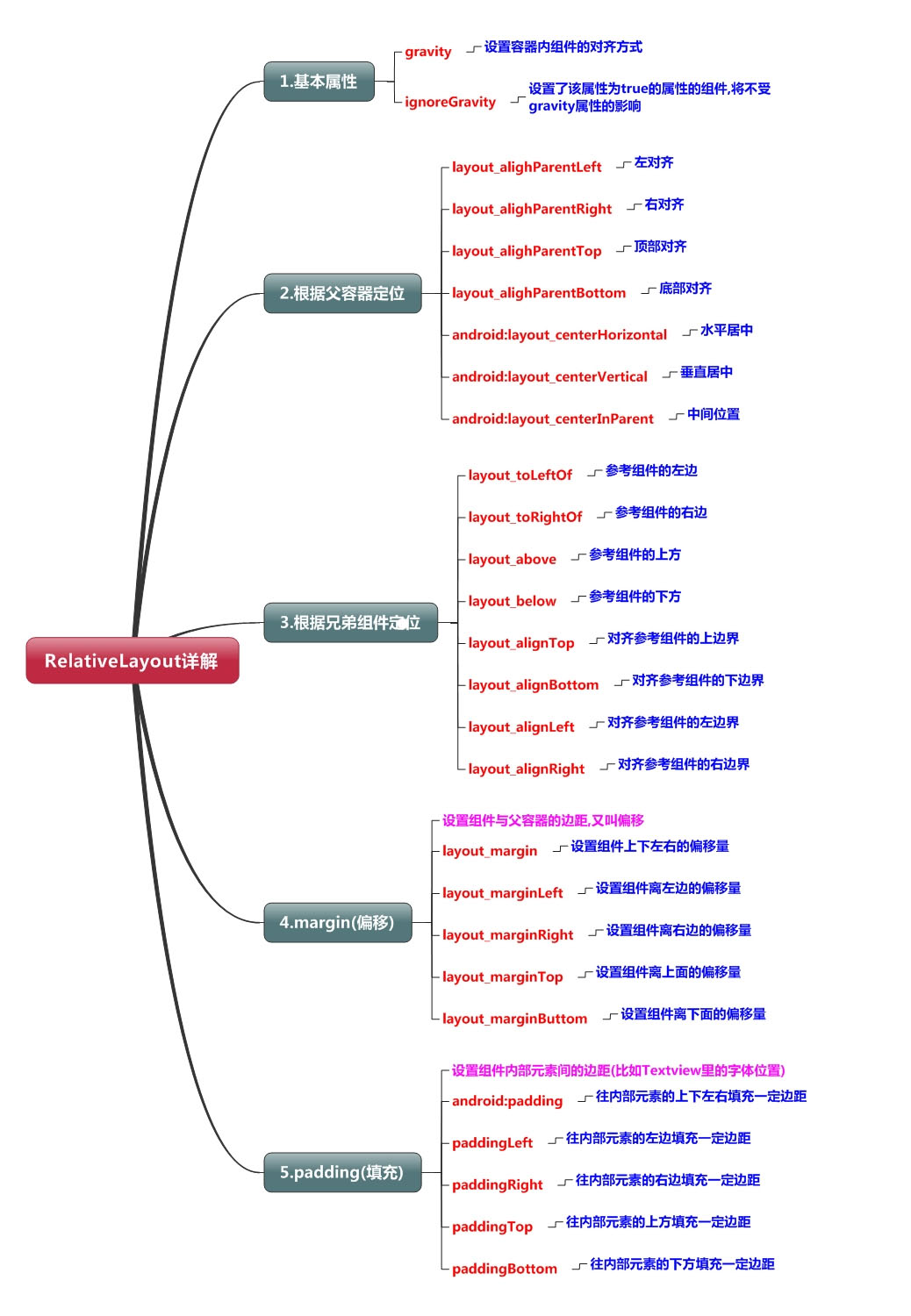
注:父容器定位的屬性值只能是Boolean ,兄弟組件定位的屬性值只能是ID
典型案例(梅花)
<?xml version="1.0" encoding="utf-8"?>
<RelativeLayout
xmlns:android="http://schemas.android.com/apk/res/android"
android:layout_width="match_parent"
android:layout_height="match_parent">
<ImageView
android:id="@+id/img1"
android:layout_width="150dp"
android:layout_height="150dp"
android:layout_centerInParent="true"
android:src="@mipmap/ic_launcher"/>
<ImageView
android:id="@+id/img2"
android:layout_width="150dp"
android:layout_height="150dp"
android:layout_above="@id/img1"
android:layout_centerHorizontal="true"
android:src="@mipmap/ic_launcher"/>
<ImageView
android:id="@+id/img3"
android:layout_width="150dp"
android:layout_height="150dp"
android:layout_below="@id/img1"
android:layout_centerHorizontal="true"
android:src="@mipmap/ic_launcher"/>
<ImageView
android:id="@+id/img4"
android:layout_width="150dp"
android:layout_height="150dp"
android:layout_toLeftOf="@id/img1"
android:layout_centerVertical="true"
android:src="@mipmap/ic_launcher"/>
<ImageView
android:id="@+id/img5"
android:layout_width="150dp"
android:layout_height="150dp"
android:layout_toRightOf="@id/img1"
android:layout_centerVertical="true"
android:src="@mipmap/ic_launcher"/>
</RelativeLayout>
以上內容是小編給大家介紹的Android布局之RelativeLayout相對布局相關知識,希望大家喜歡。
 Android實現網絡加載時的對話框功能
Android實現網絡加載時的對話框功能
效果預覽簡要說明現在android程序網絡請求操作是必不可少的,然而擁有好的交互體驗的程序對網絡耗時操作的處理尤為重要。代碼說明:dialog_loading.xml&l
 android:Notification實現狀態欄的通知
android:Notification實現狀態欄的通知
在使用手機時,當有未接來電或者新短消息時,手機會給出響應的提示信息,這些提示信息通常會顯示到手機屏幕的狀態欄上。Android也提供了用於處理這些信息的類,它們是Noti
 使用TextPaint來繪制文字
使用TextPaint來繪制文字
TextPaint是paint的子類,用它可以很方便的進行文字的繪制,一般情況下遇到繪制文字的需求時,我們一般用TextPaint所提供的方法。開始學習如何繪制文字之前,
 Android優化之啟動頁去黑屏實現秒啟動
Android優化之啟動頁去黑屏實現秒啟動
前言還記得之前我們寫了一篇文章,基於RxJava實現酷炫啟動頁,然而當我們點擊桌面圖標啟動APP時,有時會閃一下黑色背景,有時黑色背景時間還比較長,哎呀,難看死了,這個怎