編輯:關於Android編程
本文實例講述了Android使用libgdx實現模擬方向鍵控制角色移動的方法。分享給大家供大家參考,具體如下:
package com.demo;
import android.os.Bundle;
import com.badlogic.gdx.backends.android.AndroidApplication;
//Libgdx的Texture與Sprite使用
public class LibgdxActivity extends AndroidApplication {
public void onCreate(Bundle bundle) {
super.onCreate(bundle);
// 初始化游戲屏幕,並設置是否支持GLES 2.0,如果您對向下兼容沒什麼需要選擇true即可(2.1以上),否則選擇false。
// initialize(new FirstGame(), true);
initialize(new Box2DDemo(), true);
}
}
package com.demo;
import com.badlogic.gdx.Gdx;
import com.badlogic.gdx.graphics.Texture;
import com.badlogic.gdx.graphics.g2d.SpriteBatch;
import com.badlogic.gdx.scenes.scene2d.Actor;
public class FirstActor extends Actor{
private Texture texture;
@Override
public void draw(SpriteBatch batch, float arg1) {
batch.draw(texture, this.x, this.y);
}
@Override
public Actor hit(float arg0, float arg1) {
if (x > 0 && y > 0 && this.height > y && this.width > x) {
return this;
} else {
return null;
}
}
@Override
public boolean touchDown(float arg0, float arg1, int arg2) {
// TODO Auto-generated method stub
return false;
}
@Override
public void touchDragged(float arg0, float arg1, int arg2) {
// TODO Auto-generated method stub
}
@Override
public void touchUp(float arg0, float arg1, int arg2) {
// TODO Auto-generated method stub
}
public FirstActor(String name) {
super(name);
texture = new Texture(Gdx.files.internal("bt.png"));
this.height = texture.getHeight();
this.width = texture.getWidth();
}
}
package com.demo;
import android.util.Log;
import com.badlogic.gdx.ApplicationListener;
import com.badlogic.gdx.Gdx;
import com.badlogic.gdx.graphics.GL10;
import com.badlogic.gdx.graphics.Texture;
import com.badlogic.gdx.graphics.g2d.NinePatch;
import com.badlogic.gdx.scenes.scene2d.Actor;
import com.badlogic.gdx.scenes.scene2d.Stage;
import com.badlogic.gdx.scenes.scene2d.ui.Button;
import com.badlogic.gdx.scenes.scene2d.ui.ClickListener;
import com.badlogic.gdx.scenes.scene2d.ui.Button.ButtonStyle;
class FirstGame implements ApplicationListener,ClickListener {
private static String UP = "up";
private static String DOWN = "down";
private static String LEFT = "left";
private static String RIGHT = "right";
//舞台
private Stage stage;
//演員
private Actor firstActor;
private Texture texture;
private Button buttonUp,buttonDown,buttonLeft,buttonRight;
private NinePatch patch1, patch2;
@Override
public void create() {
stage = new Stage(Gdx.graphics.getWidth(), Gdx.graphics.getHeight(), true);
firstActor = new FirstActor("renwu");
buttonUp = initButton(UP,40,80);
buttonDown = initButton(DOWN,40,0);
buttonLeft = initButton(LEFT,0,40);
buttonRight = initButton(RIGHT,80,40);
buttonUp.setClickListener(this);
buttonDown.setClickListener(this);
buttonLeft.setClickListener(this);
buttonRight.setClickListener(this);
stage.addActor(firstActor);
stage.addActor(buttonUp);
stage.addActor(buttonDown);
stage.addActor(buttonLeft);
stage.addActor(buttonRight);
Gdx.input.setInputProcessor(stage);
}
@Override
public void render() {
// 清屏
Gdx.gl.glClear(GL10.GL_COLOR_BUFFER_BIT);
stage.act(Gdx.graphics.getDeltaTime());
stage.draw();
}
@Override
public void dispose() {
// 釋放占用的資源
stage.dispose();
}
@Override
public void resume() {
}
@Override
public void pause() {
}
@Override
public void resize(int width, int height) {
}
public Button initButton(String name,int x,int y){
if(name.equals(UP)){
texture = new Texture(Gdx.files.internal("up_alt.png"));
}else if(name.equals(DOWN)){
texture = new Texture(Gdx.files.internal("down_alt.png"));
}else if(name.equals(LEFT)){
texture = new Texture(Gdx.files.internal("back_alt.png"));
}else if(name.equals(RIGHT)){
texture = new Texture(Gdx.files.internal("forward_alt.png"));
}
patch1 = new NinePatch(texture, 0, 0, 0, 0);
Button button = new Button(new ButtonStyle(patch1, patch1, patch1, 0f, 0f, 0f, 0f, null, null), name);
button.x = x;
button.y = y;
button.width = 32;
button.height = 32;
return button;
}
@Override
public void click(Actor button) {
if(button.equals(buttonUp)){
Actor actor = button.parent.findActor("renwu");;
actor.y += 10;
Log.i("touch", "up");
}else if(button.equals(buttonDown)){
Actor actor = button.parent.findActor("renwu");;
actor.y -= 10;
Log.i("touch", "down");
}else if(button.equals(buttonLeft)){
Actor actor = button.parent.findActor("renwu");;
actor.x -= 10;
Log.i("touch", "left");
}else if(button.equals(buttonRight)){
Actor actor = button.parent.findActor("renwu");;
actor.x += 10;
Log.i("touch", "right");
}
}
}
希望本文所述對大家Android程序設計有所幫助。
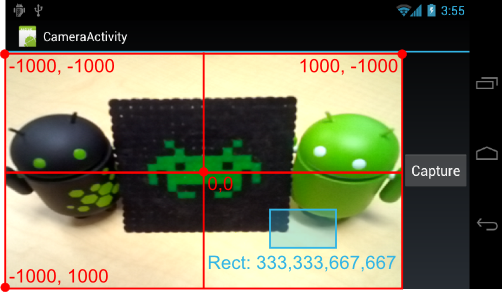 Android Camera開發之基礎知識篇
Android Camera開發之基礎知識篇
概述Android框架支持設備的相機拍照和錄像功能,你的應用可以直接調用系統的Camera應用來拍照或者錄像(比如微信拍照),當然也可以利用Android系統提供的API
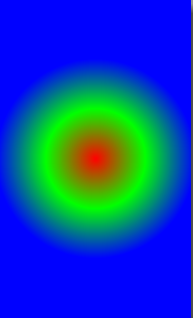 Android中使用shape
Android中使用shape
shape的屬性有:- corners–圓角- padding–內邊距- size(height、width)–設置寬高- strok
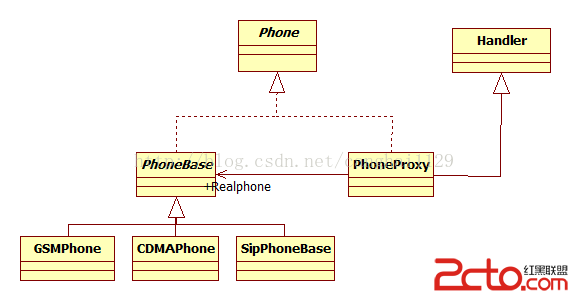 Android與設計模式——代理(Proxy)模式
Android與設計模式——代理(Proxy)模式
在閻宏博士的《JAVA與模式》一書中開頭是這樣描述代理(Proxy)模式的: 代理模式是對象的結構模式。代理模式給某一個對象提供一個代理對象,並由代理對象控制對原對象
 關於android源碼的使用心得體會
關於android源碼的使用心得體會
小生做程序也有些許日子,從一個青澀的小白,慢慢的成長為了小有成就的程序猿,從不知名的碼農,到二三百人圈裡還有點小名氣的碼霸。 要說辛苦,可能每個程序心中都有各自的理解,大
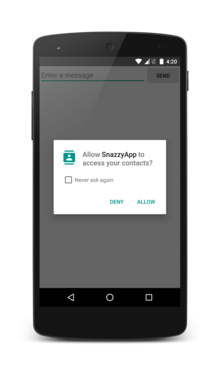 Android doc|Getting Started| Training部分 --翻譯 Working with System Permissions
Android doc|Getting Started| Training部分 --翻譯 Working with System Permissions
Working with System PermissionsTo pr