編輯:關於Android編程
本文實例講述了Android編程實現加載等待ProgressDialog的方法。分享給大家供大家參考,具體如下:
顯示progressDialog的類:
import android.app.ProgressDialog;
import android.content.Context;
import android.content.DialogInterface;
import android.content.DialogInterface.OnCancelListener;
public class ShowProgressDialog {
public static ProgressDialog wait;
public static void show(Context context,String msg,Thread thread) {
final Thread th = thread;
wait = new ProgressDialog(context);
//設置風格為圓形
wait.setProgressStyle(ProgressDialog.STYLE_SPINNER);
wait.setTitle(null);
wait.setIcon(null);
//設置提示信息
wait.setMessage(msg);
//設置是否可以通過返回鍵取消
wait.setCancelable(true);
wait.setIndeterminate(false);
//設置取消監聽
wait.setOnCancelListener(new OnCancelListener() {
@Override
public void onCancel(DialogInterface dialog) {
th.interrupt();
}
});
wait.show();
}
}
調用的時候顯示progressDialog作為主線程,另起線程進行業務處理,等到業務處理完調用ShowProgressDialog.wait.dismiss();關閉progressDialog。處理完如需提示信息,直接在業務線程中是不行的,需要通過Handler實現線程和activity的交互
希望本文所述對大家Android程序設計有所幫助。
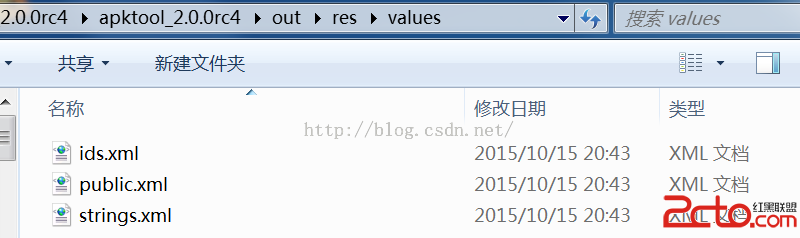 Android逆向之旅---解析編譯之後的Resource.arsc文件格式
Android逆向之旅---解析編譯之後的Resource.arsc文件格式
一、前言快過年了,先提前祝賀大家新年快樂,這篇文章也是今年最後一篇了。今天我們繼續來看逆向的相關知識,前篇文章中我們介紹了如何解析Android中編譯之後的Android
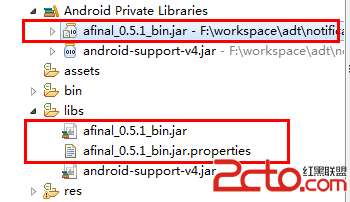 如何添加 android private libraries 中的包的源代碼
如何添加 android private libraries 中的包的源代碼
先上圖: 這裡以添加 afinal_0.5.1_bin.jar 為例。 第一步:添加jar包到libs裡面,系統自動把jar加載到android private li
 徹底明白Android中AIDL及其使用
徹底明白Android中AIDL及其使用
1、為什麼要有AIDL? 無論學什麼東西,最先得弄明白為什麼要有這個東西,不要說存在即是合理,存在肯定合理,但是你還是沒有明白。對於AIDL有一些人的淺顯概念就是,AID
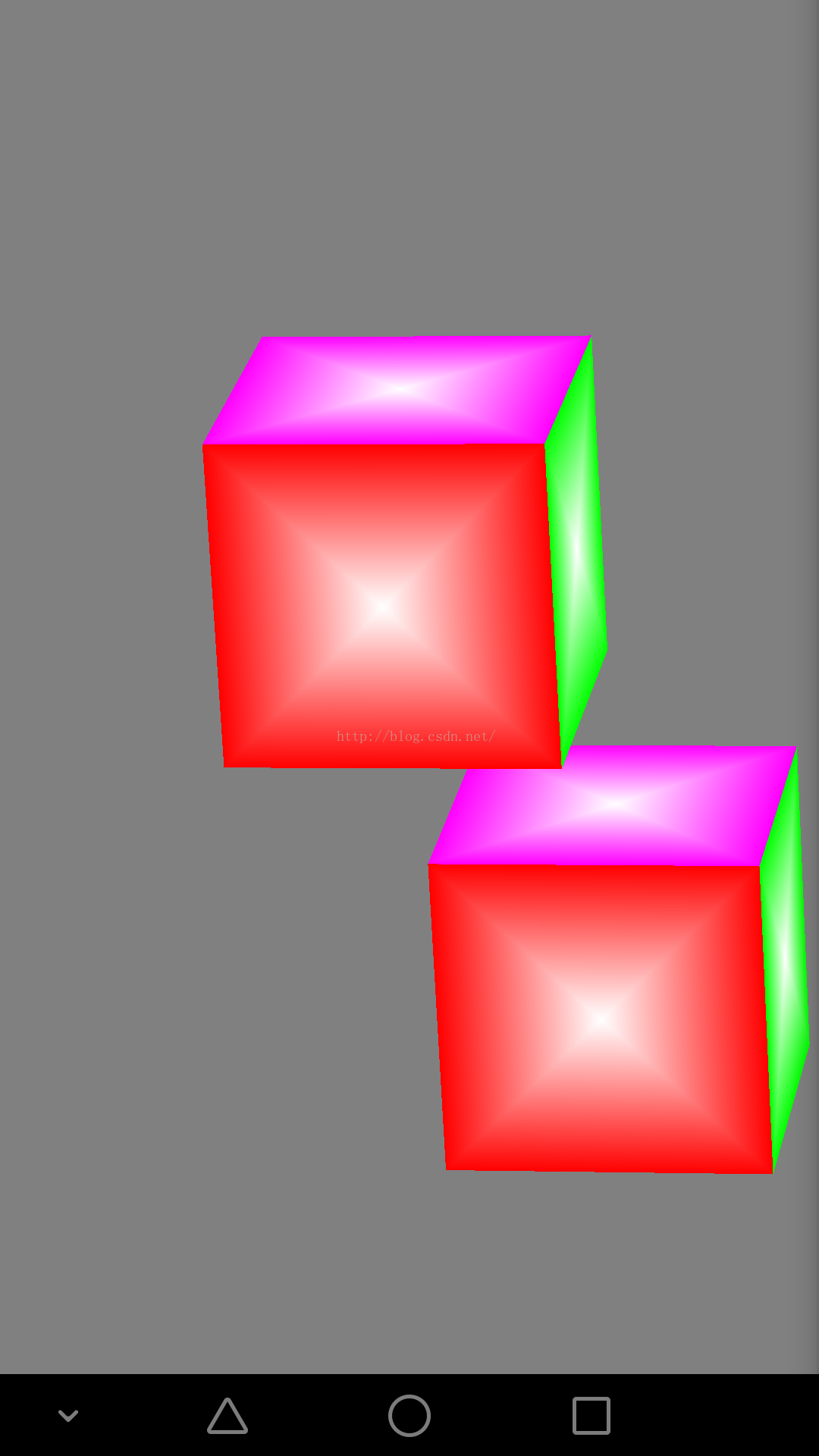 opengles繪制立方體
opengles繪制立方體
本人比較懶,不說廢話,直接貼代碼,代碼後附有完整項目package test.com.opengles5_3;import android.opengl.GLES20;i