編輯:關於Android編程
本文實例講述了Android編程布局(Layout)之AbsoluteLayout用法。分享給大家供大家參考,具體如下:
AbsoluteLayout,顧名思義,就是絕對位置的布局;也可以叫做坐標布局,也就是指定元素的絕對位置(或者叫絕對坐標值)。這種布局簡單直接,直觀性強,但是由於手機屏幕尺寸差別比較大,使用絕對定位的適應性會比較差。
<?xml version = "1.0" encoding = "utf-8"?> <AbsoluteLayout xmlns:android="http://schemas.android.com/apk/res/android" android:layout_width="fill_parent" android:layout_height="wrap_content" android:padding="10dip"> <TextView android:id="@+id/lable" android:layout_width="fill_parent" android:layout_height="wrap_content" android:text="請輸入用戶名:"/> <EditText android:id="@+id/text" android:layout_width="fill_parent" android:layout_height="wrap_content" android:layout_x="100dip" android:layout_y="20dip"/> <Button android:id="@+id/cancel" android:layout_width="wrap_content" android:layout_height="wrap_content" android:layout_x="10dip" android:layout_y="50dip" android:text="取消"/> <Button android:id="@+id/ok" android:layout_width="wrap_content" android:layout_height="wrap_content" android:layout_x="60dip" android:layout_y="50dip" android:text="確定"/> </AbsoluteLayout>
效果如下:
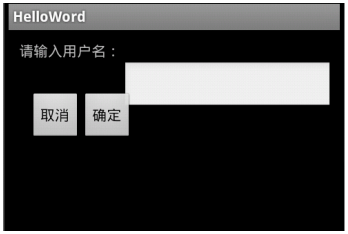
如果不指定Layout_x 和Layout_y 那麼默認都為0.回顯示在最左上角。
希望本文所述對大家Android程序設計有所幫助。
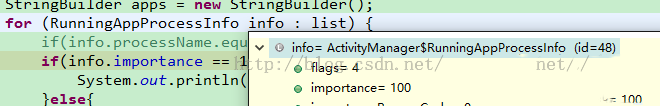 Android判斷App前台運行還是後台運行(運行狀態)
Android判斷App前台運行還是後台運行(運行狀態)
本文通過圖文並茂的方式給大家介紹android判斷app狀態的相關內容,具體詳情如下所示:要了解這塊,首先需要明白一些概念,app,process,task1.proce
 Android控件Gallery3D效果實例代碼
Android控件Gallery3D效果實例代碼
貼上代碼: 1.擴展Gallery: 復制代碼 代碼如下: public class GalleryFlow extends Gallery { private Came
 android JNI的.so庫調用
android JNI的.so庫調用
在一篇博客中看到一篇文章,感覺描述的還可以:在前面的博客中介紹的都是使用java開發Android應用,這篇博客將介紹java通過使用jni調用c語言做開發為了更加形象的
 千裡之外,你也能用手機遠程控制PC!
千裡之外,你也能用手機遠程控制PC!
我們總是出門後才發現忘了關電腦,或是忘了從電腦中拷貝重要數據,難道還得跑回家一趟?嘿嘿,想在外網環境下遠程控制PC,其實沒有那麼復雜。如果某位童鞋擔心遇到上