編輯:關於Android編程
本文實例講述了Android實現學生管理系統,分享給大家供大家參考。具體如下:
(1)管理系統實現的功能主要是:學生、教師的注冊登錄,和選課,以及修改學生的成績等基本簡單的功能,最主要的是實現一些Dialog的使用。
界面如下:
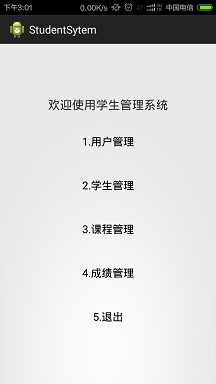
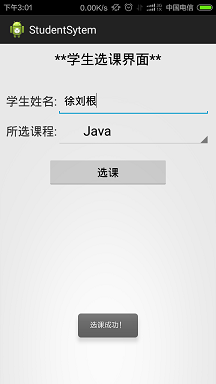
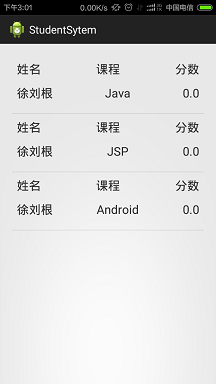
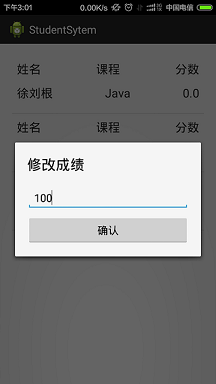
(2)主要代碼如下:(個人留作筆記,如需要完整代碼,在最下邊免費下載)
下邊是一個適配器,適配器是為了一個listvie進行設置值,其中加載的是一個itemview,適配器中還是用了繼承的方法,用於通知適配器進行更新。
public class CourseAdapter extends BaseAdapter {
private Context context;
private List<Course> coursetList;
public CourseAdapter(Context context, List<Course> coursetList) {
this.context = context;
this.coursetList = coursetList;
}
public int getCount() {
return coursetList.size();
}
public Object getItem(int position) {
return coursetList.get(position);
}
public long getItemId(int position) {
return position;
}
/**
* 通知adapter更新數據
*/
@Override
public void notifyDataSetChanged() {
super.notifyDataSetChanged();
}
public View getView(int position, View convertView, ViewGroup parent) {
if (convertView == null) {
//這裡加載的每一個item條目的布局文件
convertView = LayoutInflater.from(context).inflate(
R.layout.student_score_item, null);
}
TextView tv_name = (TextView) convertView.findViewById(R.id.tv_name);
TextView tv_course = (TextView) convertView
.findViewById(R.id.tv_course);
TextView tv_score = (TextView) convertView.findViewById(R.id.tv_score);
// 獲得某一個位置的student
Course course = coursetList.get(position);
tv_name.setText(course.getStudentName() + "");
tv_course.setText(course.getCourseName() + "");
tv_score.setText(course.getCourseSocre() + "");
return convertView;
}
}
(3)還用到了Java的反射機制,結合工廠模式進行操作:
public class PersonFactory {
/**
* 根據類的名稱來生產對象:java的反射機制使用
*
* @param className
* @return
*/
public PersonInter getPersonByClass(String className) {
try {
PersonInter personInter = (PersonInter) Class.forName(className).newInstance();
return personInter;
} catch (InstantiationException e) {
e.printStackTrace();
} catch (IllegalAccessException e) {
e.printStackTrace();
} catch (ClassNotFoundException e) {
e.printStackTrace();
}
return null;
}
/**
* 根據類型來創建對象
*/
public PersonInter getHair(String key) {
if ("student".equals(key)) {
return new StudentImpl();
} else if ("teacher".equals(key)) {
return new TeacherImpl();
}
return null;
}
/**
* 根據類的名稱來生產對象:java的映射
*/
public PersonInter getPersonByClassKey(String key) {
try {
Map<String, String> map = new PropertiesReader().getProperties();
PersonInter person = (PersonInter) Class.forName(map.get(key)).newInstance();
return person;
} catch (InstantiationException e) {
e.printStackTrace();
} catch (IllegalAccessException e) {
e.printStackTrace();
} catch (ClassNotFoundException e) {
e.printStackTrace();
}
return null;
}
}
源碼下載: Android學生管理系統
希望本文所述對大家學習Android軟件編程有所幫助。
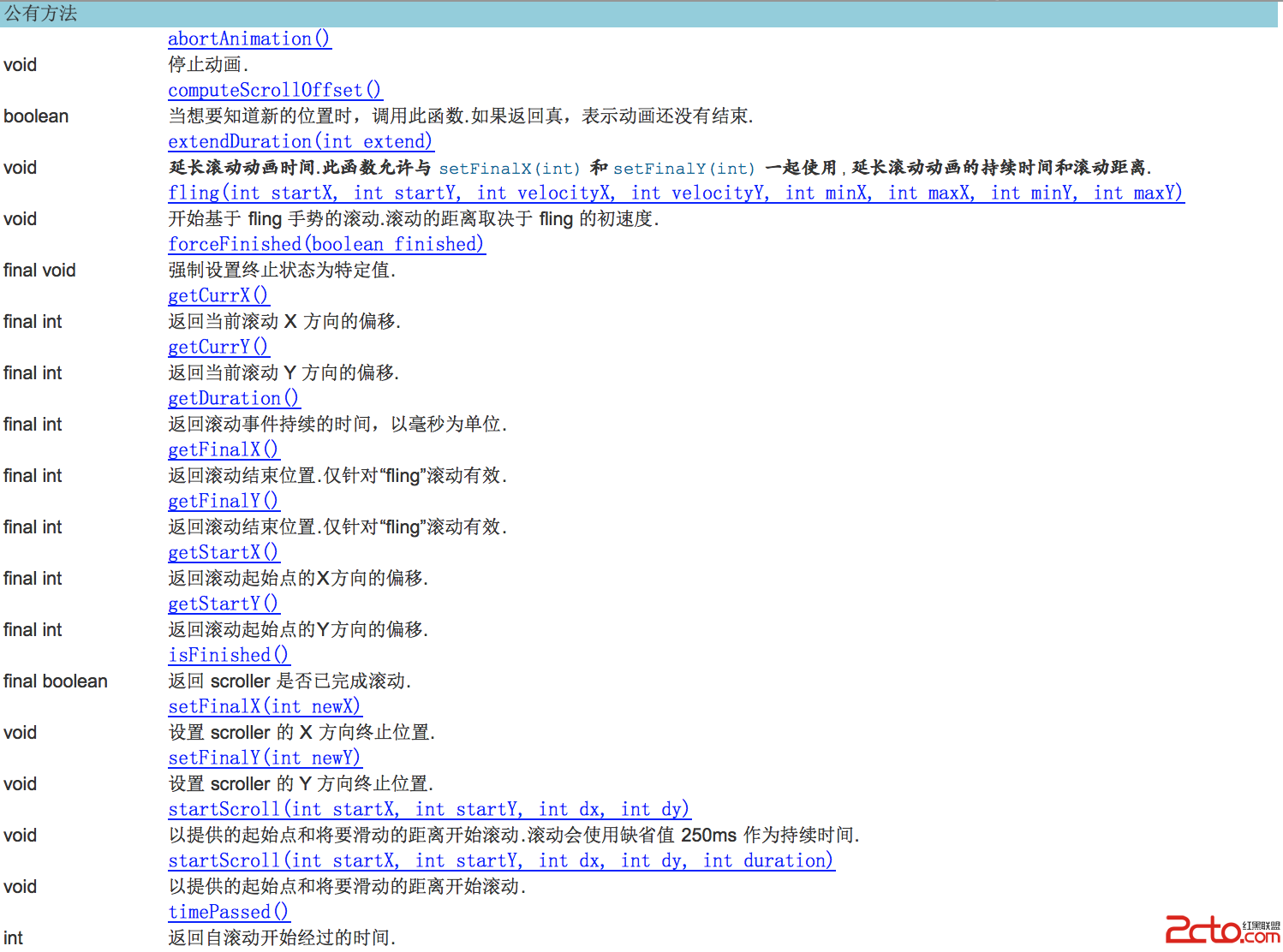 Android學習之 Scroller的介紹與使用
Android學習之 Scroller的介紹與使用
類概述Android裡Scroller類是為了實現View平滑滾動的一個Helper類。通常在自定義的View時使用,在View中定義一個私有成員mScroller =
 Android懸浮對話框(即點即關對話框)實現代碼
Android懸浮對話框(即點即關對話框)實現代碼
Activity是Android系統的4個應用程序組件之一。通過傳統方法顯示的Activity都是充滿整個屏幕,也就是全屏的Activity。事實上,Activity不僅
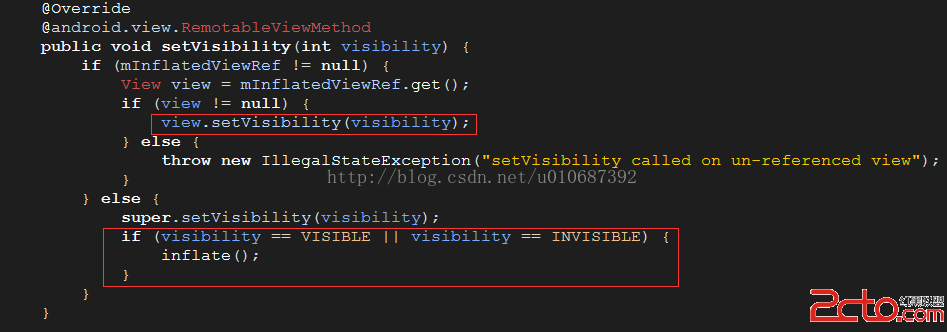 Android布局性能優化—從源碼角度看ViewStub延遲加載技術
Android布局性能優化—從源碼角度看ViewStub延遲加載技術
在項目中,難免會遇到這種需求,在程序運行時需要動態根據條件來決定顯示哪個View或某個布局,最通常的想法就是把需要動態顯示的View都先寫在布局中,然後把它們的可見性設為
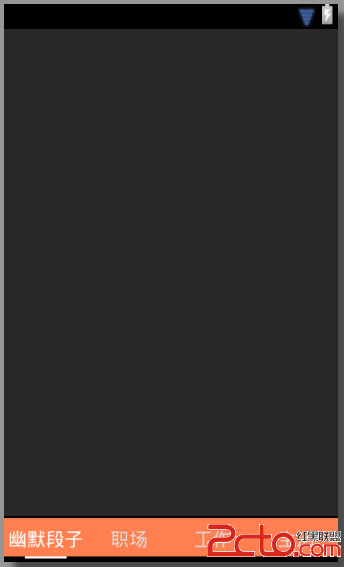 android項目剖解之ViewPager+Fragment 實現tabhost效果
android項目剖解之ViewPager+Fragment 實現tabhost效果
項目中需要用到底欄導航欄,滑動或者點擊會切換上面的視圖,如圖: 這個效果使用Viewpager+Fragmen實現是主流方案,加入你之前對fragment