編輯:關於Android編程
本文實例講述了Android編程實現二維碼的生成與解析。分享給大家供大家參考,具體如下:
直接上代碼,代碼上面有具體的解析,並且提供jar供下載:二維碼Jar包.rar 。
根據文本生成對應的二維碼:
// 生成QR圖
private void createImage() {
try {
// 需要引入core包
QRCodeWriter writer = new QRCodeWriter();
String text = qr_text.getText().toString();
Log.i(TAG, "生成的文本:" + text);
if (text == null || "".equals(text) || text.length() < 1) {
return;
}
// 把輸入的文本轉為二維碼
BitMatrix martix = writer.encode(text, BarcodeFormat.QR_CODE,
QR_WIDTH, QR_HEIGHT);
System.out.println("w:" + martix.getWidth() + "h:"
+ martix.getHeight());
Hashtable<EncodeHintType, String> hints = new Hashtable<EncodeHintType, String>();
hints.put(EncodeHintType.CHARACTER_SET, "utf-8");
BitMatrix bitMatrix = new QRCodeWriter().encode(text,
BarcodeFormat.QR_CODE, QR_WIDTH, QR_HEIGHT, hints);
int[] pixels = new int[QR_WIDTH * QR_HEIGHT];
for (int y = 0; y < QR_HEIGHT; y++) {
for (int x = 0; x < QR_WIDTH; x++) {
if (bitMatrix.get(x, y)) {
pixels[y * QR_WIDTH + x] = 0xff000000;
} else {
pixels[y * QR_WIDTH + x] = 0xffffffff;
}
}
}
Bitmap bitmap = Bitmap.createBitmap(QR_WIDTH, QR_HEIGHT,
Bitmap.Config.ARGB_8888);
bitmap.setPixels(pixels, 0, QR_WIDTH, 0, 0, QR_WIDTH, QR_HEIGHT);
qr_image.setImageBitmap(bitmap);
} catch (WriterException e) {
e.printStackTrace();
}
}
根據二維碼圖片讀取內容:
// 解析QR圖片
private void scanningImage() {
Map<DecodeHintType, String> hints = new HashMap<DecodeHintType, String>();
hints.put(DecodeHintType.CHARACTER_SET, "utf-8");
// 獲得待解析的圖片
Bitmap bitmap = ((BitmapDrawable) qr_image.getDrawable()).getBitmap();
RGBLuminanceSource source = new RGBLuminanceSource(bitmap);
BinaryBitmap bitmap1 = new BinaryBitmap(new HybridBinarizer(source));
QRCodeReader reader = new QRCodeReader();
Result result;
try {
result = reader.decode(bitmap1, hints);
// 得到解析後的文字
qr_result.setText(result.getText());
} catch (NotFoundException e) {
e.printStackTrace();
} catch (ChecksumException e) {
e.printStackTrace();
} catch (FormatException e) {
e.printStackTrace();
}
}
希望本文所述對大家Android程序設計有所幫助。
 Android開發環境的搭建
Android開發環境的搭建
1,首先需要保證自己的jdk安裝配置完成http://www.eclipse.org/babel/downloads.php 2 sdk的下載,http:/
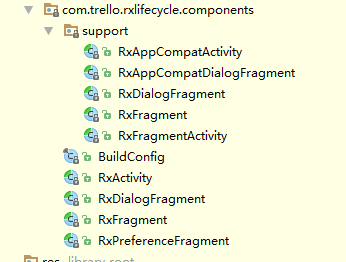 Android性能優化之利用Rxlifecycle解決RxJava內存洩漏詳解
Android性能優化之利用Rxlifecycle解決RxJava內存洩漏詳解
前言:其實RxJava引起的內存洩漏是我無意中發現了,本來是想了解Retrofit與RxJava相結合中是如何通過適配器模式解決的,結果卻發現了RxJava是會引起內存洩
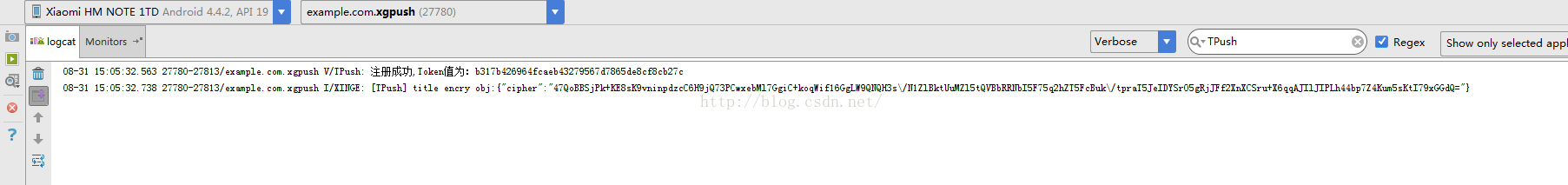 Android項目集成信鴿推送過程詳解
Android項目集成信鴿推送過程詳解
推送現在在移動項目開發中已經很常見了,比較常見的推送方式有小米推送、極光推送和個推,今天我們所講解的是Tencent的信鴿推送在Android上的應用。一、信鴿Andro
 Android——數據存儲(四種方式之一)SharedPrefereces
Android——數據存儲(四種方式之一)SharedPrefereces
1.SharedPrefereces 輕量級.XML 存儲文件名,數據保存在data/data/basepackage/shared_prefs/myopt.xml中 實