編輯:關於Android編程
本文實例講述了Android編程實現獲取當前連接wifi名字的方法。分享給大家供大家參考,具體如下:
WifiManager wifiMgr = (WifiManager) mActivity.getSystemService(Context.WIFI_SERVICE);
int wifiState = wifiMgr.getWifiState();
WifiInfo info = wifiMgr.getConnectionInfo();
String wifiId = info != null ? info.getSSID() : null;
public static InetAddress getWifiIp() {
Context myContext = Globals.getContext();
if (myContext == null) {
throw new NullPointerException("Global context is null");
}
WifiManager wifiMgr = (WifiManager) myContext.getSystemService(Context.WIFI_SERVICE);
if (isWifiEnabled()) {
int ipAsInt = wifiMgr.getConnectionInfo().getIpAddress();
if (ipAsInt == 0) {
return null;
} else {
return Util.intToInet(ipAsInt);
}
} else {
return null;
}
}
// 取得wifi的ip地址
InetAddress address = FTPServerService.getWifiIp();
address.getHostAddress();
public static boolean isWifiEnabled() {
Context myContext = Globals.getContext();
if (myContext == null) {
throw new NullPointerException("Global context is null");
}
WifiManager wifiMgr = (WifiManager) myContext.getSystemService(Context.WIFI_SERVICE);
if (wifiMgr.getWifiState() == WifiManager.WIFI_STATE_ENABLED) {
ConnectivityManager connManager = (ConnectivityManager) myContext
.getSystemService(Context.CONNECTIVITY_SERVICE);
NetworkInfo wifiInfo = connManager
.getNetworkInfo(ConnectivityManager.TYPE_WIFI);
return wifiInfo.isConnected();
} else {
return false;
}
}
// 打開wifi設置的頁面
Intent intent = new Intent(android.provider.Settings.ACTION_WIFI_SETTINGS);
startActivity(intent);
希望本文所述對大家Android程序設計有所幫助。
 Android開發之搜索框自動提示細節MatrixCursor學習
Android開發之搜索框自動提示細節MatrixCursor學習
1,在ActionBar裡面加入搜索框 在ActionBar裡面加入搜索框是現在APP應用的常用做法。要想把搜索做好,可不是那麼容易。涉及到自動提示和真正的搜索。下圖是我
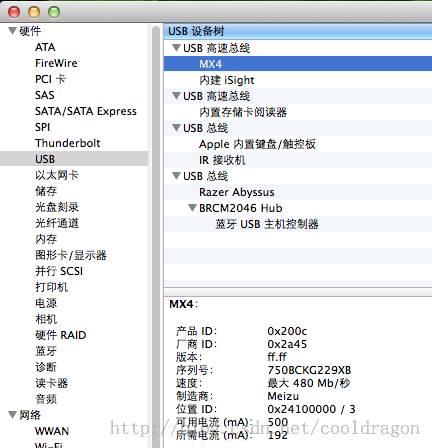 Mac中Eclipse連不上Android手機的解決方法
Mac中Eclipse連不上Android手機的解決方法
現象是:Windows下Eclipse可以連接Device裡能顯示設備名稱,但是在Mac OS X下的Eclipse Device始終不能顯示連接。解決方法:1.把And
 Android 適配器教程(一)
Android 適配器教程(一)
最近在開發安卓的過程中發現ListView無疑是一個經常使用的組件,而提到ListView又不得不提一下適配器了,我打算用幾個實例,由淺入深的向大家仔細講解一下適配器的使
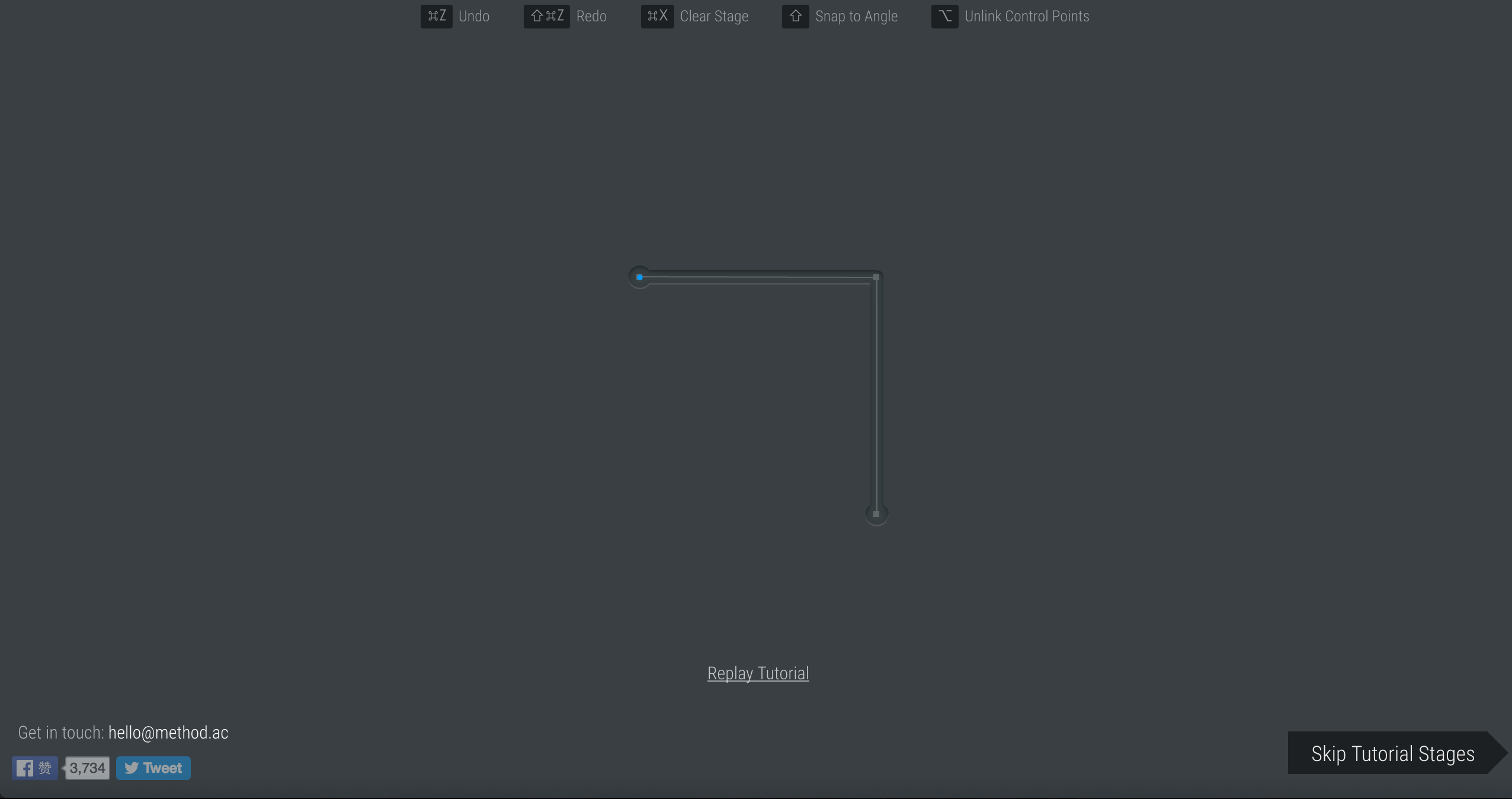 貝塞爾曲線開發的藝術
貝塞爾曲線開發的藝術
貝塞爾曲線開發的藝術一句話概括貝塞爾曲線:將任意一條曲線轉化為精確的數學公式。很多繪圖工具中的鋼筆工具,就是典型的貝塞爾曲線的應用貝塞爾曲線中有一些比較關鍵的名詞,解釋如