編輯:關於Android編程
Android對這種方法進行了封裝,我們沒有權限去調用這個方法,所以我們只能通過AIDL,然後利用Java的反射機制去調用系統級的方法。
下面上代碼:(注釋比較詳細)
/**
* 作用:-----獲取包的大小-----
* @param context 上下文
* @param pkgName app的包名
* @param appInfo 實體類,用於存放App的某些信息
*/
public static void getPkgSize(final Context context, String pkgName, final PhoneAppInfo appInfo) {
// getPackageSizeInfo是PackageManager中的一個private方法,所以需要通過反射的機制來調用
Method method;
try {
method = PackageManager.class.getMethod("getPackageSizeInfo",
new Class[]{String.class, IPackageStatsObserver.class});
// 調用 getPackageSizeInfo 方法,需要兩個參數:1、需要檢測的應用包名;2、回調
method.invoke(context.getPackageManager(), pkgName,
new IPackageStatsObserver.Stub() {
@Override
public void onGetStatsCompleted(PackageStats pStats, boolean succeeded) throws RemoteException {
if (succeeded && pStats != null) {
synchronized (PhoneAppInfo.class) {
appInfo.setCatchSize(pStats.cacheSize);//緩存大小
appInfo.setDataSize(pStats.dataSize); //數據大小
appInfo.setCodeSize(pStats.codeSize); //應用大小
appInfo.setAppSize(pStats.cacheSize + pStats.codeSize + pStats.dataSize);//應用的總大小
Log.d("asdasdxx",appInfo.getAppSize()+"");
}
}
}
});
} catch (NoSuchMethodException | InvocationTargetException | IllegalAccessException e) {
e.printStackTrace();
}
}
下面是兩個AIDL文件的代碼。。。
步驟(Android Studio):
1、在main文件夾下,建立一個aidl文件夾的文件夾
2、建立一個包,包名為android.content.pm
3、結構圖
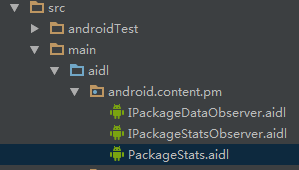
*******PackageStats.aidl文件***************
/* //device/java/android/android/view/WindowManager.aidl ** ** Copyright 2007, The Android Open Source Project ** ** Licensed under the Apache License, Version 2.0 (the "License"); ** you may not use this file except in compliance with the License. ** You may obtain a copy of the License at ** ** http://www.apache.org/licenses/LICENSE-2.0 ** ** Unless required by applicable law or agreed to in writing, software ** distributed under the License is distributed on an "AS IS" BASIS, ** WITHOUT WARRANTIES OR CONDITIONS OF ANY KIND, either express or implied. ** See the License for the specific language governing permissions and ** limitations under the License. */ package android.content.pm; parcelable PackageStats;
****************IPackageStatusObserver.aidl******************
/*
**
** Copyright 2007, The Android Open Source Project
**
** Licensed under the Apache License, Version 2.0 (the "License");
** you may not use this file except in compliance with the License.
** You may obtain a copy of the License at
**
** http://www.apache.org/licenses/LICENSE-2.0
**
** Unless required by applicable law or agreed to in writing, software
** distributed under the License is distributed on an "AS IS" BASIS,
** WITHOUT WARRANTIES OR CONDITIONS OF ANY KIND, either express or implied.
** See the License for the specific language governing permissions and
** limitations under the License.
*/
package android.content.pm;
import android.content.pm.PackageStats;
/**
* API for package data change related callbacks from the Package Manager.
* Some usage scenarios include deletion of cache directory, generate
* statistics related to code, data, cache usage(TODO)
* {@hide}
*/
oneway interface IPackageStatsObserver {
void onGetStatsCompleted(in PackageStats pStats, boolean succeeded);
}
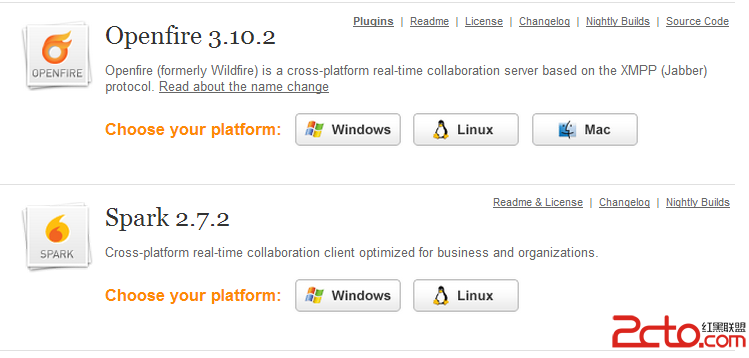 Android IM之基於Openfire+Smack的聊天服務器的搭建與測試
Android IM之基於Openfire+Smack的聊天服務器的搭建與測試
XMPP協議(Extensible Messaging and PresenceProtocol,可擴展消息處理現場協議)是一種基於XML的協議,目的是為了解決及時通信
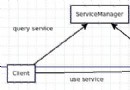 [Android] 徹底了解Binder機制原理和底層實現
[Android] 徹底了解Binder機制原理和底層實現
1.Binder通信機制介紹這篇文章會先對比Binder機制與Linux的通信機制的差別,了解為什麼Android會另起爐灶,采用Binder。接著,會根據 Binder
 Android-自定義View(1)
Android-自定義View(1)
前言已經好長時間沒更新博客了,今天給大家帶來一個橫向滾動的菜單,用的是HorizontalScrollView,但HorizontalScrollView不能在滾動時定位
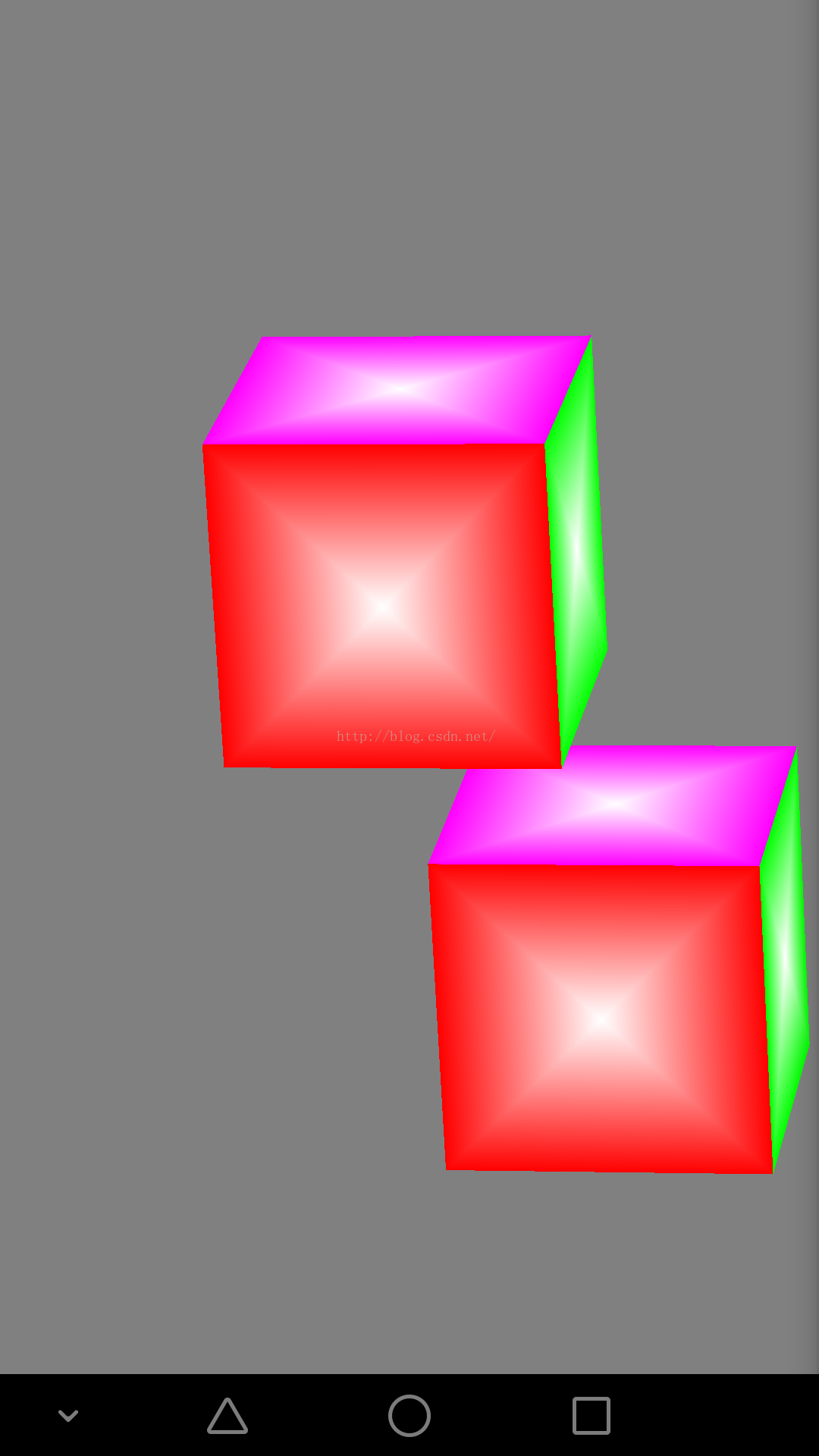 opengles繪制立方體
opengles繪制立方體
本人比較懶,不說廢話,直接貼代碼,代碼後附有完整項目package test.com.opengles5_3;import android.opengl.GLES20;i