編輯:關於Android編程
本文實例講述了android編程開發之全屏和退出全屏的實現方法。分享給大家供大家參考,具體如下:
xml代碼:
<Button android:id="@+id/button5" android:layout_width="wrap_content" android:layout_height="wrap_content" android:text="@string/fullscreen" android:onClick="changescreen"/>
java代碼:
private static boolean isfull=true;
//全屏設置和退出全屏
private void setFullScreen(){
//requestWindowFeature(Window.FEATURE_NO_TITLE);
getWindow().setFlags(WindowManager.LayoutParams.FLAG_FULLSCREEN,WindowManager.LayoutParams.FLAG_FULLSCREEN);
isfull=true;
}
private void quitFullScreen(){
final WindowManager.LayoutParams attrs = getWindow().getAttributes();
attrs.flags &= (~WindowManager.LayoutParams.FLAG_FULLSCREEN);
getWindow().setAttributes(attrs);
getWindow().clearFlags(WindowManager.LayoutParams.FLAG_LAYOUT_NO_LIMITS);
//requestWindowFeature(Window.FEATURE_CUSTOM_TITLE);
isfull=false;
}
public void changescreen(View view)
{
if(isfull==true)
{
quitFullScreen();
}
else
{
setFullScreen();
}
}
附加:開始設置無title,全屏
@Override
public void onCreate(Bundle savedInstanceState) {
super.onCreate(savedInstanceState);
// remove title bar
this.requestWindowFeature(Window.FEATURE_NO_TITLE);
// full screen
this.getWindow().setFlags(WindowManager.LayoutParams.FLAG_FULLSCREEN,WindowManager.LayoutParams.FLAG_FULLSCREEN);
setContentView(R.layout.main);
}
希望本文所述對大家Android程序設計有所幫助。
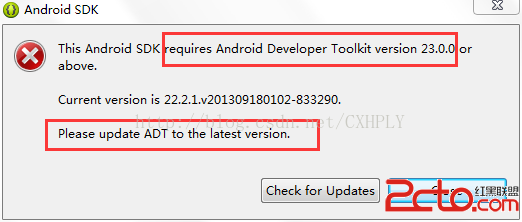 Android初學者Eclispe環境啟動遇This Android SDK requires Android Developer Toolkit version 23.0.0 or above
Android初學者Eclispe環境啟動遇This Android SDK requires Android Developer Toolkit version 23.0.0 or above
當我們進行Android開發,配置安裝環境Eclispe&SDK&ADT過程中,在SDK在線安裝後,重新登錄Eclispe,會出現警告框:This And
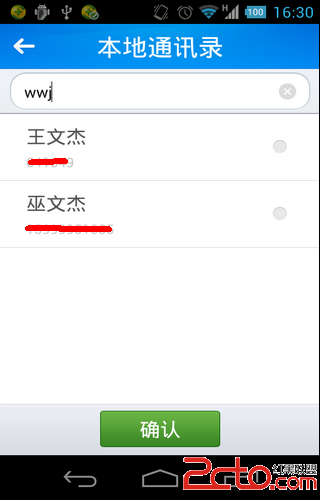 Android通訊錄開發之取得姓名首字母實現簡拼搜索
Android通訊錄開發之取得姓名首字母實現簡拼搜索
Android通訊錄開發之取得姓名首字母實現簡拼搜索 2013年12月27日 開發日志 目前小巫在實習的公司,負責一個項目的開發,雖說是接手過來的,不過經過前面的幾
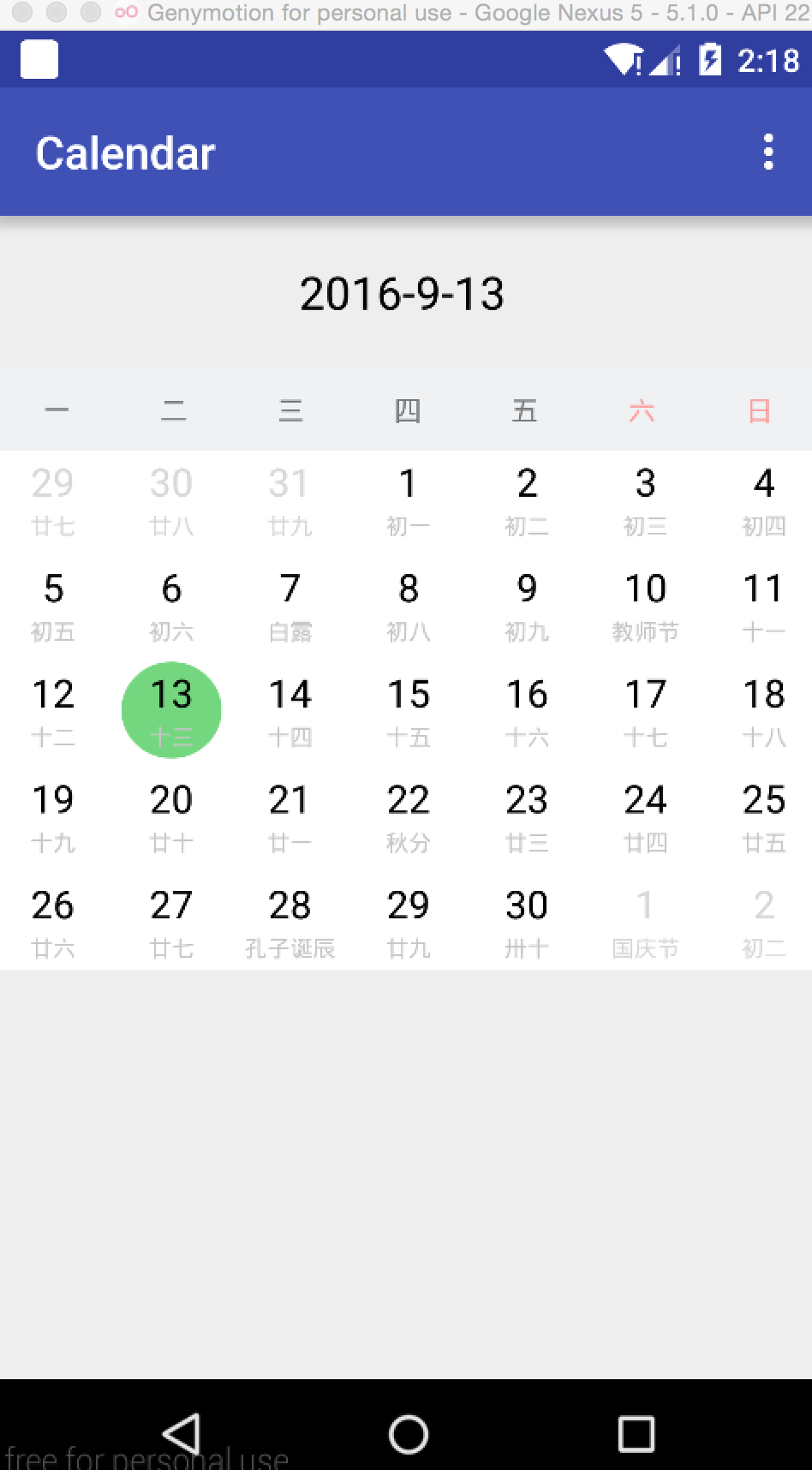 Andorid 日歷控件庫,可左右滑動,顯示公歷,農歷,節假日等功能
Andorid 日歷控件庫,可左右滑動,顯示公歷,農歷,節假日等功能
封面圖: demo效果圖 源碼目錄結構 Features
 Android仿天天動聽歌曲自動滾動view
Android仿天天動聽歌曲自動滾動view
最近項目中要做一個類似天天動聽歌曲自動滾動行數的效果。首先自己想了下Android要滾動的那就是scroller類或者scrollto、scrollby結合了,或者vie